 Mobile Game Tutorial
Mobile Game Tutorial Mobile Game Guide
Mobile Game Guide Love and Deep Space Moments Official Announcement Number of Triggers
Love and Deep Space Moments Official Announcement Number of TriggersIn the game Love and Deep Space, players can share their happiness and interesting things in the game in their circle of friends. Each male protagonist has his own official announcement method in the circle of friends, and players can trigger the official announcement number of times. This is a casual gameplay in the game that allows players to be more immersed in the game world. Now, let me explain it in detail.

Love and Deep Space Friends Circle officially announced the number of triggers
Answer: Each male protagonist can trigger it at least three times.
Note: The fairy wand and echo bucket can be triggered once each by using the photo pose, and it can be triggered once by selecting a group photo.
Official Announcement of Moments Triggering Method
1. First, we need to improve the corresponding male protagonist’s favorability and unlock the photo poses: fairy wand, echo bucket;

2. Go to the main page of the game, click on the date below, and choose to take a photo together;

#3. Select the photo-taking interface together Use: Fairy Wand, Echo Bucket poses, and choose to take a photo;

#4. After taking the photo, you can choose to save it, then return to the main game page and click It can be triggered by posting to Moments on your mobile phone.

Friends, in Love and Deep Space, the triggering mechanism for taking photos in the Moments covers a variety of actions, with a total of 12 triggering methods. These include interacting with partners, performing activities, participating in daily tasks, and more. Players can trigger these conditions to take photos and share them with friends.
The above is the detailed content of Love and Deep Space Moments Official Announcement Number of Triggers. For more information, please follow other related articles on the PHP Chinese website!
 微信怎么设置朋友圈仅展示三天Feb 05, 2024 pm 03:09 PM
微信怎么设置朋友圈仅展示三天Feb 05, 2024 pm 03:09 PM微信朋友圈的显示时间是可以根据自己自己的想法来设置的,那么就有用户好奇了微信怎么设置朋友圈仅展示三天呢?现在来看一下微信设置朋友圈仅展示三天的方法吧。1、首先打开微信软件进入到首页之后点击右下角的【我的】;2、然后来到我的页面点击【设置】;3、接着在设置的页面中点击【朋友权限】;4、进入到朋友权限的页面中点击【朋友圈】;5、在朋友圈权限的页面点击【允许朋友查看朋友圈的范围】;6、最后在弹出的对话框中点击【最近三天】即可;
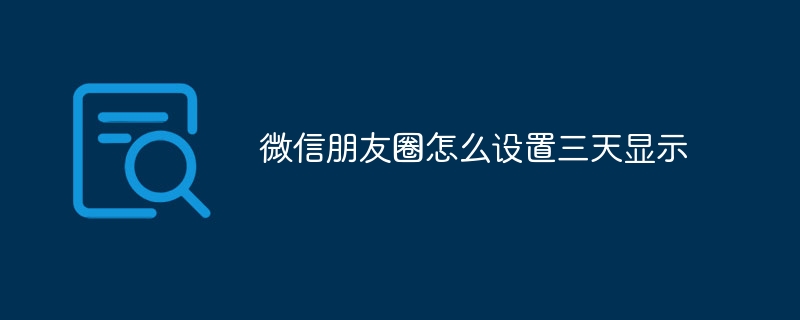 微信朋友圈怎么设置三天显示Apr 07, 2024 pm 05:33 PM
微信朋友圈怎么设置三天显示Apr 07, 2024 pm 05:33 PM1、打开微信app,在【我】的界面中,点击【设置】,点击【朋友权限】。2、找到【朋友圈】选项,选择【允许朋友查看朋友圈的范围】。3、在弹出的窗口中选择【最近三天】,即可设置成为仅对外展示最近三天的朋友圈记录。
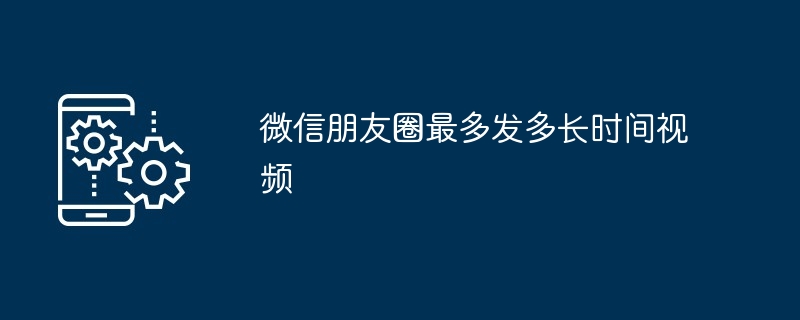 微信朋友圈最多发多长时间视频Apr 17, 2024 pm 01:53 PM
微信朋友圈最多发多长时间视频Apr 17, 2024 pm 01:53 PM1、目前,微信朋友圈支持发布的视频最长时长为30秒。2、想要发布更长视频,用户可以利用微信的视频号功能。3、视频号允许用户发表时长为60秒的视频,为用户提供了更丰富的社交媒体内容分享方式。
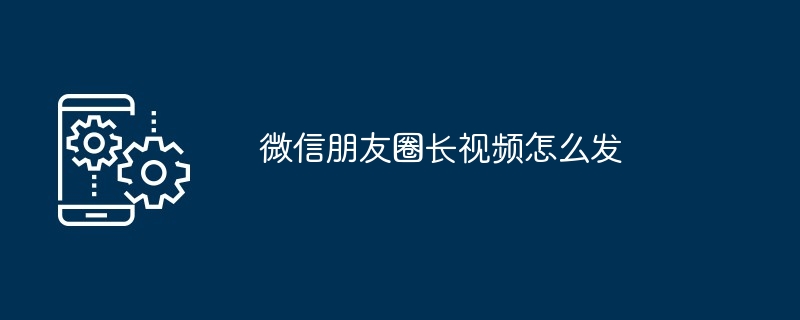 微信朋友圈长视频怎么发Apr 17, 2024 pm 01:13 PM
微信朋友圈长视频怎么发Apr 17, 2024 pm 01:13 PM1、首先将想要发表的长视频点击【收藏】,在【我】的界面中选择【收藏】。2、找到收藏中的视频,点击进入播放界面,点击右上角的【三个点】按钮。3、在弹出的菜单中选择【分享到朋友圈】,在编辑界面输入文字,点击【发表】即可。
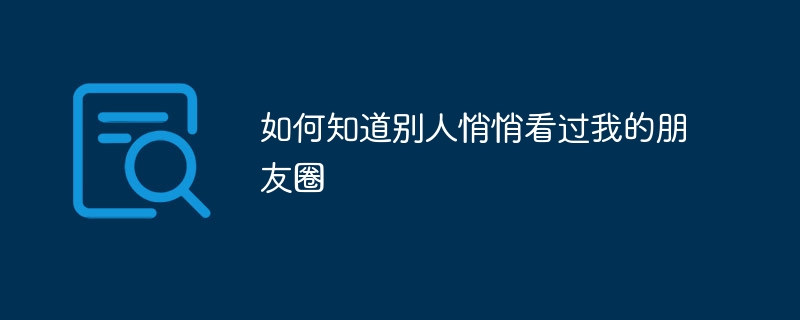 如何知道别人悄悄看过我的朋友圈Jun 27, 2023 am 11:27 AM
如何知道别人悄悄看过我的朋友圈Jun 27, 2023 am 11:27 AM知道别人悄悄看过我的朋友圈的方法:1、进入微信,点击“我”,选择“朋友圈”选项;2、点击“我的朋友圈”;3、进入到自己的朋友圈页面,再点击左上角“...”;4、点击“消息列表”,即可查看好友访问记录,包括所有的留言和点赞;如果没有点赞或者给你留言是看不到记录的,因为微信不像QQ有访客记录。
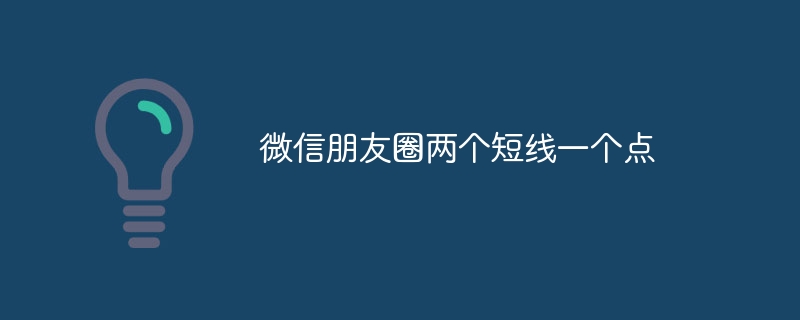 微信朋友圈两个短线一个点Apr 07, 2024 pm 05:44 PM
微信朋友圈两个短线一个点Apr 07, 2024 pm 05:44 PM1、可能是用户被对方设置了访问权限,用户无权查看对方的动态。2、也有可能是对方尚未发表过朋友圈或已将其隐藏。3、还可能是对方只展示最近三天或半年内的动态,若其在此期间无更新,也不会显示。4、如果用户被对方删除好友或加入黑名单,也会出现此情况。
 微信朋友圈关闭个性化广告的详细步骤Mar 25, 2024 pm 12:00 PM
微信朋友圈关闭个性化广告的详细步骤Mar 25, 2024 pm 12:00 PM1、点击微信设置-隐私(或点击设置-关于微信)。2、选择位于最下方的微信《隐私保护指引》。3、在《微信隐私保护指引》中找到【我们如何使用信息】并打开。4、进入【我们如何使用信息】页面后,选择关于广告,打开腾讯隐私保护平台。5、在腾讯隐私保护平台中,选择【如何管理您看到的广告】下的【管理】选项,便可进入腾讯广告管理界面。6、在腾讯广告管理界面中,用户可在个性化服务设置中关闭【根据您的信息展示广告】等4个项目。7、用户需先点击【登录】选择微信或QQ账号方可继续操作,同时设置有效期显示只有6个月。需要
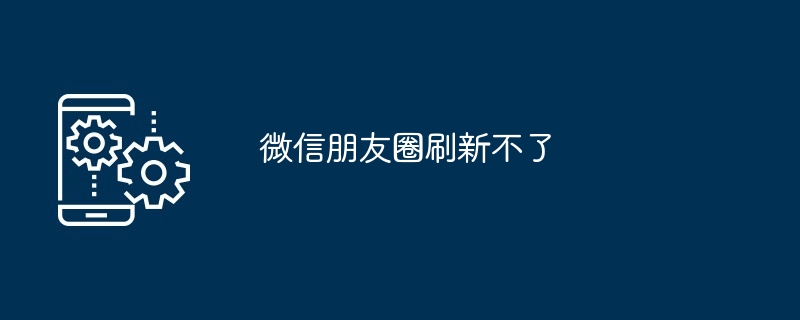 微信朋友圈刷新不了Mar 07, 2024 pm 05:06 PM
微信朋友圈刷新不了Mar 07, 2024 pm 05:06 PM微信朋友圈刷新不了的原因:1、网络问题;2、微信服务器问题;3、微信版本问题;4、手机系统问题;5、账户权限设置;6、缓存和存储问题;7、第三方应用干扰;8、账户异常或被限制;9、地区或运营商限制;10、软件冲突;11、操作不当;12、服务器访问量过大。


Hot AI Tools

Undresser.AI Undress
AI-powered app for creating realistic nude photos

AI Clothes Remover
Online AI tool for removing clothes from photos.

Undress AI Tool
Undress images for free

Clothoff.io
AI clothes remover

AI Hentai Generator
Generate AI Hentai for free.

Hot Article

Hot Tools

SublimeText3 Chinese version
Chinese version, very easy to use

SublimeText3 English version
Recommended: Win version, supports code prompts!

MantisBT
Mantis is an easy-to-deploy web-based defect tracking tool designed to aid in product defect tracking. It requires PHP, MySQL and a web server. Check out our demo and hosting services.

Dreamweaver CS6
Visual web development tools

WebStorm Mac version
Useful JavaScript development tools





