Home >Computer Tutorials >Troubleshooting >Where do the software blocked by smartscreen go?
Where do the software blocked by smartscreen go?
- WBOYWBOYWBOYWBOYWBOYWBOYWBOYWBOYWBOYWBOYWBOYWBOYWBforward
- 2024-01-31 11:57:12712browse
In our daily life and work environment, we inevitably need to download various software tools to meet our needs. However, sometimes when we try to download software using Internet Explorer, we may encounter SmartScreen filter blocking. Faced with this dilemma, the following methods can be regarded as more effective solutions.
Where did the software blocked by smartscreen go?
Answer: It will remain where it is, but it will be blocked from being installed.
In fact, when encountering this situation, we only need to add trust to the software to solve the problem.
1. In the pop-up dialogue, we choose to click "More Information", and the option to continue running will appear. We choose to continue running.
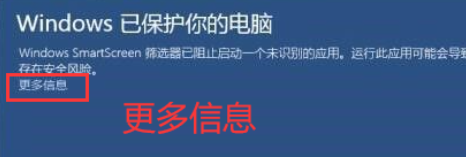
2. Right-click your file and select Properties
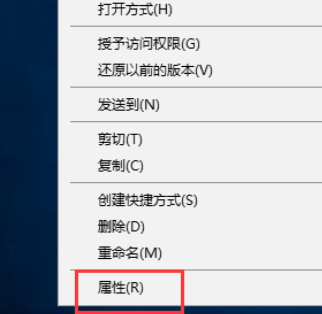
3. Enter the general interface
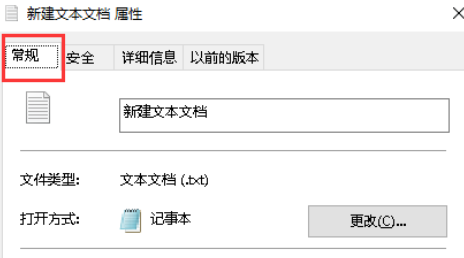
4. Click "Unlock" below for the locked file.
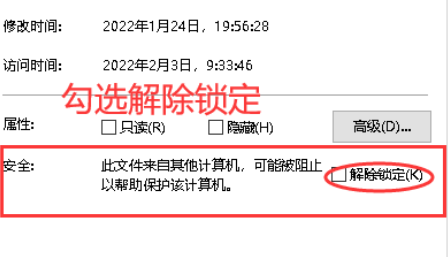
The above is the detailed content of Where do the software blocked by smartscreen go?. For more information, please follow other related articles on the PHP Chinese website!

