Home >Computer Tutorials >Browser >How to compress files in QQ browser
How to compress files in QQ browser
- PHPzforward
- 2024-01-31 10:48:062059browse
qq browser is a powerful browser tool that not only provides convenient search functions, but also allows users to store and process various types of files, from text to images, from video to audio. Sometimes, we may need to compress these files into a smaller size for easier transfer or storage. So, how does qq browser compress files? Friends who are still unclear, don’t worry. Next, the editor will bring you Compressed File Tutorial Sharing, I hope it can help you.

How to compress files in QQ browser

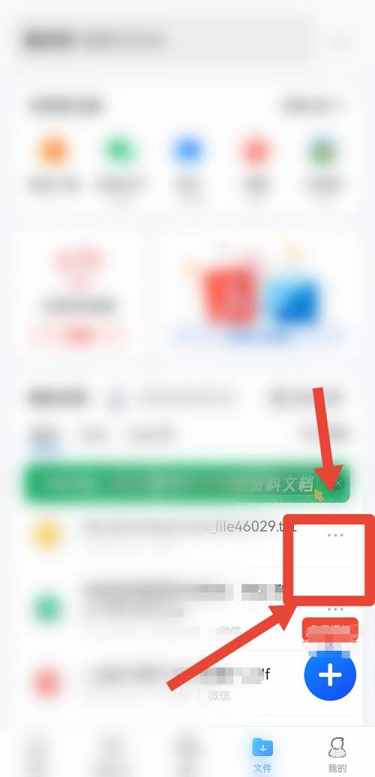
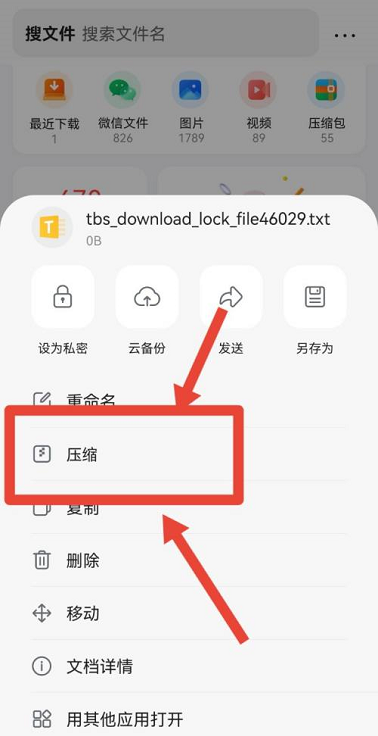


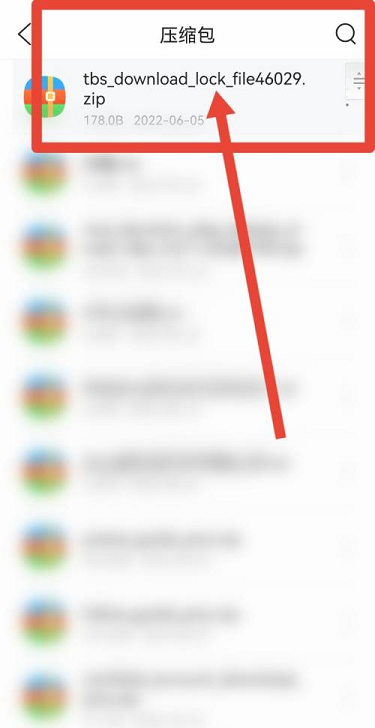
The above is the detailed content of How to compress files in QQ browser. For more information, please follow other related articles on the PHP Chinese website!
Statement:
This article is reproduced at:chromezj.com. If there is any infringement, please contact admin@php.cn delete
Previous article:How to add web pages to 360 BrowserNext article:How to add web pages to 360 Browser

