How to modify and lock the browser homepage? In our daily use of computers, we often install various software. Some software will tamper with the browser's homepage during the installation process. When we open the browser, various junk messages will often pop up. In order to prevent this from happening, we can lock the browser's homepage. Here's how to do it.

Specific method to lock the browser homepage
First open the Tinder security software and click on the Protection Center below.
On the Protection Center page, select System Protection on the left, find Browser Protection and click it.
In the settings page, select the check box to protect the browser homepage, enter the browser homepage that needs to be set, and close the window.
Return to the protection center and turn on the function switch on the right side of the browser.
After completing the above operations, the browser's homepage will be locked. When software attempts to tamper with the browser's homepage, Tinder Security will automatically intercept it.
The above is the detailed content of How to modify and lock the browser homepage?. For more information, please follow other related articles on the PHP Chinese website!
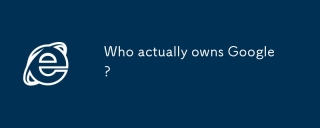 Who actually owns Google?Apr 02, 2025 pm 04:01 PM
Who actually owns Google?Apr 02, 2025 pm 04:01 PMGoogle is owned by Alphabet Inc., which is controlled by Larry Page and Sergey Bring: 1) The founder ensures control of the company by holding Class B shares (10 votes per share); 2) Alphabet's Class A and Class C shares are circulated in the open market and employee stock ownership plans, respectively, but do not affect the founder's control.
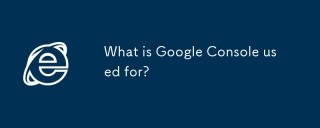 What is Google Console used for?Apr 03, 2025 am 12:13 AM
What is Google Console used for?Apr 03, 2025 am 12:13 AMThe main function of GoogleConsole is to help website administrators monitor, maintain and optimize the Google search performance of their websites. 1) It provides reports on page indexing, search queries, click-through rates and rankings to help optimize SEO strategies. 2) By verifying website ownership, users can use their features such as viewing search analysis reports and submitting site maps. 3) Advanced users can automate tasks through APIs to process data to improve SEO results.


Hot AI Tools

Undresser.AI Undress
AI-powered app for creating realistic nude photos

AI Clothes Remover
Online AI tool for removing clothes from photos.

Undress AI Tool
Undress images for free

Clothoff.io
AI clothes remover

AI Hentai Generator
Generate AI Hentai for free.

Hot Article

Hot Tools

SAP NetWeaver Server Adapter for Eclipse
Integrate Eclipse with SAP NetWeaver application server.

MinGW - Minimalist GNU for Windows
This project is in the process of being migrated to osdn.net/projects/mingw, you can continue to follow us there. MinGW: A native Windows port of the GNU Compiler Collection (GCC), freely distributable import libraries and header files for building native Windows applications; includes extensions to the MSVC runtime to support C99 functionality. All MinGW software can run on 64-bit Windows platforms.

VSCode Windows 64-bit Download
A free and powerful IDE editor launched by Microsoft

MantisBT
Mantis is an easy-to-deploy web-based defect tracking tool designed to aid in product defect tracking. It requires PHP, MySQL and a web server. Check out our demo and hosting services.

mPDF
mPDF is a PHP library that can generate PDF files from UTF-8 encoded HTML. The original author, Ian Back, wrote mPDF to output PDF files "on the fly" from his website and handle different languages. It is slower than original scripts like HTML2FPDF and produces larger files when using Unicode fonts, but supports CSS styles etc. and has a lot of enhancements. Supports almost all languages, including RTL (Arabic and Hebrew) and CJK (Chinese, Japanese and Korean). Supports nested block-level elements (such as P, DIV),







