Home >Computer Tutorials >Browser >How to install flash plug-in in Firefox browser
How to install flash plug-in in Firefox browser
- WBOYWBOYWBOYWBOYWBOYWBOYWBOYWBOYWBOYWBOYWBOYWBOYWBforward
- 2024-01-30 22:57:261743browse
How to install the flash plug-in in Firefox browser? How do we install the flash plug-in in Firefox browser? What are the specific steps! When we use the Firefox browser to watch movies or play games, the web page will prompt us to install the flash plug-in to use it normally. So how should we install this plug-in? What is the specific operation method? The editor is sorting out the Firefox browser below. Steps to install the flash plug-in on your computer. If you don’t know how to do it, just follow me and read on!
How to install the flash plug-in in Firefox
1. Search adobe flash player official website on Baidu and click to enter, as shown in the figure below

2. Enter the flash plug-in installation page and click [Install Now] 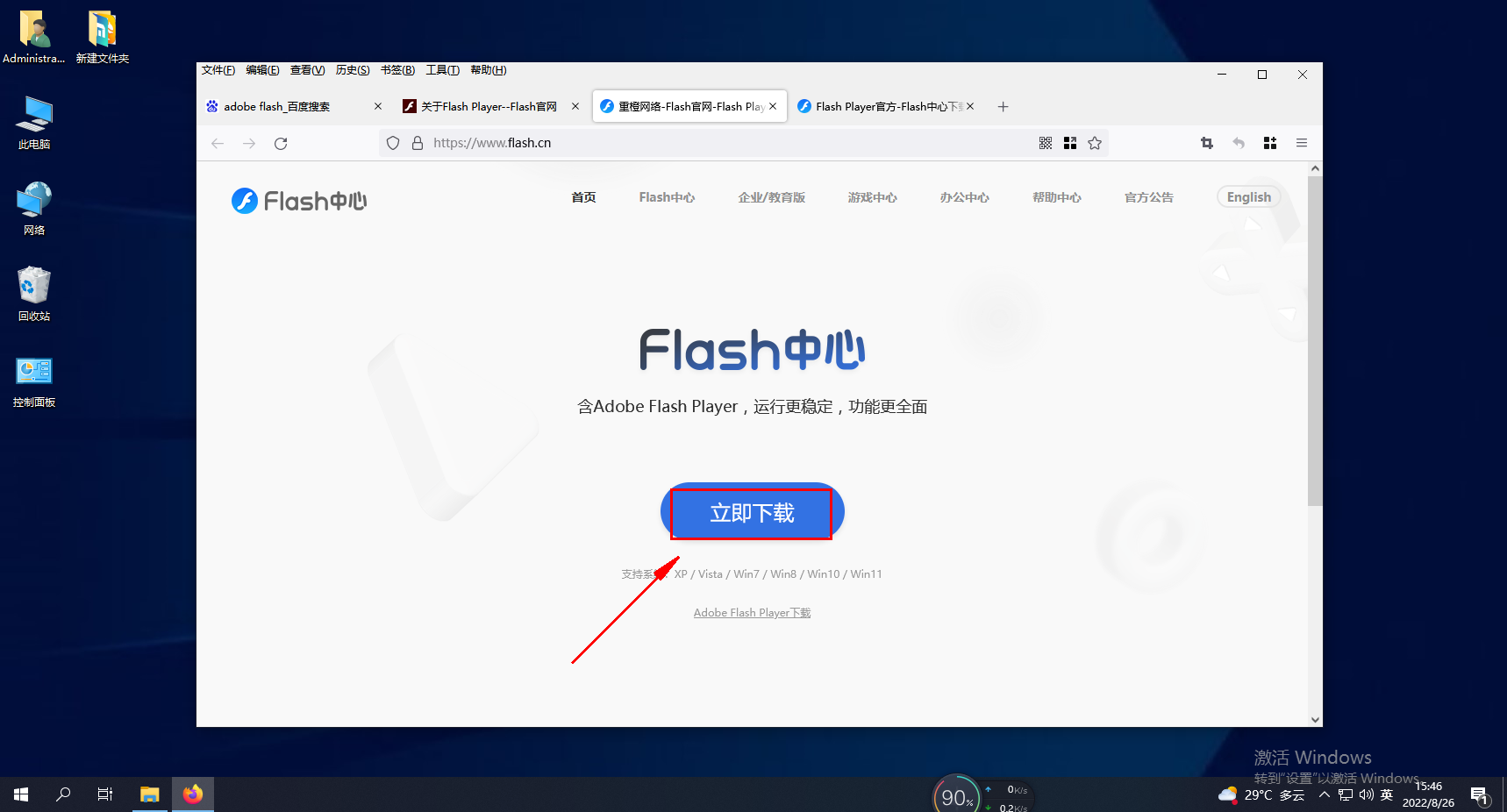
3. After the flash plug-in is downloaded, click [Download] in the upper right corner of the Firefox browser
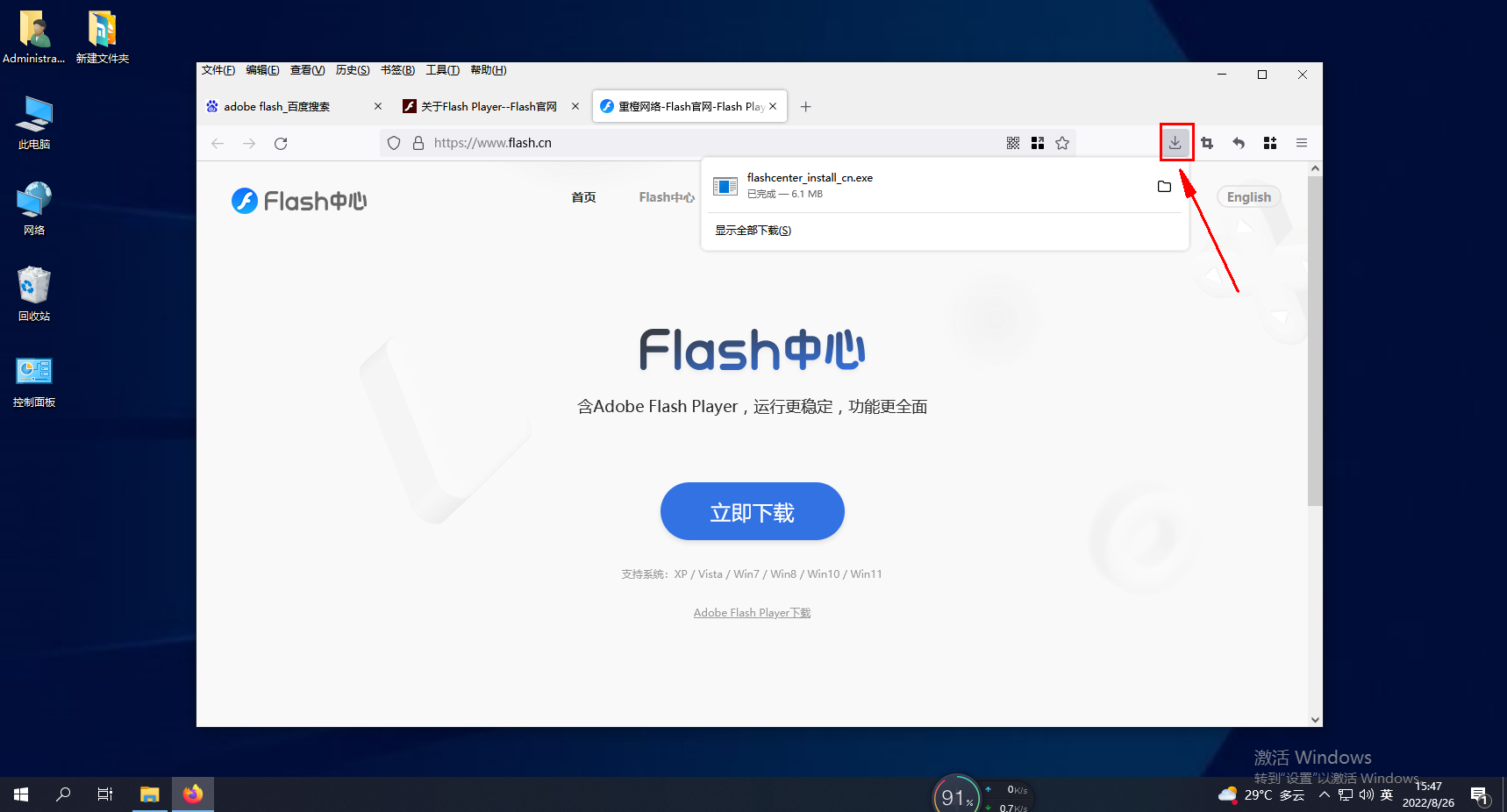
4. The Adobe Flash Player installer panel will pop up, click [Install]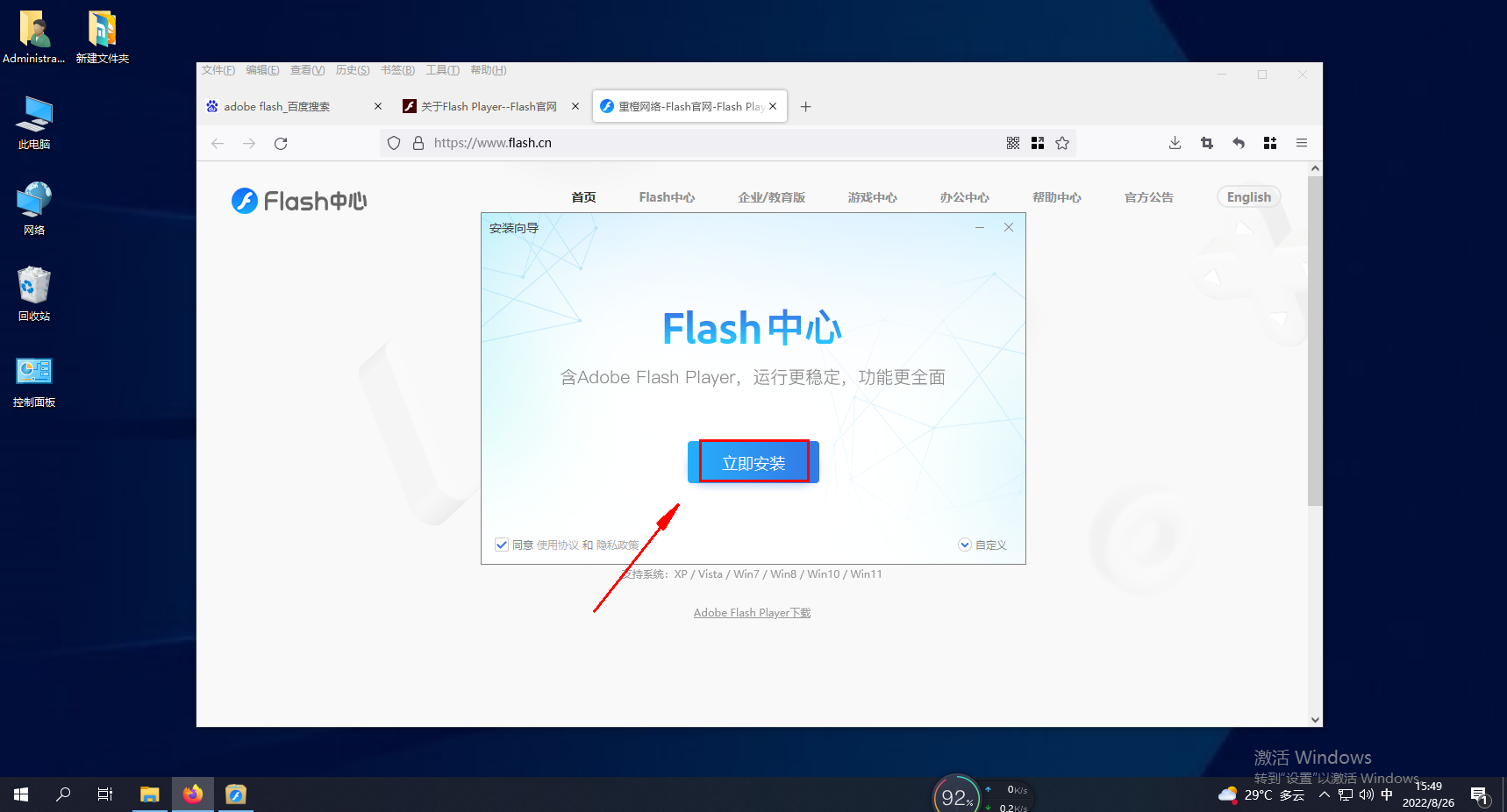
5. Experience it now, as shown in the picture below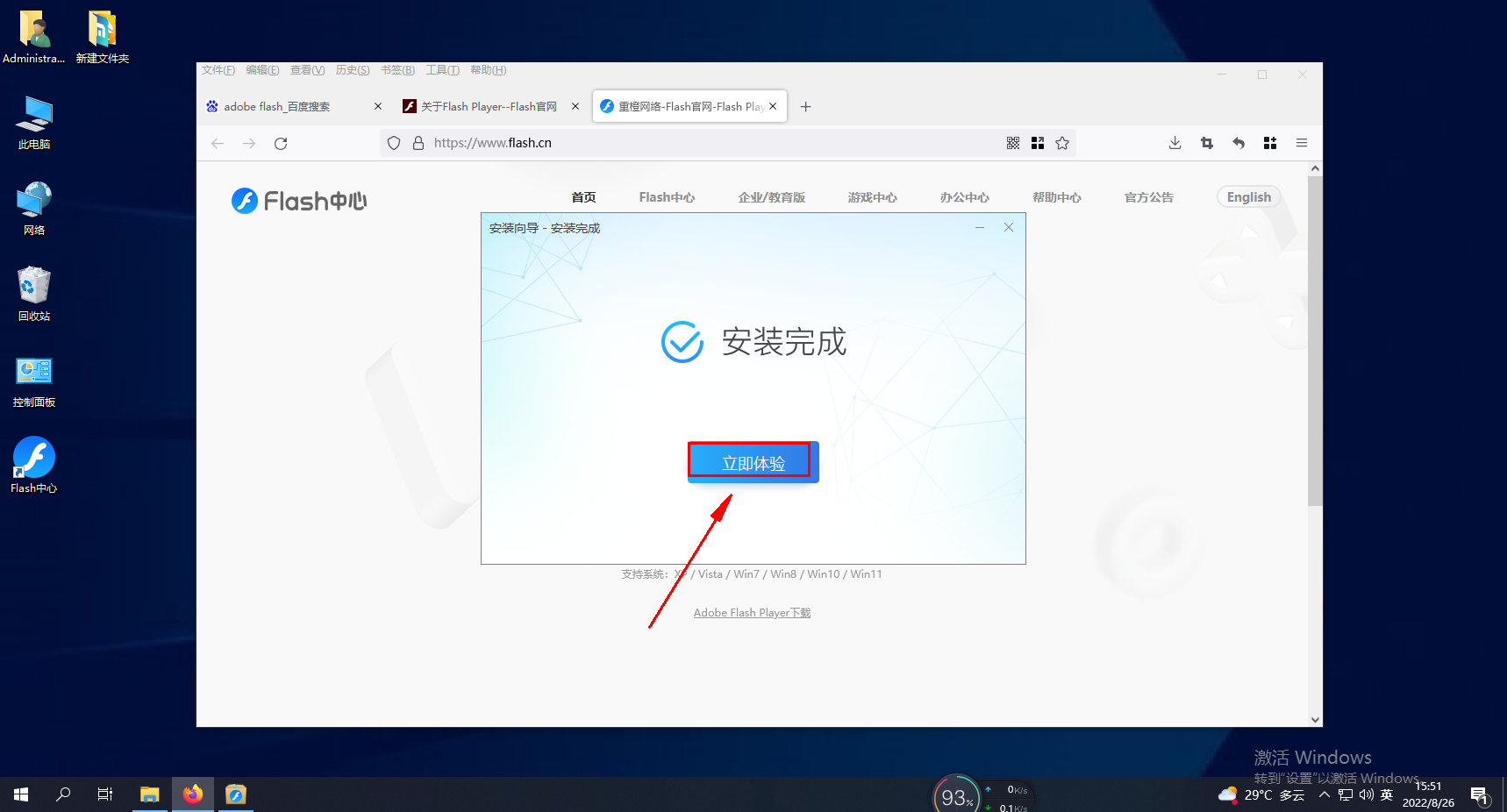
The above is the detailed content of How to install flash plug-in in Firefox browser. For more information, please follow other related articles on the PHP Chinese website!

