2345 What should I do if the browser downloads files without pop-ups? 2345 Browser is a very good browsing tool that can support users to browse web pages, download files, videos, etc., and is very popular among users. Recently, some users have reported that there is no pop-up window when downloading files using the 2345 browser, so they do not know whether the download was successful. Friends who want to solve this problem can learn how to solve the problem of downloading files without pop-ups in the 2345 browser [Graphic Tutorial] shared by the editor below.

2345 browser download file does not pop up the solution [graphic tutorial]
First, we open the 2345 browser. In the upper right corner of the browser, you can see a "menu" icon consisting of three horizontal lines. Just click on the icon with your mouse.

2. After clicking, the 2345 browser menu window will pop up below. You can see the "Settings" option in the window. Click to open the settings page, as shown below.

3. At this time we will enter the basic settings page of the 2345 browser, as shown below.

4. Find the "Download Management" column on the right side of the page, and click and check "Ask where each file is saved before downloading" on the right side, as shown below.

The content about "2345 browser download file without pop-up window solution [graphic tutorial]" is shared here, I hope it can help friends in need. For more exciting browser tutorials, please continue to pay attention to this site!
The above is the detailed content of 2345 Browser downloads files without pop-ups. For more information, please follow other related articles on the PHP Chinese website!
 vivo浏览器下载的文件在哪Feb 23, 2024 pm 08:55 PM
vivo浏览器下载的文件在哪Feb 23, 2024 pm 08:55 PMvivo浏览器下载的文件在哪?vivo浏览器中下载的文件是会储存在专属的位置,但是多数的小伙伴不知道vivo浏览器下载文件的位置在哪里,接下来就是小编为用户带来的vivo浏览器下载文件打开方法图文教程,感兴趣的用户快来一起看看吧!vivo手机使用教程vivo浏览器下载的文件在哪1、首先打开浏览器APP,然后进入到浏览器主界面最底部点击【菜单】;2、之后下方展开功能栏,点击【下载记录】选项;3、接着在下载记录的界面,选择【下载完成】字样;4、选择你需要查看下载文件的位置,点击后方的【打开】按钮;5
 迅雷ed2k怎么下载文件?迅雷ed2k使用方法教程Mar 14, 2024 am 10:50 AM
迅雷ed2k怎么下载文件?迅雷ed2k使用方法教程Mar 14, 2024 am 10:50 AM迅雷ed2k怎么下载文件?ed2k作为一种常见的共享文件,很多的用户们在下载的时候会遇到不支持下载的情况发生,那么迅雷要怎么下载?下面就让本站来为用户们来介绍一下迅雷ed2k使用方法教程吧。 迅雷ed2k使用方法教程 1、复制ed2k链接。 2、打开“迅雷”点击左上角“+”。 3、复制链接点击“立即下载”即可。
 苹果手机qq下载的文件在哪Mar 08, 2024 pm 02:50 PM
苹果手机qq下载的文件在哪Mar 08, 2024 pm 02:50 PMQQ作为一款广受欢迎的即时通讯软件,几乎每个人都拥有一个QQ号码。使用苹果手机时,可能会遇到文件存储和查找的困难。一般来说,这些文件存储在对应应用程序目录下的Documents文件夹中。苹果手机qq下载的文件在哪1、首先打开iPhone手机上的QQ应用,点击个人头像进入个人页面。2、在个人页面下方的菜单中,选择【我的文件】并点击打开。3、然后进入【本机文件】,查看手机上QQ保存的文件。4、在本机文件中,点击查看按钮即可查看下载的文件信息。
 小红车创意工坊下载的文件在哪Mar 20, 2024 am 09:47 AM
小红车创意工坊下载的文件在哪Mar 20, 2024 am 09:47 AM用户可以使用小红车创意工坊下载各种壁纸,有很多用户不知道小红车创意工坊下载的文件在哪,用户可以在content下找到找到带数字的文件夹,下载的文件都在这里。小红车创意工坊下载的文件在哪答:在本地文件夹-steamapps-workshop-content里。1、打开steam,找到WallpaperEngine:壁纸引擎。2、右键点击管理,再点击浏览本地文件。3、打开文件夹,点击steamapps。4、点击workshop。5、点击content。6、找到带数字的文件夹。7、所有下载好的壁纸都在
 如何在Windows 11系统中设置下载文件的保存磁盘Apr 20, 2024 pm 06:32 PM
如何在Windows 11系统中设置下载文件的保存磁盘Apr 20, 2024 pm 06:32 PM对于初次接触Windows11系统的用户而言,通常文件下载路径会遵循系统默认设定,往往将文件保存在系统盘内,长期下来可能会因占用过多系统盘空间而影响电脑的整体性能。为了更合理地管理和分配存储空间,学会如何在Windows11系统中自定义下载文件的保存磁盘至关重要。本文将详细解读在Windows11中如何灵活设置下载文件的目标磁盘,以满足用户个性化的存储需求。如果您正有此需求,不妨继续阅读,我们将为您详细介绍这一实用功能的操作步骤。操作方法1、双击打开桌面上的"此电脑"。2、接着找到新界面左侧栏中
 在PHP中通过AJAX调用下载文件Sep 05, 2023 am 11:33 AM
在PHP中通过AJAX调用下载文件Sep 05, 2023 am 11:33 AM使用Ajax下载文件被认为不是一个好主意。相反,应使用window.location=或document.location。'window.location'具有以下特点-需要启用JavaScript不需要PHP。它有助于显示内容网站,并在几秒钟后重定向用户。重定向可以取决于任何条件,例如-$success=1if($success){ window.location.href='http://example.com';}名为
 如何在2345浏览器中查看已保存的密码Jan 29, 2024 pm 10:30 PM
如何在2345浏览器中查看已保存的密码Jan 29, 2024 pm 10:30 PM2345浏览器怎么查看保存的密码?2345浏览器可以为我们提供密码的保存的便捷服务,并在我们需要使用的时候自动提供给我们进行使用。如此方便的功能,不仅可以帮助我们记忆各个网站的账号密码,更是可以帮我们安全的保存这些密码数据,但是有些小伙伴不清楚具体该怎么查看保存的密码,下面就由小编为大家带来2345浏览器保存的密码查看教程。2345浏览器怎么查看保存的密码首先,打开2345浏览器,点击右上角的菜单图标,在弹出的窗口中选择“设置”,如图所示。2、这时我们会进入2345浏览器设置页面,在页面左侧可以
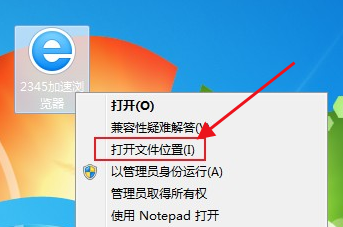 如何解决2345浏览器持续弹出热点资讯问题Jan 29, 2024 pm 10:33 PM
如何解决2345浏览器持续弹出热点资讯问题Jan 29, 2024 pm 10:33 PM2345浏览器一直弹出热点资讯怎么办?在使用2345浏览器的时候,每天都会弹出不一样的热点资讯,点击总是关闭了却一直没有效果,要怎样才能够永久将资讯弹窗关闭呢?想要一次性永久关闭热点资讯可以参考下面的方法进行设置哦。小编为大家带来了关闭2345浏览器热点资讯弹窗技巧,通过几个简单的设置,就能够享受最绿色的上网环境了。关闭2345热点资讯弹窗技巧在桌面找到2345加速浏览器图标,右键点击,选择“打开文件位置”。2、此时会进入2345加速浏览器的安装目录,在该目录中找到“Protect”文件夹并打开


Hot AI Tools

Undresser.AI Undress
AI-powered app for creating realistic nude photos

AI Clothes Remover
Online AI tool for removing clothes from photos.

Undress AI Tool
Undress images for free

Clothoff.io
AI clothes remover

AI Hentai Generator
Generate AI Hentai for free.

Hot Article

Hot Tools

SAP NetWeaver Server Adapter for Eclipse
Integrate Eclipse with SAP NetWeaver application server.

Dreamweaver Mac version
Visual web development tools

ZendStudio 13.5.1 Mac
Powerful PHP integrated development environment

Atom editor mac version download
The most popular open source editor

SublimeText3 Linux new version
SublimeText3 Linux latest version







