Many people are accustomed to using UC Browser on their mobile phones, so they may be unfamiliar with the computer version of UC Browser. If you downloaded the PC version of UC Browser but don’t know how to use it, or want to know how to update and upgrade, don’t worry. The editor of Tianji Download has prepared an operation guide for the PC version of UC Browser for you, which will help you solve all your doubts.

UC Browser PC Version Operation Guide
As the "core" of Alibaba Group, UC Browser PC version is faster than most on the market The mainstream browsers also provide users with more possibilities in terms of functionality. Understanding how to use some functions of UC Browser can help you better use this browser in your daily life and study work.
UC Browser Computer Version Registration and Login Method
1. First, we click on the UC Browser PC version, find the menu button with three horizontal lines icon in the upper right corner of the page and click it to find Click "Login to UC Browser" located on the first line.
2. The login interface pops up. Here we can see that you can log in to UC Browser using your Taobao account. Here you can log in by entering your member name (or email or mobile phone number) and password. Use It is also possible to log in with SMS verification code. Another method is to use Taobao mobile phone to scan the QR code in the lower right corner to log in to the PC version of UC Browser.
3. If you do not have a Taobao account, click "Register for Free" below to register a Taobao account. After the registration is completed, return to the login page and log in to UC Browser.
UC Browser PC version update and upgrade method
1. Click "Detect Upgrade" on the third line from the bottom of the menu bar on the upper right. After clicking it, the system will automatically detect the UC Browser PC version. Is there any new version?
2. If it is detected that a new version can be upgraded, there will be a red reminder with the version name in the lower left corner. Click "Try Now" below, and the UC Browser PC version will start to update and restart. After restarting Then start the computer version of UC Browser. The browser at this time will be the latest version.
The above is the detailed content of UC Browser PC Version Operation Guide. For more information, please follow other related articles on the PHP Chinese website!
 uc浏览器无法播放视频的原因是什么?Jan 29, 2024 pm 05:39 PM
uc浏览器无法播放视频的原因是什么?Jan 29, 2024 pm 05:39 PMuc浏览器看不了视频怎么回事?uc浏览器是手机端非常流行的浏览器,很多人喜欢uc,也是看中uc浏览器的视频播放功能,速度比较快,画面质量比较流畅一些,当然,目前市面上主流的浏览器画质都可以的,比如谷歌浏览器、百度浏览器、360浏览器等,但是遇到uc浏览器不能播放视频怎么办呢?下面chroem部落就为大家分析一下。解决UC浏览器看不了视频的方案1、修改浏览器的标识,首先需要打开手机上的UC浏览器APP,点击程序下方菜单选项。2、进入菜单界面,点击界面左下角的设置图标。3、进入界面后,在列表中点击网
 使用UC浏览器的访问密码的方法Jan 30, 2024 pm 12:39 PM
使用UC浏览器的访问密码的方法Jan 30, 2024 pm 12:39 PMuc浏览器口令怎么用?在uc浏览器之中,有着很多小伙伴都喜欢使用的uc网盘功能,它可以帮助我们获取和存储互联网上的优质数据资源,让我们可以享受到绝佳的网盘服务。各位在使用uc浏览器存储数据的时候,可以通过输入口令的方式来快速获取他人分享的数据文件,如果你不懂的怎么使用的话,就随小编一起来看看uc浏览器口令使用教程吧。uc浏览器口令怎么用1、首先复制要打开的uc口令2、复制到粘贴板后,打开uc浏览器,会弹出分享资源,点击立即查看,即可查看对应资源3、查看页面后,可以点击保存,存到自己的uc网盘上
 PHP中的GD库操作指南May 20, 2023 pm 02:40 PM
PHP中的GD库操作指南May 20, 2023 pm 02:40 PM一、什么是GD库?GD库是一组用于创建和处理各种图像格式的库函数,是PHP中最为常用的图像处理库之一。二、安装GD库在CentOS/RedHat下安装GD库1.安装PHP的GD扩展库yuminstallphp-gd2.重启web服务器servicehttpdrestart3.查看PHP支持的GD库版本php-i|grep-igd在Ubunt
 如何在电脑上下载视频使用UC浏览器?Jan 30, 2024 pm 01:18 PM
如何在电脑上下载视频使用UC浏览器?Jan 30, 2024 pm 01:18 PMUC浏览器电脑版怎么下载视频?大家在使用uc浏览器观看网页视频的时候可以直接下载,不需要使用第三方下载软件,非常方便简单,uc浏览器电脑版怎么下载网页视频,下面本站小编就给大家带来uc浏览器下载视频方法教程。UC浏览器电脑版下载视频方法步骤鼠标左击uc浏览器右上方的插件中心在插件中心的搜索框里面输入自动破解工具然后搜索插件。搜索出来了一个名为迅雷、快车、旋风专用链接自动破解工具点击立即安装。安装后可以在浏览器右上方找到这个插件,详如附图接下来在浏览器打开一个视频播放,比如我打开优酷的小时代预告视
 如何在UC浏览器中更改背景图片Jan 29, 2024 pm 07:15 PM
如何在UC浏览器中更改背景图片Jan 29, 2024 pm 07:15 PMuc浏览器怎么修改壁纸?大家在使用uc浏览器的时候,可以使用手机修改主题壁纸,可是手机uc浏览器怎么修改壁纸呢?下面浏览器乐园小编整理了手机uc浏览器设置壁纸方法,一起来了解下吧。修改UC浏览器壁纸的具体方法1、在手机屏幕上左右滑动点击uc浏览器的图标。2、接着点击uc浏览器底部的菜单按钮。3、在弹出的uc浏览器主菜单中,点击左下角的设置按钮。4、这时就会打开uc浏览器的设置页面,点击字体调整的设置项。5、然后在打开的字体大小的页面,点击右上角的更换字体按钮。6、接下来在打开的页面,点击主题壁纸
 如何在麒麟操作系统上安装应用程序?Aug 07, 2023 pm 01:10 PM
如何在麒麟操作系统上安装应用程序?Aug 07, 2023 pm 01:10 PM如何在麒麟操作系统上安装应用程序?麒麟操作系统是一款基于Linux的开源操作系统,由华为公司开发和维护。作为一种轻量级操作系统,麒麟系统在性能和稳定性方面表现出众,广泛应用于智能手机、平板电脑、笔记本电脑和物联网设备等场景。在麒麟系统中安装应用程序非常简单,本文将为您详细介绍如何在麒麟操作系统上安装应用程序。一、使用应用商店安装应用程序麒麟操作系统具有自带的
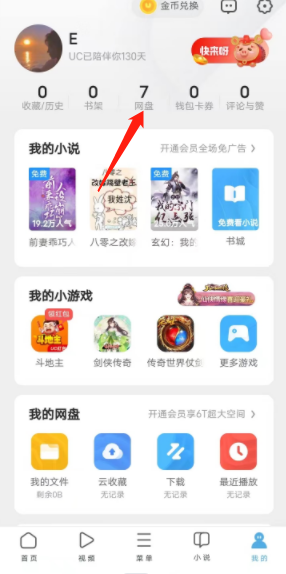 推荐一款安卓浏览器——UC浏览器的优点及使用建议Jan 08, 2024 pm 04:49 PM
推荐一款安卓浏览器——UC浏览器的优点及使用建议Jan 08, 2024 pm 04:49 PM浏览器是一种大家经常使用的软件。除了手机自带的浏览器外,人们还会下载更好用、更适合自己的浏览器。在选择浏览器时,人们会比较它们的优点,看哪一款更好用。今天我来介绍一下UC浏览器有哪些优点,推荐一款适用于安卓系统的好用浏览器UC浏览器安卓版功能简介大多数用户选择使用UC浏览器,肯定是因为它具有独特的功能和优点。接下来,小编将为大家详细介绍一下作为一款浏览器,其最主要的功能是用于浏览网页拥有阅读模式,可以不受影响地阅读小说和文章3.UC浏览器内置网盘功能,可以将图片、视频等内容存储到云端4.安卓版u
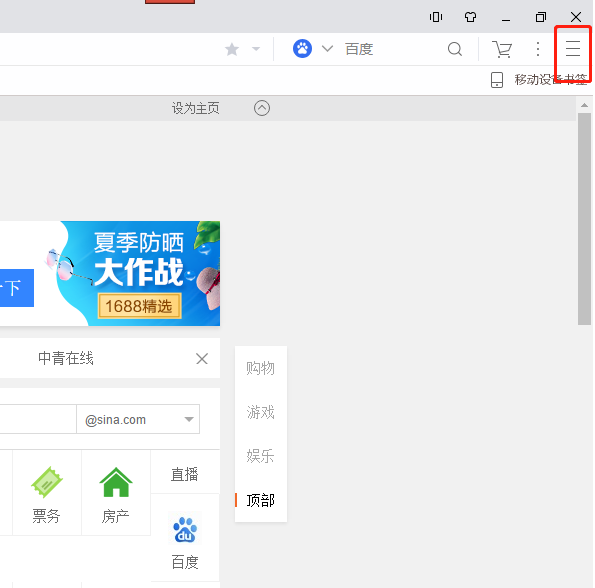 UC浏览器如何删除浏览记录?UC浏览器删除浏览记录的步骤Dec 30, 2023 am 09:10 AM
UC浏览器如何删除浏览记录?UC浏览器删除浏览记录的步骤Dec 30, 2023 am 09:10 AMUC浏览器是一款流行的网络浏览工具,它可以帮助用户快速访问互联网上的网页和内容。并且为了保护用户的隐私和安全,还提供了清除浏览记录的功能。通过这个功能,用户可以删除自己在UC浏览器中访问过的网页、搜索历史、Cookie等信息,以便保护个人信息不被泄露或滥用。UC浏览器除浏览记录的方法1.双击打开软件,点击右上角的三条横线图标。2.接着点击下方选项列表中的“设置”。3.在打开的窗口界面中,点击左侧栏中的“其他”选项。4.然后点击右侧中的“清除浏览数


Hot AI Tools

Undresser.AI Undress
AI-powered app for creating realistic nude photos

AI Clothes Remover
Online AI tool for removing clothes from photos.

Undress AI Tool
Undress images for free

Clothoff.io
AI clothes remover

AI Hentai Generator
Generate AI Hentai for free.

Hot Article

Hot Tools

EditPlus Chinese cracked version
Small size, syntax highlighting, does not support code prompt function

VSCode Windows 64-bit Download
A free and powerful IDE editor launched by Microsoft

ZendStudio 13.5.1 Mac
Powerful PHP integrated development environment

MantisBT
Mantis is an easy-to-deploy web-based defect tracking tool designed to aid in product defect tracking. It requires PHP, MySQL and a web server. Check out our demo and hosting services.

SublimeText3 Chinese version
Chinese version, very easy to use






