AMD’s RDNA 3 graphics architecture has proven to significantly improve performance and deliver greater energy efficiency, which is great news for gamers. But for workstation cards, this kind of performance improvement may be more ideal. We've learned that high-performance RDNA 3 workstation cards will work with the AMD Radeon Pro W7800 ($599). And now, with the Radeon Pro W7600, we see a balanced solution that excels with low power consumption and a compact form factor. This is undoubtedly a good choice for users who need high performance but pay attention to energy efficiency and space.
Design: Radeon RX 7600 in action
Anyone who follows the latest graphics card releases will find the Radeon Pro W7600 familiar. This is because the card is similar to the AMD Radeon RX 7600 in many ways. Both cards have the same GPU cores, the exact same amount of available resources, and even the same memory interface. You'll notice that there are only a few details that differ between the two cards. 
Workstation cards are often packed into a chassis with as many other cards as possible for extra performance, which makes the size and cooling scheme of the card more important than with consumer-grade graphics cards, which are consumed today Most graphics cards are installed separately. This led AMD to design the W7600 as a more complacent single-slot card, allowing you to plug more cards together than a dual-slot card. Of course, this comes with some trade-offs, including a smaller cooler and slightly lower clock speeds. 
Beyond that, the biggest change between the W7600 and RX 7600 is the BIOS, which is optimized for workstation tasks on the W7600. You'll also notice a price difference of $599 for the W7600, which is more than double the Radeon RX 7600's base price of $269. Professional-grade products are priced differently for businesses and are often purchased in bulk. 
The ports on this card are also slightly changed compared to the Radeon RX 7600, with no HDMI port and four DisplayPort 2.1 connections. Power connections can vary on Radeon RX 7600 cards, but most of them also come with a single 8-pin PCIe power connection, while the Radeon Pro W7600 relies on a single 6-pin PCIe power connection.
Test Setup and Specs Comparison
The AMD Radeon Pro W7600 was tested using our 2022 GPU test bench with an Intel Core i9-12900K processor and an Asus ROG Maximus Z690 Hero motherboard. The processor runs at stock clock speeds with a Corsair Hydro Series H100X water cooler and 32GB of Corsair Vengeance DDR5 RAM clocked at 5,600MHz.
To ensure that the system had sufficient power for all tests, I equipped the test bench with a Corsair HX1500i power supply that can handle up to 1,500 watts of power. All testing was conducted in Windows 11 Pro with all latest updates installed.
Before we dive into the test results, it's important to note that the Radeon Pro W7600 and the similar Radeon Pro W7500 are significantly different from other graphics cards we've been able to test. These AMD GPUs are cheaper, more compact, and of course have far fewer resources. This resulted in them performing well in most tests. However, on the rare occasions when they pull ahead slightly, we're sure it's entirely due to the inherent advantages of these workstation cards.
Synthetic Tests
3DMark’s Port Royal is a useful graphics card test that takes full advantage of the ray tracing hardware on your GPU. Adobe's Premiere Pro and Luxmark both focus on testing content creation and GPGPU performance.
Although the Radeon Pro W7600 performs poorly in these tests compared to other graphics cards, it's still a good performance when considering the price/performance ratio. The Radeon Pro W7800 sells for $2,499, which makes the $599 W7600, with a third or more of its performance figures, look like a steal. For these specific tests, however, you'd be better off with the Radeon RX 7900 XTX, which is faster than both and only costs $999.
SPEC Workstation 3.1
More workstation card-oriented tests, such as those included in the SPECworkstation 3.1 test suite, give us a better idea of the Radeon Pro W7600's potential.
The Radeon Pro W7600 still performs at least about a third of the Radeon Pro W7800 in all of these tests, and it performs significantly better than the Radeon Pro W7800 in many tests. This may not sound like a win for the Radeon Pro W7600, but it's worth remembering that these cards are designed to work with other workstation cards. You can buy four Radeon Pro W7600 cards for slightly less than the price of one Radeon Pro W7800 card, and the cards working together will likely deliver better results than a single W7800 card.
That said, we can't say exactly how well it will perform, since scaling across multiple cards has never been that simple. Still, this will likely result in better overall performance than the Radeon Pro W7800. This also holds true when compared to the Nvidia GeForce RTX 4090, which already lags behind the Radeon Pro W7600 on specific test sets like Medical-02, snx-03 (Siemens CAD), and sw-04 (Solidworks). In many tests that show the RTX 4090 ahead, adding a second Radeon Pro W7600 tends to even the score, or hand the victory to the Radeon Pro W7600 card.
AIDA64 GPGPU Test
AIDA64 has proven to be very useful for testing workstation cards and graphics cards alike. It tests a lot of different metrics, but doesn't tend to support workstation cards.
AIDA64's memory bandwidth section gives us insight into the bandwidth between RAM and GPU on the graphics card, which is always critical for performance. The Radeon Pro W7600 only has a 128-bit memory interface, which puts it at a disadvantage here. That's part of what caused it to lag behind other cards in this test, and its significantly smaller resources was another part of what held it back.
While these results look bleak, it's again worth considering the significant difference in price, as the performance is better than you'd expect from a card that costs far less than the competition.
Game Testing
Workstation cards are not meant for gaming, but gaming does a pretty good job of pushing the card to its limits and measuring its performance, so we won't be using them here as " Funny narration" to test.
While you can get similar results for less with the RX 7600, the Radeon Pro W7600 ran the games we tested just fine even at higher resolutions. Running the game at 4K is a bit difficult, but that's thanks to FSR boosting the framerate to playable levels.
Energy Consumption
I measured the overall power consumption of the GPU test bench using a Kill-A-Watt power meter to determine the rough power consumption of each test card when running the AIDA64 GPGPU test. Only the problematic graphics card was replaced between tests, which gave us a relative idea of each card's power consumption.
In this area, the Radeon Pro W7600 is well ahead of the competition. In terms of performance, the Radeon Pro W7600 may have only a third of the output of the W7800, but it also consumes significantly less power. This makes the card more suitable for use in compact systems, especially those with tight power and thermal constraints.
Verdict: Ultra-Thin Sleep Workstation Card
AMD’s Radeon Pro W7600 performed relatively well in our tests. It never beat the competition, but that's to be expected since most competing cards cost much more, are much larger, and use far more power. Instead, the card performs quite well in the market, driving a lot of computing performance at a more affordable $599 price point, and with a more compact form factor and lower power consumption.
These features help it stand out among users who need a certain level of computing performance for workstation applications but don't need or can't afford something like the AMD Radeon Pro W7800. That said, if you don't need it to run workstation applications, its shine is lost. You'd better consider using a good and affordable consumer card.
The above is the detailed content of AMD Radeon Pro W7600. For more information, please follow other related articles on the PHP Chinese website!
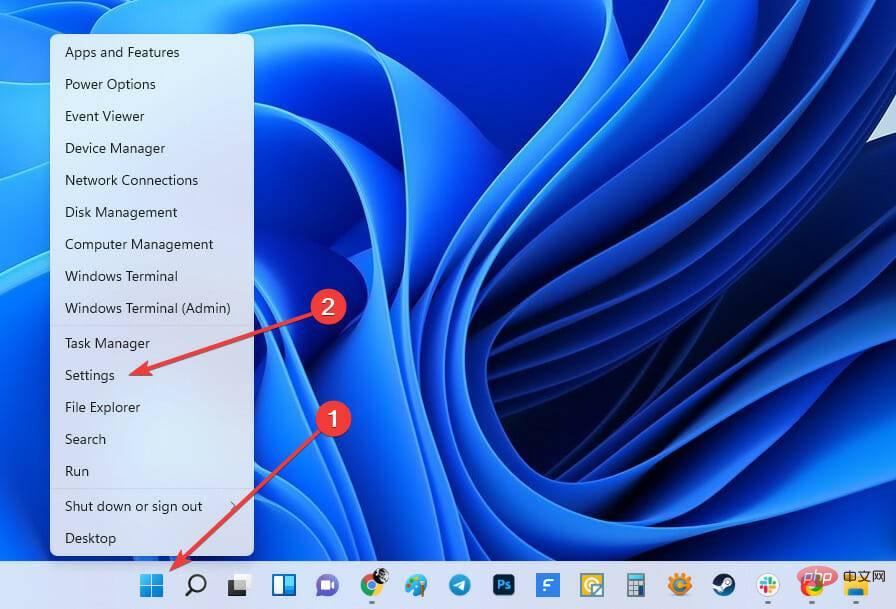 如何在 Windows 11 中增加 VRAMMay 05, 2023 pm 04:25 PM
如何在 Windows 11 中增加 VRAMMay 05, 2023 pm 04:25 PM您是否在使用密集图形软件或新游戏时收到有关计算机显卡内存的警告?为了防止这些问题并顺利运行资源密集型游戏或应用程序,您需要符合其规格的显卡和RAM。无论您的计算机是旧的还是无明显原因的图形问题,您都可以通过在某些情况下调整一些参数来解决问题。我们将在本文中介绍的方法是在Windows11中增加VRAM,这是充分利用计算机(尤其是显卡)的最有效方法之一。但在我们进入它之前,让我们看看VRAM是什么以及它的作用。所以,事不宜迟,让我们开始吧。为什么要增加显存?我们需要指出游戏和图形软件的哪些方面
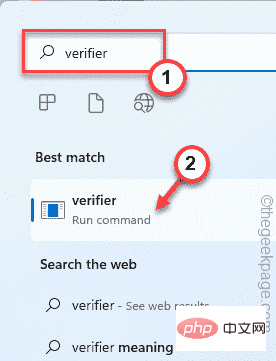 修复:Windows 11、10 中的错误 CLOCK WATCHDOG TIMEOUTApr 13, 2023 pm 03:07 PM
修复:Windows 11、10 中的错误 CLOCK WATCHDOG TIMEOUTApr 13, 2023 pm 03:07 PM蓝屏死机问题在 Windows 中并不是什么新鲜事。其中一个问题是“ CLOCK_WATCHDOG_TIMEOUT ”错误代码,它可能会突然使系统崩溃并重新启动系统。尽管此问题背后的实际原因可能因用户而异,但通常这是处理器的问题。核心线程之间响应的不规则性是这个问题的根本原因。但别担心。只需按照这些简单的修复即可快速找到解决方案。修复 1 – 使用驱动程序验证程序如果您的系统上安装了未知驱动程序,则必须使用验证程序。第1步1. 按Windows 键并在搜索框中输入“ verifier ”。2.
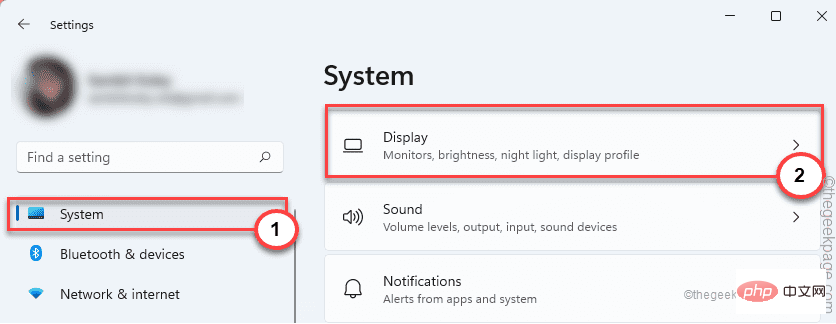 修复:未检测到 Adobe Photoshop 图形处理器问题Apr 28, 2023 pm 01:25 PM
修复:未检测到 Adobe Photoshop 图形处理器问题Apr 28, 2023 pm 01:25 PMAdobePhotoshop使用您系统上的图形处理器来渲染3D效果等等。拥有一张好的显卡是流畅运行AdobePhotoshop的额外优势。但是,如果AdobePhotoshop甚至无法识别您系统上的显卡怎么办?导致这个问题的原因有很多。但是,没有什么可担心的。只需按照这些简单的说明,只需几个快速步骤即可让Photoshop检测GPU。修复1–将应用程序设置为使用专用GPU如果您的系统上有两个GPU,则必须将Photoshop设置为使用专用GPU。1.关闭
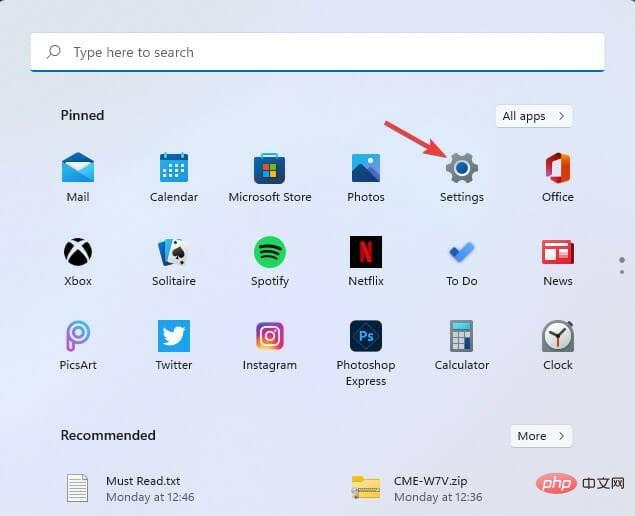 修复:Windows 11 中未安装 AMD 显卡驱动程序错误May 03, 2023 am 09:13 AM
修复:Windows 11 中未安装 AMD 显卡驱动程序错误May 03, 2023 am 09:13 AM在配备AMDGPU的Windows11PC上出现未安装AMD显卡驱动程序错误。这是某些用户在选择AMDRadeon设置上下文菜单选项时发生的错误。弹出此错误消息,而不是打开AMDRadeon设置:未安装AMD显卡驱动程序,或AMD驱动程序无法正常运行。请安装适合您的AMD硬件的AMD驱动程序。该错误消息突出显示了AMD图形驱动程序的问题。这通常意味着PC具有过时、不兼容或损坏的AMD驱动程序。这是您可以修复Windows11中未安装AMD
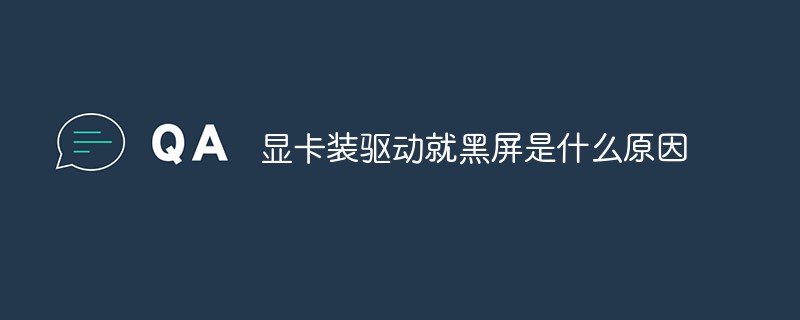 显卡装驱动就黑屏是什么原因Feb 24, 2023 pm 02:59 PM
显卡装驱动就黑屏是什么原因Feb 24, 2023 pm 02:59 PM显卡装驱动就黑屏是分辨率超出设置或显卡驱动不匹配或不兼容的原因导致的,其解决办法:1、一开机就不停按“F8”,然后选择安全模式;2、在安全模式下卸载显卡驱动或在设备管理器禁用显卡设备后重启;3、卸载显卡驱动,然后去显卡对应的官网下载对应系统版本的驱动安装即可。
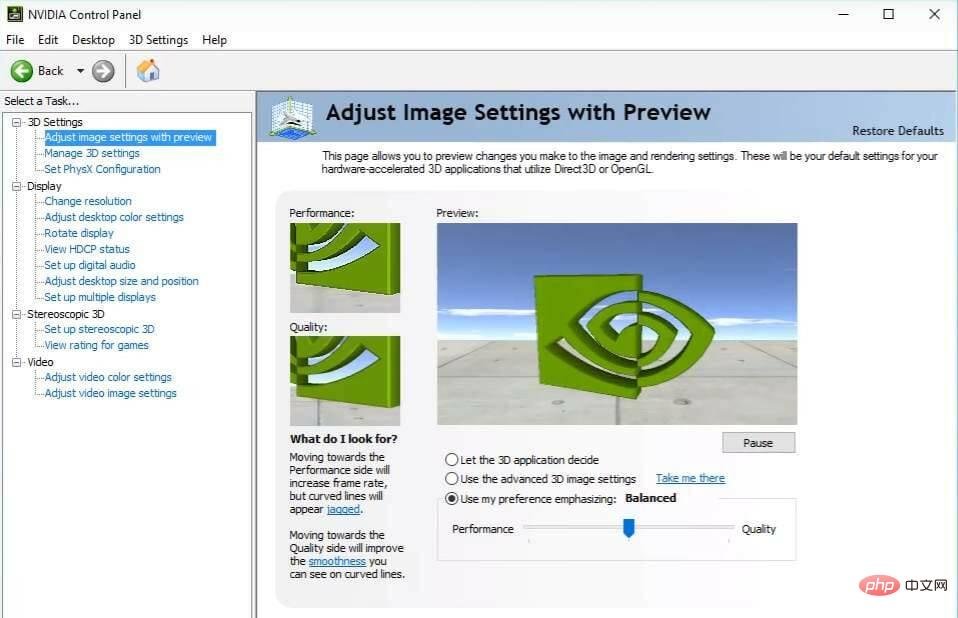 修复 Windows 11 中缺少的 NVIDIA 控制面板的 5 个技巧Apr 19, 2023 pm 05:10 PM
修复 Windows 11 中缺少的 NVIDIA 控制面板的 5 个技巧Apr 19, 2023 pm 05:10 PM几位NVIDIA显卡用户报告说,Windows11中缺少NVIDIA控制面板。造成这种情况的可能原因有多种,包括显卡驱动程序错误、软件过时、注册表子项和值丢失,或随机错误。除了提供对NVIDIA图形驱动程序设置的控制之外,该面板还允许您访问和使用您可能已安装在系统上的其他NVIDIA实用程序。建议您在获得运行显卡所需的驱动程序后立即下载并在您的设备上安装NVIDIA控制面板。该软件的使用对于那些使用3D应用程序或狂热的Windows游戏玩家特别有益。您可以详细了解您的系统在使
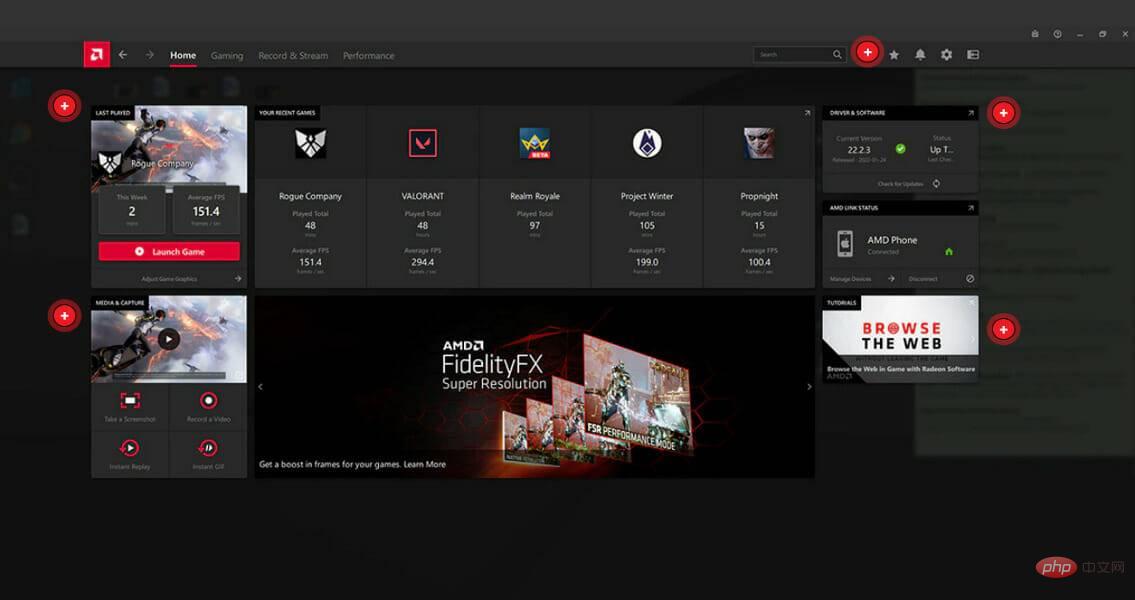 怎样从 Windows 11 下载 AMD 显卡驱动程序May 09, 2023 pm 09:52 PM
怎样从 Windows 11 下载 AMD 显卡驱动程序May 09, 2023 pm 09:52 PM使用图形处理单元(GPU)或显卡在Windows11计算机上显示图形。因此,今天我们将了解如何在Windows11上下载AMD显卡驱动程序。内置的任务管理器软件是确定您的计算机正在使用哪个显卡以及当前使用了多少电量的最简单、最准确的方法。跟随我们将首先看看如果您从PC中删除AMD软件会发生什么,然后跳转到您可以在Windows11设备上下载图形驱动程序的方法列表。如果我删除AMD软件会怎样?AMDRadeon设置是主要的驱动程序界面,允许用户更改图形驱动程序的许多
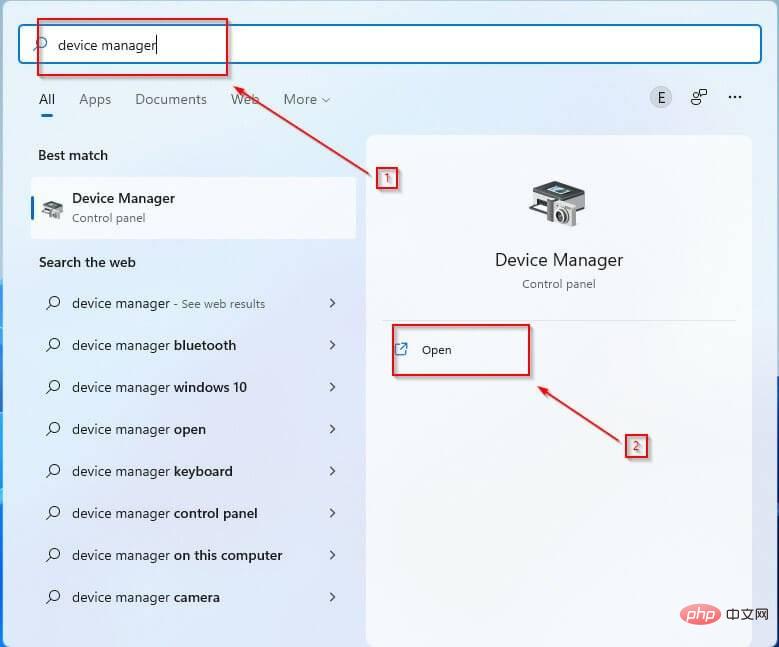 绕过 d3d11 兼容 GPU 的 3 种方法是必需的错误May 03, 2023 pm 01:07 PM
绕过 d3d11 兼容 GPU 的 3 种方法是必需的错误May 03, 2023 pm 01:07 PM如果您是游戏玩家,几乎可以肯定您遇到了运行引擎所需的兼容d3d11的GPU错误。这是PC游戏世界中的一个普遍问题,会占用您玩游戏的时间。D3D11错误的最常见来源是DirectX软件中的错误d3d11文件,但这些错误也可能表明存在注册表或病毒问题。如果您遇到此错误,请阅读到底以了解如何绕过它。什么是D3D11GPU?GPU因其并行处理能力而被广泛用于图形和视频处理。虽然GPU和显卡这两个术语的使用相似,但还是有区别的。显卡是容纳GPU的附加板,就像主板一样。您还将找到


Hot AI Tools

Undresser.AI Undress
AI-powered app for creating realistic nude photos

AI Clothes Remover
Online AI tool for removing clothes from photos.

Undress AI Tool
Undress images for free

Clothoff.io
AI clothes remover

AI Hentai Generator
Generate AI Hentai for free.

Hot Article

Hot Tools

Safe Exam Browser
Safe Exam Browser is a secure browser environment for taking online exams securely. This software turns any computer into a secure workstation. It controls access to any utility and prevents students from using unauthorized resources.

SecLists
SecLists is the ultimate security tester's companion. It is a collection of various types of lists that are frequently used during security assessments, all in one place. SecLists helps make security testing more efficient and productive by conveniently providing all the lists a security tester might need. List types include usernames, passwords, URLs, fuzzing payloads, sensitive data patterns, web shells, and more. The tester can simply pull this repository onto a new test machine and he will have access to every type of list he needs.

SublimeText3 Mac version
God-level code editing software (SublimeText3)

ZendStudio 13.5.1 Mac
Powerful PHP integrated development environment

SublimeText3 English version
Recommended: Win version, supports code prompts!






