 Computer Tutorials
Computer Tutorials Computer Knowledge
Computer Knowledge Win11 Insider Preview Build 23526 is released, bringing multiple feature updates and improvements! Learn more
Win11 Insider Preview Build 23526 is released, bringing multiple feature updates and improvements! Learn moreWin11 Insider Preview Build 23526 is released, bringing multiple feature updates and improvements! Learn more
php editor strawberry reports: Microsoft recently released the Win11 Insider Preview Build 23526 preview version, which brings a series of updates and improvements to users. This preview version has made many optimizations in terms of functions to allow users to use the Win11 system more smoothly. Let’s take a look at the specific update content and improvement details!

Win11 23526 detailed update content:
Changes and improvements
[General]
Insider The Preview version expiration date has been updated to 9/15/2024. Since Build 23526, the latest version has been released in the Dev channel, please update in time.
[Start Menu]
Starting from Build 23511, a blank preview area will no longer be displayed for files that cannot provide rich thumbnail previews. This is part of the rich thumbnail preview of cloud files on Start.

Updated tooltips on the Start menu for files that do not provide rich thumbnail previews.
[Casting]
Based on the Cast improvements introduced in Build 23516, we have updated the Cast popup button in Quick Settings to provide you with additional support in case you find a nearby monitor, Fix any issues encountered with connections etc.

The casting flyout in Quick Settings now displays links for troubleshooting device discovery and other casting issues.
[Narrator]
We have made the following improvements to Narrator:
Changed the default verbosity level from 2 to 3, which will now announce immediate context names and types. A control context type like a list or toolbar would allow the user to better understand that focused controls are the same as the default settings for JAWS and NVDA.
Narrator users can enter Traditional Chinese characters in Windows by adding a Traditional Chinese dictionary for detailed reading.
We have made the following improvements to Braille Narrator:
When using scan mode to navigate to any attachment in Outlook, Narrator reads the attachment's &, which is now also reflected in the braille display on the screen.
Navigating to different headings using the down arrow or the Space 4 key in a braille device while in scan mode, navigating to headings will now be reflected in braille.
When navigating a list containing items, the braille display will also reflect the same index value as 1 of 4 whenever Narrator announces the index with the menu item name.
Fixed content:
[Start Menu]
Fixed an issue that caused system labels in all applications in Start to be listed in the wrong color in high-contrast themes.
Fixed an issue where if you tried to uninstall certain apps, it would only open settings and not navigate to the installed apps page.
[Taskbar and System Tray]
Fixed an issue where the taskbar did not load for some Insiders when logging into their PC after installing a previous version.
Disable the setting that defaults to ungrouping taskbar buttons on other screens when a secondary monitor is not connected.
Fixed an issue where if the taskbar was set to ungrouped, it would still display animation even if the animation was turned off.
Fixed an issue where application icons on the taskbar became empty (no icon) after switching between desktops in recent Insider builds.
Fixed an issue where hidden icon popups could close unexpectedly when using keyboard navigation to move focus between icons.
Fixed an issue where using drag to rearrange icons in the overflow area did not work well when the taskbar was set to ungrouped.
Fixed an issue where the new bell icon could be difficult to see in some situations because it used a black outline when the taskbar was black.
Fixed an issue where if you enabled the End Task option in the taskbar, that setting would not be retained during the upgrade process.
Fixed an issue where the Bluetooth icon in the system tray might not appear in the system tray after an upgrade, even if your computer supports Bluetooth and the Bluetooth option is shown in settings.
[File Manager]
Fixed a high-click explorer.exe crash that occurred when launching or interacting with File Explorer on several recent flights.
Fixed an issue where using the Reset Folder button in Folder Options could cause explorer.exe to crash.
Fixed an issue where the chevron in the File Explorer address bar was pointing in the wrong direction if the display language was set to Arabic or Hebrew.
Fixed an issue where saving files to a OneDrive location in File Explorer could take a long time in the latest Insider build, causing the app you saved to appear unresponsive.
Fixed an issue where context menus and drop-down menus in File Explorer cannot be operated by touch.
Another fix for an issue that caused context menu and dropdown menu backgrounds to be transparent.
Fixed an issue where the menu displayed when right-click dragging on one of the newly supported archive formats did not have an extraction option like for zip files.
[Development Driver]
Fixed an issue where development drives might not install automatically after upgrading to a new version, causing applications trying to access them to not work.
Improved error message when formatting of development drive fails.
Fixed an issue related to using a development drive that could cause a bugcheck for an invalid data trap to occur when upgrading (the upgrade would then be rolled back).
[HDR Background]
Fixed an issue that could cause sporadic explorer.exe crashes when using HDR wallpapers.
[Narration]
Fixed an issue where Narrator was unable to read individual list items in combo boxes on various web pages when navigating using the up and down arrows.
Fixed an issue where Narrator would incorrectly declare a combo box as read-only even though the user could actually select a different value from the combo box list item.
Fixed an issue where Narrator was not announcing the checked and unchecked state of radio buttons, but instead announcing the selection for each item.
Fixed an issue with Narrator announcing old messages when using the arrow keys to navigate in the date/time picker.
Fixed an issue where Narrator incorrectly read the contents of the previous cell and the current cell when using the left and right arrow keys to navigate in a table.
Fixed an issue where Narrator would not read old window titles correctly even after navigating to inner controls.
Fixed an issue where Narrator was reading an entire paragraph when the Up Arrow was invoked in an online Word document.
Fixed an issue where Narrator incorrectly pronounced the last word of the previous paragraph when a new paragraph started with a punctuation mark.
Fixed a bug where Narrator would not announce character removal when using the backspace key in certain text fields on the web.
Fixed an issue in Narrator where when entering any number into the CVV edit field, Narrator should only declare it as hidden, rather than the CVV edit selecting the hidden new row.
Fixed an issue where Narrator was unable to detect different titles on some web pages in scan mode when using the h key to navigate.
Fixed an issue with Narrator scan mode arrow navigation skipping the first item in a container.
Fixed an issue where Narrator skipped the first item after browsing a placemark using the d key in scan mode.
Fixed an issue where Narrator focus would not move past the first checkbox if a list of checkboxes existed when using the up and down arrow keys in scan mode.
Fixed an issue where Narrator was not activating the combo box when using the up and down arrows to navigate and using Enter/Spacebar to activate the combo box in scan mode.
Fixed an issue where Narrator would collapse combo boxes in scan mode when navigating using the up and down arrows.
Fixed an issue where navigation commands were not executed as expected when entering the dialog for the second time.
Fixed an issue where Narrator lookup would not work consistently on web pages when using the Narrator key Ctrl F key combination.
[Input]
Fixed an issue where Japanese and Chinese IMEs were used in some applications in recent builds when you selected the option to use a previous version of the IME Making an input may not perform as expected. If you are still having issues installing this version, please submit feedback.
Fixed an issue where when inking in a text field, some characters would be considered clickable and not work if you were writing in Chinese.
Fixed an issue where ink writing in text fields did not work well when Magnifier was running because the ink was offset.
[Others]
Fixed an issue in recent builds where removing the monitor when connected to a cloud PC could result in a black screen with only the mouse visible.
Made some fixes to improve how the share dialog works with screen readers and resolves some other accessibility issues.
Note: Some of the fixes noted here in the Insider Preview build of the Dev Channel may make their way into servicing updates for released versions of Windows 11.
Known Issues
[General]
We are fixing an issue that causes explorer.exe to crash at the login screen when trying to enter Safe Mode.
[Start Menu]
Some apps under All Apps on the Start menu (such as PWA apps installed through Microsoft Edge) may be incorrectly marked as system components.
[Search on taskbar]
Sometimes the tooltip when hovering over the search box does not match the current search highlight.
[Windows Copilot]
You can use Alt Tab to exit Windows Copilot, but you cannot return. Windows C will move focus back to Windows Copilot
After first starting or refreshing Copilot using Voice Access, you need to use the Show Grid command to first click the Ask Me Any Questions box.
The above is the detailed content of Win11 Insider Preview Build 23526 is released, bringing multiple feature updates and improvements! Learn more. For more information, please follow other related articles on the PHP Chinese website!
 How to Use Roblox Quick Login on PC/Phone? Here Is a Full Guide! - MiniToolApr 28, 2025 am 12:50 AM
How to Use Roblox Quick Login on PC/Phone? Here Is a Full Guide! - MiniToolApr 28, 2025 am 12:50 AMIf you want to log in to your Roblox account on a new device without inputting the password, Roblox Quick Login can help you do that. This post from php.cn tells you how to use the Roblox quick login feature with full steps.
 PS5 vs Xbox Series vs PC: Which One Is Best for Hogwarts Legacy - MiniToolApr 28, 2025 am 12:49 AM
PS5 vs Xbox Series vs PC: Which One Is Best for Hogwarts Legacy - MiniToolApr 28, 2025 am 12:49 AMHogwarts Legacy is out now on PS5, Xbox Series X/S, and PC. Which is best for Hogwarts Legacy? If you’re confused, don’t worry. In this post, php.cn provides a tutorial about Hogwarts Legacy PC vs PS5 vs Xbox Series X/S, and you can have a look.
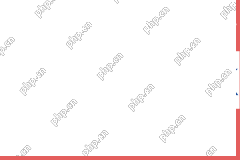 Download Realtek USB GbE Family Controller Drivers Windows 10/11 - MiniToolApr 28, 2025 am 12:48 AM
Download Realtek USB GbE Family Controller Drivers Windows 10/11 - MiniToolApr 28, 2025 am 12:48 AMIn this post, php.cn Software will show you some information about Realtek USB GbE Family Controller, including its definition, usage, and how to download the Realtek USB GbE Family Controller driver on your Windows 10/11 computer.
 Crucial T700 SSD Overview: It Has Record-Break Performance - MiniToolApr 28, 2025 am 12:47 AM
Crucial T700 SSD Overview: It Has Record-Break Performance - MiniToolApr 28, 2025 am 12:47 AMCrucial T700 PCIe Gen5 NVMe SSD has been released for a period. You can follow this post to learn the related information about this SSD that has record-break performance. In this post, we also introduce some php.cn software to help you manage the SS
 How to Download, Install, and Update RTX 4090 Drivers Win 10/11? - MiniToolApr 28, 2025 am 12:46 AM
How to Download, Install, and Update RTX 4090 Drivers Win 10/11? - MiniToolApr 28, 2025 am 12:46 AMIf you have a GeForce RTX 4090 Ti in hand, it is important to download and install the corresponding driver in time to make it work properly. If you are confused about how to do that, follow this guide on php.cn Website to get a detailed tutorial.
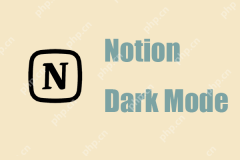 Notion Dark Mode: How to Turn on and off on Desktop & Mobile - MiniToolApr 28, 2025 am 12:45 AM
Notion Dark Mode: How to Turn on and off on Desktop & Mobile - MiniToolApr 28, 2025 am 12:45 AMMost people think that it is more harmful to look at a screen in the dark. The sharp light easily makes your eyes damaged. Therefore, many people will pursue a dark mode to lower the damage. But is it really useful? Is the dark mode available on Noti
 How to Fix Valheim Stuck on Loading Screen? - MiniToolApr 28, 2025 am 12:44 AM
How to Fix Valheim Stuck on Loading Screen? - MiniToolApr 28, 2025 am 12:44 AMIf you are complaining of Valheim stuck on loading screen and don’t know what to do. This guide on php.cn Website will help you to find suitable solutions. Try the solutions mentioned below one by one until your issue is gone.
 Power Tactics to Disable and Clear Run History on WindowsApr 28, 2025 am 12:43 AM
Power Tactics to Disable and Clear Run History on WindowsApr 28, 2025 am 12:43 AMIf you frequently use the Run window to directly open tools or documents, you will find the matching list gradually becomes longer and longer. Some people are searching for methods to clear Run history to make it look clean. This php.cn post might gi


Hot AI Tools

Undresser.AI Undress
AI-powered app for creating realistic nude photos

AI Clothes Remover
Online AI tool for removing clothes from photos.

Undress AI Tool
Undress images for free

Clothoff.io
AI clothes remover

Video Face Swap
Swap faces in any video effortlessly with our completely free AI face swap tool!

Hot Article

Hot Tools

SublimeText3 English version
Recommended: Win version, supports code prompts!

ZendStudio 13.5.1 Mac
Powerful PHP integrated development environment

Safe Exam Browser
Safe Exam Browser is a secure browser environment for taking online exams securely. This software turns any computer into a secure workstation. It controls access to any utility and prevents students from using unauthorized resources.

SublimeText3 Chinese version
Chinese version, very easy to use

EditPlus Chinese cracked version
Small size, syntax highlighting, does not support code prompt function





