Home >Computer Tutorials >Browser >How to copy files in QQ browser
How to copy files in QQ browser
- WBOYWBOYWBOYWBOYWBOYWBOYWBOYWBOYWBOYWBOYWBOYWBOYWBforward
- 2024-01-30 17:03:101201browse
PHP Editor Zimo today brings you a tip about QQ Browser: how to copy files. When we download some important files in the browser, sometimes we want to back them up elsewhere or share them with friends, but we don't know how to copy these files. Don't worry, below I will introduce you to the method of copying files in QQ Browser in detail, so that you can easily master this practical skill.

Copy the qq browser file to the mobile phone file management operation
1. Open the phone and click to enter the QQ high-speed browser, as shown in the figure.
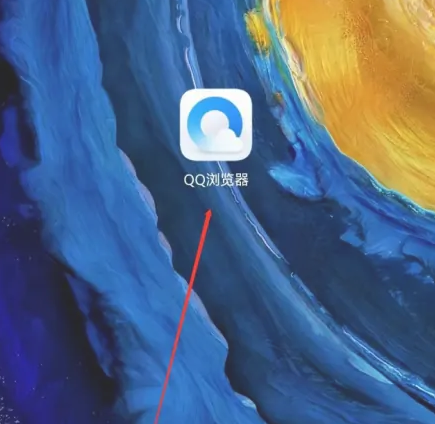
2. Click to enter "File", as shown in the figure.

3. Click the "Settings" button after the file, as shown in the figure.
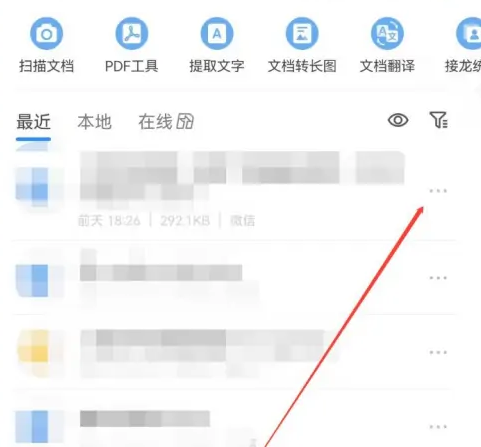
4. Click to select and copy, and then click to paste, as shown in the picture.

The above is the detailed content of How to copy files in QQ browser. For more information, please follow other related articles on the PHP Chinese website!

