Home >Computer Tutorials >Browser >How to disable highlight button in edge browser
How to disable highlight button in edge browser
- PHPzforward
- 2024-01-30 14:24:361260browse
php editor Baicao brings you practical tips on hiding the highlight button of the Edge browser. The highlight button of the Edge browser is a function for collecting and sharing web pages, but sometimes we may not need it. By following these simple steps, you can easily hide the Edge browser’s highlights button and enjoy a purer browsing experience. Let’s find out how to do it!

How to hide the highlight button of the edge browser
1. Open the edge browser and click the [three] dot button in the upper right corner of the browser, as shown in the figure.
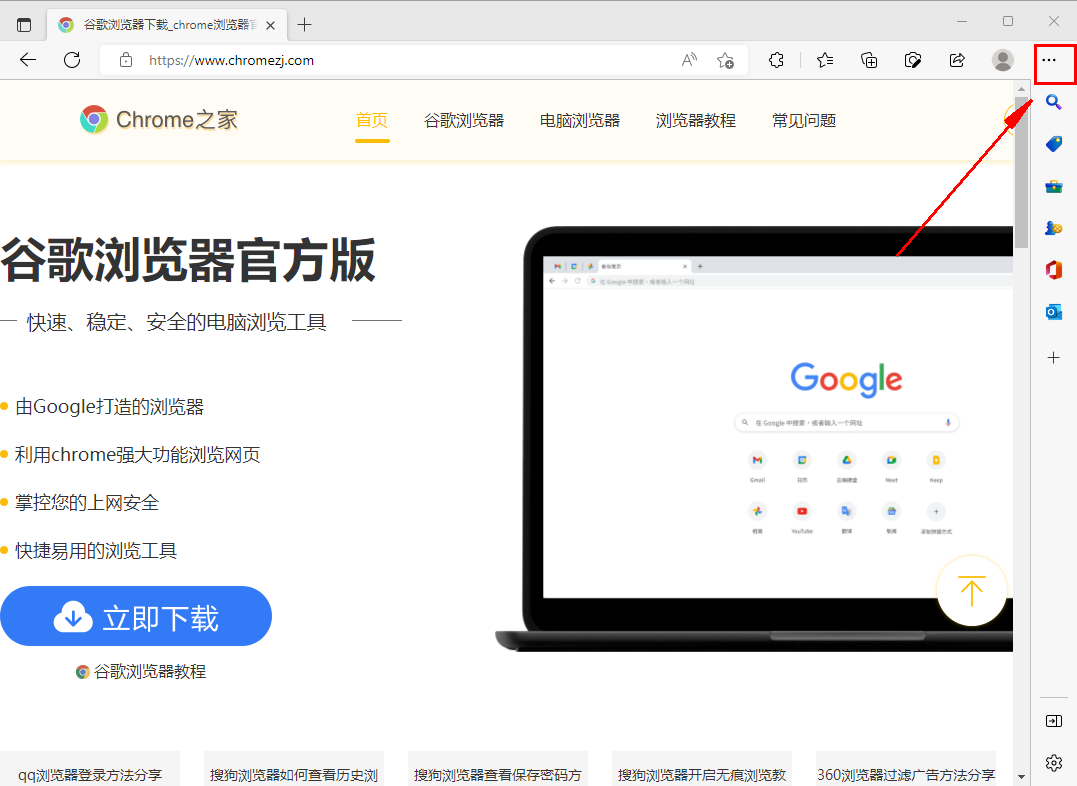
2. Find the [Settings] option from the pop-up window, as shown in the figure.
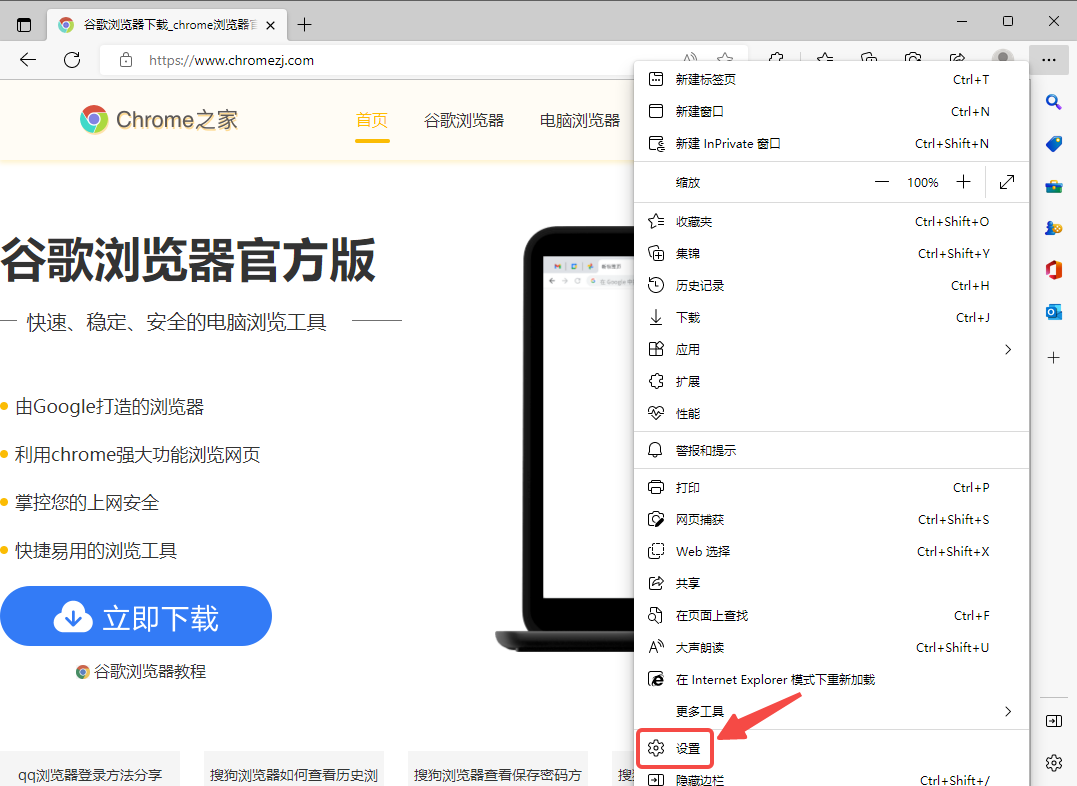
3. Click [Appearance] in the settings interface, as shown in the figure. 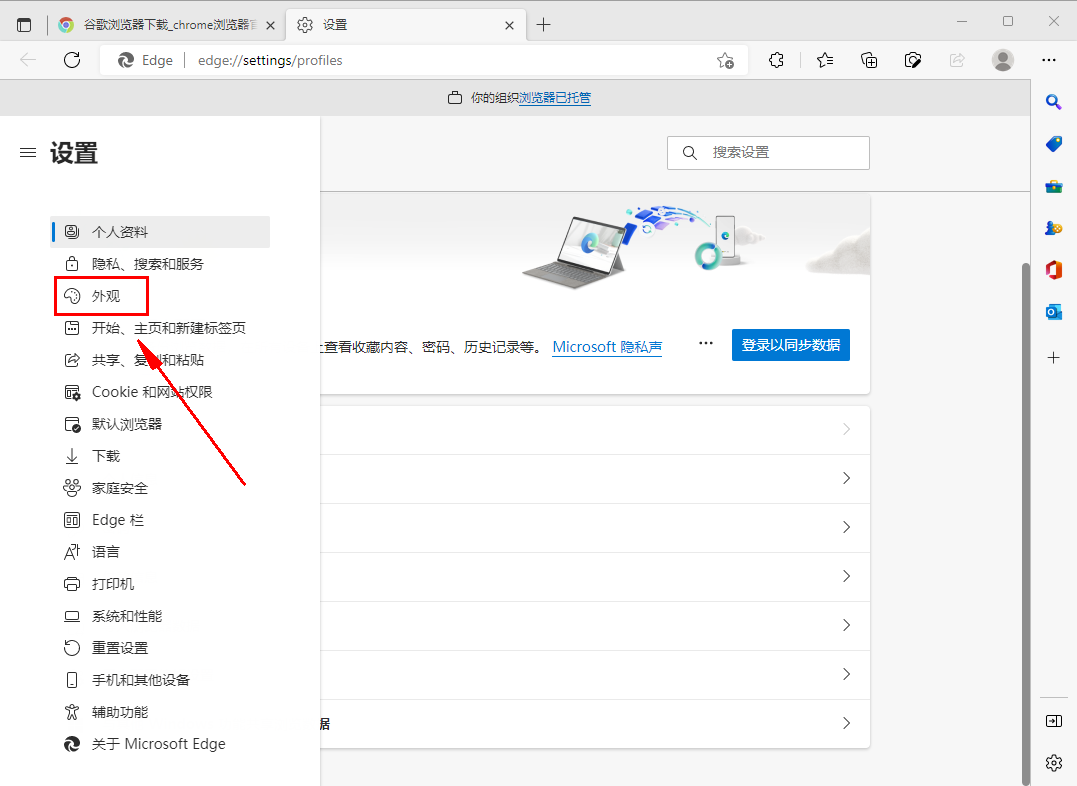
4. From selecting the buttons to be displayed on the [Toolbar], turn off the [Switch] behind the Collection button, as shown in the figure.

The above is the detailed content of How to disable highlight button in edge browser. For more information, please follow other related articles on the PHP Chinese website!

