Home >Computer Tutorials >Troubleshooting >How to restore desktop files after system reinstallation
How to restore desktop files after system reinstallation
- PHPzforward
- 2024-01-30 12:15:101833browse
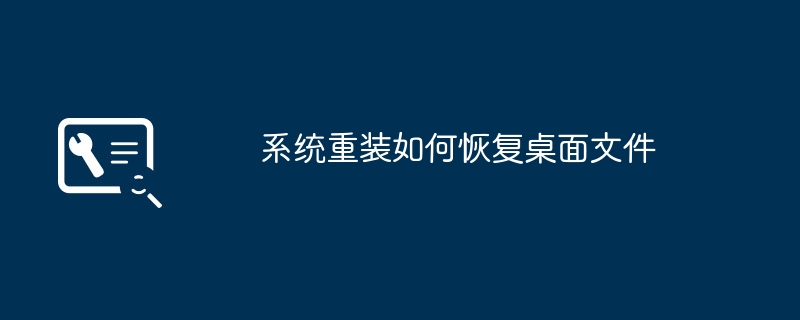
php editor Zimo today will introduce to you a solution to a common situation, that is, how to recover lost desktop files after reinstalling our computer system. System reinstallation is a common method to maintain and repair computer problems, but it often results in the loss of files and folders on the desktop. This can be a huge headache for people who store important files. Don’t worry, we will provide you with some simple and effective methods in this article to help you recover lost desktop files and make your computer experience smoother.
System reinstallation is a common method to solve computer problems, but before reinstalling the system, we need to back up important files and data to avoid loss. However, sometimes we may forget to back up the files on the desktop, resulting in the loss of these files after the system is reinstalled. So, what should we do if we want to restore desktop files after reinstalling the system? Some methods will be introduced below.
1. Use data recovery software: There are many data recovery software that can help us retrieve lost files. We can install these software after system reinstallation and run them to scan our hard drive for deleted or lost files. These software usually have powerful search functions that can help us find files on the desktop and recover them.
2. Use cloud storage services: If we upload desktop files to cloud storage services (such as Google Drive, Dropbox, etc.) before reinstalling the system, then we can log in to these services again after reinstalling the system. and re-download the file to the desktop. This is a simple and effective method that can help us recover desktop files quickly.
3. Use backup: If we make a backup before reinstalling the system, then we can use the backup file to restore the desktop files. We can copy the backup file to the desktop or use backup software to restore our files. Backup is a very important operation that can help us easily recover lost files after system reinstallation.
4. Consult with professionals: If none of the above methods can help us retrieve desktop files, we can consult a professional data recovery service provider. They usually have advanced data recovery technology and equipment that can help us get back our lost files. While this may require some fees, it's an option worth considering for important documents.
To sum up, it is not difficult to restore desktop files after system reinstallation. We can use data recovery software, cloud storage services, backups or professional data recovery services to help us retrieve lost files. No matter which method is used, we should make a backup before reinstalling the system to avoid losing important files.
The above is the detailed content of How to restore desktop files after system reinstallation. For more information, please follow other related articles on the PHP Chinese website!

