bitsCN.com
1. 双击mysqld.exe
2. 修改密码mysqladmin -uroot password journey
3. 导入数据库 先登录mysql, 输入 CREATE DATABASE databaseName DEFAULT CHARACTER SET uts8 DEFAULT COLLATE utf8_general_ci;
4. 输入source web.sql(sql 文件名)
5. show tables. 显示所有表
6. show databases; 显示所有数据库
6. drop table tableName; 删除表
7. drop database databaseNam 删除数据库
8. use dbName; 更改当前数据库
9.
bitsCN.com9.1 use dbName;
9.2 INSERT INTO dbName (Host, Db, User, Select_priv, Insert_priv, Update_priv, Delete_priv, Create_priv, Drop_priv) VALUES ('%', 'dbName', 'userName', 'Y','Y','Y','Y','Y','Y','N');
向用户授权指定数据库的root权限
 高德地图怎么修改密码_高德地图修改密码方法Apr 01, 2024 pm 01:56 PM
高德地图怎么修改密码_高德地图修改密码方法Apr 01, 2024 pm 01:56 PM1、首先在手机中找到【高德地图】并打开。2、然后切换到【我的】页签,点击右上角设置图标进入。3、点击【账号与安全】进入。4、接着点击【登录密码】进入。5、最后输入密码,点击【确认修改】即可完成。
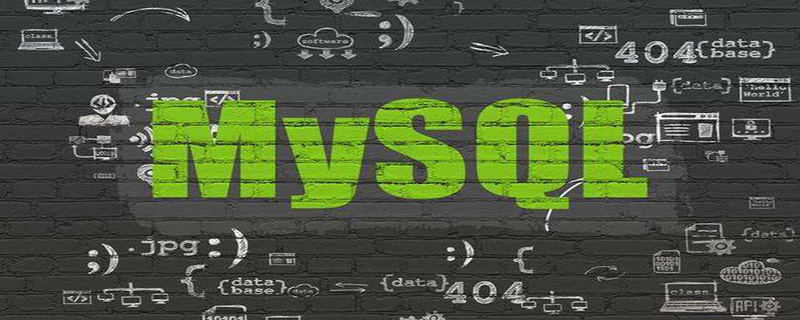 深入理解MySQL索引优化器工作原理Nov 09, 2022 pm 02:05 PM
深入理解MySQL索引优化器工作原理Nov 09, 2022 pm 02:05 PM本篇文章给大家带来了关于mysql的相关知识,其中主要介绍了关于索引优化器工作原理的相关内容,其中包括了MySQL Server的组成,MySQL优化器选择索引额原理以及SQL成本分析,最后通过 select 查询总结整个查询过程,下面一起来看一下,希望对大家有帮助。
 Source Insight在Ubuntu系统中的使用方法解析Jan 08, 2024 pm 11:49 PM
Source Insight在Ubuntu系统中的使用方法解析Jan 08, 2024 pm 11:49 PM相信很多朋友在Windows下都习惯用SourceInsight来阅读分析源代码了,对于LINUX下面的工具,确实有比较高效的,配置起来起对比较麻烦,也比较繁琐,相信很多人肯定希望能在Linux下面也能用到SourceInsight,下面小编将为大家带来Ubuntu中SourceInsight的使用详解!一起去看看吧!这是我的系统信息:Linuxgavin-laptop2.6.32-40-generic#87-UbuntuSMPTueMar600:56:56UTC2012x86_64GNU/Li
 小米门锁怎样修改密码_小米门锁修改密码的教程Mar 25, 2024 am 11:40 AM
小米门锁怎样修改密码_小米门锁修改密码的教程Mar 25, 2024 am 11:40 AM1、在手机上打开米家app,点击米家智能门锁。2、通过数字、指纹或人脸验证安全密码。3、选择需要更改密码的用户。4、可删除用户后在添加用户设置新密码,也可以直接添加新密码。
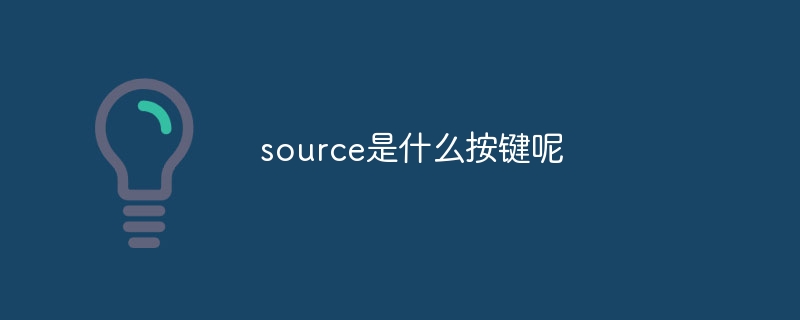 source是什么按键呢Oct 10, 2023 pm 03:26 PM
source是什么按键呢Oct 10, 2023 pm 03:26 PMsource是切换输入信号源或选择不同的输入源的按键。通常出现在电视、投影仪、音响系统、电脑显示器等设备上。在电视上,source按键可以让用户切换不同的输入源,从而在电视上播放不同的内容。在投影仪上,source按键的作用类似,可以将不同的设备连接到投影仪上。在音响系统上,source按键用于切换不同的音频输入源。在电脑显示器上,source按键的作用与电视和投影仪类似等等。
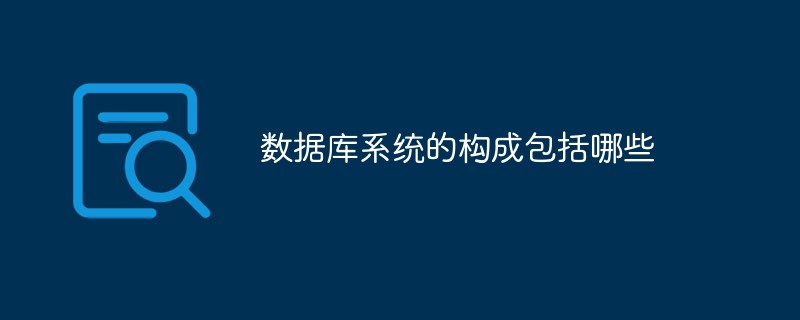 数据库系统的构成包括哪些Jul 15, 2022 am 11:58 AM
数据库系统的构成包括哪些Jul 15, 2022 am 11:58 AM数据库系统由4个部分构成:1、数据库,是指长期存储在计算机内的,有组织,可共享的数据的集合;2、硬件,是指构成计算机系统的各种物理设备,包括存储所需的外部设备;3、软件,包括操作系统、数据库管理系统及应用程序;4、人员,包括系统分析员和数据库设计人员、应用程序员(负责编写使用数据库的应用程序)、最终用户(利用接口或查询语言访问数据库)、数据库管理员(负责数据库的总体信息控制)。
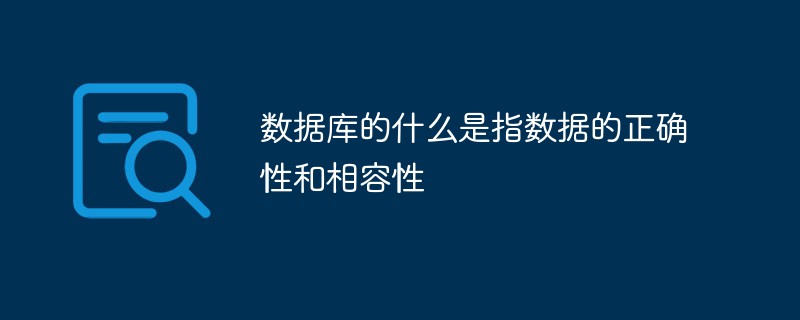 数据库的什么是指数据的正确性和相容性Jul 04, 2022 pm 04:59 PM
数据库的什么是指数据的正确性和相容性Jul 04, 2022 pm 04:59 PM数据库的“完整性”是指数据的正确性和相容性。完整性是指数据库中数据在逻辑上的一致性、正确性、有效性和相容性。完整性对于数据库系统的重要性:1、数据库完整性约束能够防止合法用户使用数据库时向数据库中添加不合语义的数据;2、合理的数据库完整性设计,能够同时兼顾数据库的完整性和系统的效能;3、完善的数据库完整性有助于尽早发现应用软件的错误。
 mysql查询慢的因素除了索引,还有什么?Jul 19, 2022 pm 08:22 PM
mysql查询慢的因素除了索引,还有什么?Jul 19, 2022 pm 08:22 PMmysql查询为什么会慢,关于这个问题,在实际开发经常会遇到,而面试中,也是个高频题。遇到这种问题,我们一般也会想到是因为索引。那除开索引之外,还有哪些因素会导致数据库查询变慢呢?


Hot AI Tools

Undresser.AI Undress
AI-powered app for creating realistic nude photos

AI Clothes Remover
Online AI tool for removing clothes from photos.

Undress AI Tool
Undress images for free

Clothoff.io
AI clothes remover

AI Hentai Generator
Generate AI Hentai for free.

Hot Article

Hot Tools

SublimeText3 English version
Recommended: Win version, supports code prompts!

SAP NetWeaver Server Adapter for Eclipse
Integrate Eclipse with SAP NetWeaver application server.

WebStorm Mac version
Useful JavaScript development tools

SublimeText3 Linux new version
SublimeText3 Linux latest version

MinGW - Minimalist GNU for Windows
This project is in the process of being migrated to osdn.net/projects/mingw, you can continue to follow us there. MinGW: A native Windows port of the GNU Compiler Collection (GCC), freely distributable import libraries and header files for building native Windows applications; includes extensions to the MSVC runtime to support C99 functionality. All MinGW software can run on 64-bit Windows platforms.






