php editor Apple will introduce how to adjust the font size in the 2345 browser. When using the 2345 browser, sometimes we may encounter problems with fonts that are too small or too large, affecting the browsing experience. Don't worry, 2345 Browser provides simple operations to solve this problem. Next, let’s take a look at how to easily make the font size larger or smaller.

2345 browser font resizing tutorial
The first step is to open the 2345 browser on the mobile phone desktop, click the three lines button in the middle below, and then Click Settings.

The second step is to click on the font size.

The third step is to slide the slide button to the left or right to modify the font size.

The above is the detailed content of How to adjust font size in 2345 browser. For more information, please follow other related articles on the PHP Chinese website!
 如何调整Win10文件夹字体大小?Jun 30, 2023 pm 08:02 PM
如何调整Win10文件夹字体大小?Jun 30, 2023 pm 08:02 PMwin10电脑文件夹字体大小怎么设置?win10文件夹字体大小设置方法是首先点击左下角开始,然后选择打开设置。很多小伙伴不知道怎操作,小编下面整理了文件夹字体大小设置方法步骤,如果你感兴趣的话,跟着小编一起往下看看吧!文件夹字体大小设置方法步骤1、首先点击左下角开始,然后选择打开设置。2、之后去点击“系统”。3、点击左侧的“屏幕”。4、在右边找到“更改文本、应用等项目的大小”。5、最后点击下拉,选择100%即可。以上就是【win10电脑文件夹字体大小怎么设置-文件夹字体大小设置方法步骤】全部内容
 一加怎么调整字体大小_一加设置字体大小教程Mar 23, 2024 am 08:31 AM
一加怎么调整字体大小_一加设置字体大小教程Mar 23, 2024 am 08:31 AM1、打开手机【设置】,点击【显示】选项。2、进入显示设置页面后,点击【字体大小】选项。3、进入字体大小设置页面,左右拖动滑块来调节字体大小即可。
 eclipse字体大小设置方法Jan 23, 2024 pm 03:09 PM
eclipse字体大小设置方法Jan 23, 2024 pm 03:09 PM设置步骤:1、打开Eclipse,进入菜单栏Window -> Preferences;2、选择General -> Appearance -> Colors And Fonts;3、展开Basic -> Text Font,并点击右侧的Edit按钮;4、选择字体、字形、大小等属性,根据个人需求选择合适的字体大小,例如12、14或16等;5、点击Apply按钮应用更改即可。
 苹果手机字体大小怎么设置Mar 08, 2024 pm 03:40 PM
苹果手机字体大小怎么设置Mar 08, 2024 pm 03:40 PM苹果手机字体大小设置的方法还是比较简单的,很多用户不知道具体应该怎么设置,有两种方法可以进行设置,分别是通过手机设置和辅助功能来调节字体大小。苹果手机字体大小怎么设置答:通过手机设置和辅助功能来设置大小1、用户点击手机设置进入显示与亮度的菜单。2、在显示与亮度中可以看到文字大小的选项,点击滑动。3、滑动滑块就可以设置文字的大小了,右侧滑动是变大,左侧滑动是变小。4、用户也可以通过苹果手机中的辅助功能来进行字体大小的设置。5、在设置显示与亮度中,继续向下滑动可以找到并点击辅助功能按钮。6、选择显示
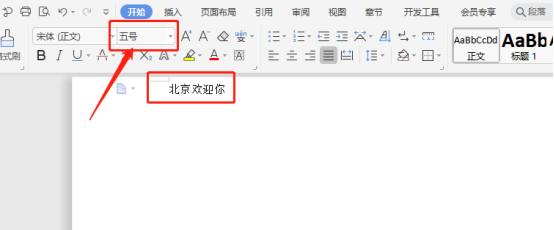 解答:WPS文档字体大小怎么调你需知!Mar 20, 2024 pm 09:06 PM
解答:WPS文档字体大小怎么调你需知!Mar 20, 2024 pm 09:06 PMHello!各位同学们好,我又来给你们分享课程了!我们现在办公常用的WPS功能强大,是办公离不开的软件。也有许多同学是刚接触到WPS的,那么,对于如何在WPS文档中把文字放大一定很费劲吧!今天,我们来详细介绍一下如何在WPS文档中调整字体的大小。为了让大家更容易理解,我整理了一份关于【WPS文档中修改字体大小】的步骤说明,希望能为您提供帮助!在桌面上找到"WPS文字"图标并打开;输入你想要的文字,比如"HelloWorld"。请留意WPS文字默认的五号字体。2、选中需要增大的字体,然后点击字号大
 win10字体太小放大到125%开始虚化Feb 13, 2024 pm 08:24 PM
win10字体太小放大到125%开始虚化Feb 13, 2024 pm 08:24 PM现今笔记本电脑分辨率极高,然而屏幕普遍在13-16寸之间,字体缩放设定为100%时,屏幕文字难以辨识,若设为125%则部分软件字体模糊或右击属性面板仍模糊。win10字体太小放大到125%开始虚化解决方法:1、解决方案为选择124%缩放比例,字体看似与125%同等大小,但不会产生模糊。在桌面空处右键,选择2、中,常用选项为100%或125%,弊端显然,100%字太小且清晰,125%字足够大却模糊。此时需点击3、在此高级设置页面,输入自定义缩放比例4、重启计算机后生效。重启后效果图显示,属性面板及
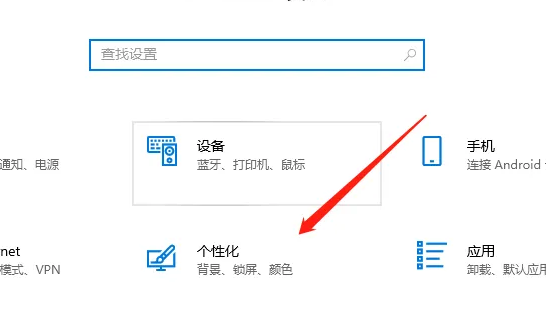 win10教育版字体大小怎么设置Feb 16, 2024 pm 01:33 PM
win10教育版字体大小怎么设置Feb 16, 2024 pm 01:33 PM有很多小伙伴在使用win10教育版的时候会发现自己的字体太小了看不清,我们可以在个性化中找到字体功能,接着我们就可以根据字体的大小来进行调节就可以了。win10教育版字体大小怎么设置:1、进入Windows设置界面,选择选项。2、进入个性化页面后,点击功能模块。3、在字体界面中,选取所需使用的字体。4、最后,根据需求调整字体大小便可。
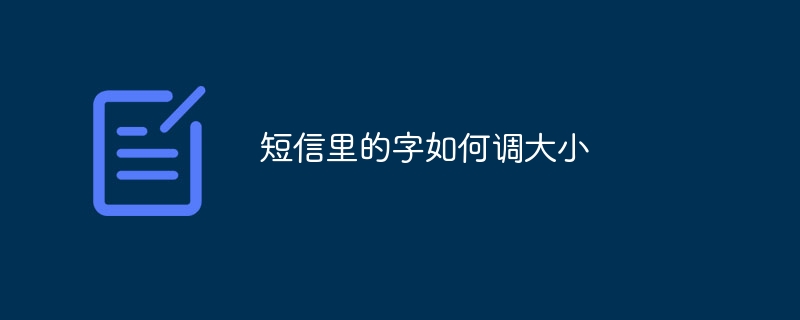 短信里的字如何调大小Aug 29, 2023 am 11:38 AM
短信里的字如何调大小Aug 29, 2023 am 11:38 AM短信里的字调大小的方法:1、在iOS设备上,打开“设置”应用程序,然后选择“显示与亮度”选项,找到“文字大小”滑块,通过滑动滑块,可以调整整个设备上的文字大小,包括短信中的文字;2、在Android设备上,打开“设置”应用程序并选择“显示”选项,找到“字体大小”选项,通过选择不同的字体大小,可以预览并调整短信中的字体大小。


Hot AI Tools

Undresser.AI Undress
AI-powered app for creating realistic nude photos

AI Clothes Remover
Online AI tool for removing clothes from photos.

Undress AI Tool
Undress images for free

Clothoff.io
AI clothes remover

AI Hentai Generator
Generate AI Hentai for free.

Hot Article

Hot Tools

SAP NetWeaver Server Adapter for Eclipse
Integrate Eclipse with SAP NetWeaver application server.

EditPlus Chinese cracked version
Small size, syntax highlighting, does not support code prompt function

Dreamweaver Mac version
Visual web development tools

Notepad++7.3.1
Easy-to-use and free code editor

VSCode Windows 64-bit Download
A free and powerful IDE editor launched by Microsoft







