php editor Banana will reveal to you where to find likes in QQ browser. QQ Browser is a powerful browser that provides users with many practical functions and convenient operations. When browsing the web, we often encounter some content that we like and want to like it to express our love. So, where is the like function in QQ browser? Next, we will answer this question in detail.

QQ browser likes the location sharing
1. Open the QQ browser on your mobile phone and click [My], as shown below.

2. On my page, click on your avatar, as shown below.

3. Jump to the page and click [Like and Comment], as shown below.

4. When you come to the new page, click [Like] to view the likes you have clicked, as shown below.

The content about "Where to find likes in QQ browser [solved]" is shared here. Friends who don't know where to find like records in QQ browser can refer to the above method to set it up. For more exciting browser tutorials, please continue to pay attention to this site!
The above is the detailed content of Where can I find the like function of QQ Browser?. For more information, please follow other related articles on the PHP Chinese website!
 微信视频号点赞和爱心的区别是什么?有什么用?Mar 26, 2024 pm 12:16 PM
微信视频号点赞和爱心的区别是什么?有什么用?Mar 26, 2024 pm 12:16 PM在微信视频号中,点赞和爱心是用户常用的互动方式。点赞表示用户认可和支持喜欢的视频内容,而爱心则展示用户对视频创作者的喜爱和关注。尽管点赞和爱心都表达了用户对视频内容的认同和喜爱,但它们在实质上存在一些微妙的区别。一、微信视频号点赞和爱心的区别是什么?点赞通常表示人们普遍认可和支持的一种方式,用户只需点击视频下的“点赞”按钮即可表达对视频的认可。这种简单直接的形式让用户能够快速传达自己的看法,同时也有助于视频更广泛地传播。爱心具有个性化和情感化的特质。在微信视频号中,用户可以通过点击视频右下角的“
 小红书点赞的评论在哪里看?在小红书平台有哪些规则需要注意的?Mar 30, 2024 pm 06:51 PM
小红书点赞的评论在哪里看?在小红书平台有哪些规则需要注意的?Mar 30, 2024 pm 06:51 PM在当今这个信息爆炸的时代,社交媒体已经成为人们日常生活中不可或缺的一部分。小红书作为国内领先的的生活方式分享平台,吸引了大量用户在此分享和获取信息。那么,在小红书平台上,我们如何查看点赞的评论呢?本文将详细解答这一问题。一、小红书点赞的评论在哪里看?首先,我们需要在小红书平台上登陆自己的账号。登陆后,我们可以看到首页推荐的内容,以及关注的人发布的动态。在每个发布的内容下方,我们可以看到点赞和评论的按钮。点击点赞按钮,即可对这条内容表示赞同。而点击评论按钮,则可查看其他用户对该内容的评论。3.如果
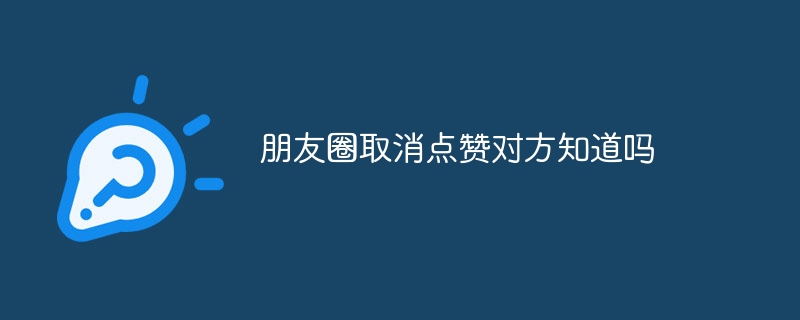 朋友圈取消点赞对方知道吗Aug 30, 2023 pm 05:45 PM
朋友圈取消点赞对方知道吗Aug 30, 2023 pm 05:45 PM朋友圈取消点赞对方知道。其原因如下:点赞之后,对方会收到提示,且还会在对应的朋友圈动态内容下展示自己的头像,而该头像只有在点赞或不取消点赞的情况下才会存在,只要用户取消点赞,那么该头像就会消失,如果拥有查看权限的用户注意到了这个头像,那么消失之后对方一定会知道,但如果点赞人数过多,对方也没有留意到这点变化,对方就是不知道的。
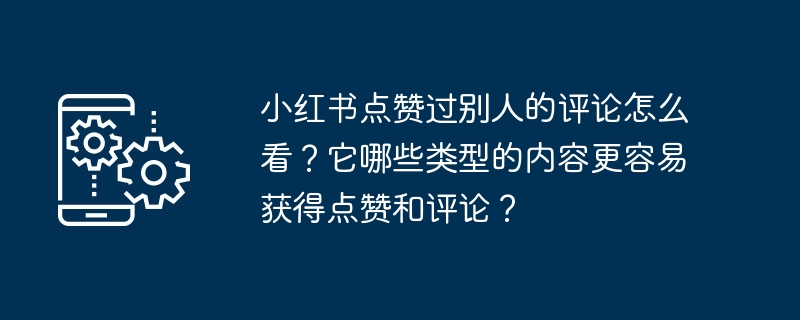 小红书点赞过别人的评论怎么看?它哪些类型的内容更容易获得点赞和评论?Mar 30, 2024 pm 08:06 PM
小红书点赞过别人的评论怎么看?它哪些类型的内容更容易获得点赞和评论?Mar 30, 2024 pm 08:06 PM在数字化时代,小红书已成为人们分享生活、交流心得的重要平台。用户通过点赞和评论来互动,形成紧密的社交网络。本文将探讨小红书点赞过别人的评语的查看方式,以及哪些类型的内容更容易获得点赞和评论。一、小红书点赞过别人的评论怎么看?用户可以通过查看已赞过的评论来表达支持和喜好,进而进行互动。具体查看方式如下:1.在小红书首页,点击“发现”按钮,进入“发现”页面。2.在“发现”页面,点击“圈子”按钮,进入“圈子”页面。3.在“圈子”页面,浏览感兴趣的话题或圈子,找到喜欢的评论。4.点击评论,即可看到点赞过
 微信点赞失败怎么回事Sep 20, 2023 pm 01:58 PM
微信点赞失败怎么回事Sep 20, 2023 pm 01:58 PM微信点赞失败可能是由于网络连接问题、对方设置的权限限制、微信版本过低、手机存储空间不足或者微信服务器故障等原因导致的。详细介绍:1、网络连接问题,刷新页面或者重新连接网络,再次尝试点赞;2、对方设置的权限限制,可以与对方沟通,询问是否可以解除限制;3、微信版本过低,更新微信版本,看是否能够解决问题;4、手机存储空间不足,清理手机的缓存或者释放一些存储空间,再次尝试点赞等等。
 如何在QQ浏览器的回收站中恢复被误删除的文件Jan 30, 2024 pm 02:48 PM
如何在QQ浏览器的回收站中恢复被误删除的文件Jan 30, 2024 pm 02:48 PMQQ浏览器如何通过回收站恢复误删文件?我们如果不小心在qq浏览器中删除了文件,可以直接在收回站中直接找回。我们使用qq浏览器的时候,会下载一些文件。还会定期的删除掉不需要的文件。但是有小伙伴不小心删除掉了需要的文件,可以直接在回收站找回。小编下面整理了QQ浏览通过回收站恢复误删文件教程,感兴趣的话跟着我一起往下看看吧!QQ浏览通过回收站恢复误删文件教程1、打开手机QQ最新浏览器,在浏览器底部的导航栏中点击“文件”这一项,如图所示。2、此时会进入到手机QQ浏览器的文件管理页面中,在页面右上角点击由
 如何清理QQ浏览器的缓存数据Jan 29, 2024 pm 06:03 PM
如何清理QQ浏览器的缓存数据Jan 29, 2024 pm 06:03 PMQQ浏览器缓存数据怎么清理?QQ浏览器是一款拥有大量用户的搜索软件,优秀的速度和丰富的功能,使很多用户经常性的使用这款软件。我们都知道软件长时间使用以后,就会留下很多缓存文件和别的垃圾信息,如果不及时清理,就会拖慢浏览器的反应速度。这个时候就需要我们及时的经常性的清理,清理缓存后会更方便使用,反应速度更好。下面就让我们一起来看看,在使用QQ浏览器的时候怎么清理缓存的吧!QQ浏览器缓存数据清理方法和步骤介绍第一步:打开QQ浏览器,在主页面点击右上角的“菜单”栏。第二步:在下拉的菜单栏选项中,点击打
 如何调整QQ浏览器中的字体大小Jan 29, 2024 pm 04:54 PM
如何调整QQ浏览器中的字体大小Jan 29, 2024 pm 04:54 PMQQ浏览器怎么修改字体大小?QQ浏览器是一款可以帮助你自由设置各种网页的软件,有着很多方便好用的自定义功能。各位在使用QQ浏览器的时候,可以根据自己的需求自由修改字体的大小,将网页的字体大小设置为自己需要的大小。各位如果不懂得该怎么做的话,就随小编一起来看看网页字体大小更改教程吧。QQ浏览器怎么修改字体大小1、打开QQ浏览器,在页面右上角点击设置。2、然后选择字体设置,点击打开。3、之后进入页面,滑动圆点即可设置字体大小。


Hot AI Tools

Undresser.AI Undress
AI-powered app for creating realistic nude photos

AI Clothes Remover
Online AI tool for removing clothes from photos.

Undress AI Tool
Undress images for free

Clothoff.io
AI clothes remover

AI Hentai Generator
Generate AI Hentai for free.

Hot Article

Hot Tools

DVWA
Damn Vulnerable Web App (DVWA) is a PHP/MySQL web application that is very vulnerable. Its main goals are to be an aid for security professionals to test their skills and tools in a legal environment, to help web developers better understand the process of securing web applications, and to help teachers/students teach/learn in a classroom environment Web application security. The goal of DVWA is to practice some of the most common web vulnerabilities through a simple and straightforward interface, with varying degrees of difficulty. Please note that this software

SublimeText3 Mac version
God-level code editing software (SublimeText3)

PhpStorm Mac version
The latest (2018.2.1) professional PHP integrated development tool

Safe Exam Browser
Safe Exam Browser is a secure browser environment for taking online exams securely. This software turns any computer into a secure workstation. It controls access to any utility and prevents students from using unauthorized resources.

Zend Studio 13.0.1
Powerful PHP integrated development environment







