 Web Front-end
Web Front-end JS Tutorial
JS Tutorial Learn AJAX attributes and create efficient and practical front-end technology
Learn AJAX attributes and create efficient and practical front-end technology
Mastering AJAX attributes: To create efficient and practical front-end technology, specific code examples are required
Introduction:
With the rapid development of the Internet, front-end technology is also constantly changing Evolution and progress. As front-end developers, we often need to implement functions such as dynamically loading data and updating pages without refreshing in web pages. And AJAX (Asynchronous JavaScript and XML) is our weapon to achieve these functions. This article will introduce the relevant knowledge of AJAX attributes, help you better master AJAX, and provide specific code examples for reference.
1. The basic concepts and functions of AJAX
AJAX is a technology that updates part of the page without reloading the entire page. It realizes the ability to update web pages asynchronously by exchanging data with the server in the background.
The functions of AJAX mainly include the following aspects:
- Realize page updates without refreshing: Through AJAX, we can update only what needs to be changed without refreshing the entire page. part, thereby improving user experience.
- Dynamic loading of data: Data can be loaded asynchronously through AJAX, allowing the page to display the latest information in real time.
- Improve web page performance: Because AJAX can load data asynchronously, it reduces the number of requests to the server, thereby improving web page performance and response speed.
2. Specific application of AJAX attributes
- XMLHttpRequest object
The core of AJAX is the XMLHttpRequest object, which can send HTTP requests and receive server responses. The following is a simple example code that uses the XMLHttpRequest object to send a GET request and receive a server response:
var xhr = new XMLHttpRequest();
xhr.open('GET', 'http://example.com/api/data', true);
xhr.onreadystatechange = function() {
if (xhr.readyState === 4 && xhr.status === 200) {
console.log(xhr.responseText);
}
};
xhr.send();- GET request and POST request
AJAX can send GET request and POST request, GET Requests are used to get data from the server, while POST requests are used to send data to the server. The following is a sample code that sends a POST request and receives a server response:
var xhr = new XMLHttpRequest();
xhr.open('POST', 'http://example.com/api/data', true);
xhr.setRequestHeader('Content-Type', 'application/json');
xhr.onreadystatechange = function() {
if (xhr.readyState === 4 && xhr.status === 200) {
console.log(xhr.responseText);
}
};
xhr.send(JSON.stringify({ username: 'john', password: '123456' }));- Cross-domain request
AJAX cannot send cross-domain requests by default, but it can be solved by setting the server response header Cross-domain issues. The following is a sample code for sending a cross-domain request:
var xhr = new XMLHttpRequest();
xhr.open('GET', 'http://example.com/api/data', true);
xhr.onreadystatechange = function() {
if (xhr.readyState === 4 && xhr.status === 200) {
console.log(xhr.responseText);
}
};
xhr.withCredentials = true; // 允许发送跨域请求需要设置此属性为true
xhr.send();- Asynchronous request and synchronous request
AJAX defaults to an asynchronous request, that is, the subsequent code continues to be executed after the request is sent. But it can also be set as a synchronous request, that is, after sending the request, wait for the server to respond before continuing to execute subsequent code. The following is a sample code for sending a synchronous request:
var xhr = new XMLHttpRequest();
xhr.open('GET', 'http://example.com/api/data', false); // 同步请求设置为false
xhr.onreadystatechange = function() {
if (xhr.readyState === 4 && xhr.status === 200) {
console.log(xhr.responseText);
}
};
xhr.send();3. Summary
By learning the relevant knowledge of AJAX attributes, we can use AJAX more flexibly to achieve dynamic loading and no refresh of web pages. Updates and other functions. AJAX technology plays an important role in front-end development. Mastering it can greatly improve the interactivity and user experience of web pages. I hope that through the introduction of this article, readers can have a deeper understanding of AJAX attributes and flexibly apply them in actual development.
The above is the detailed content of Learn AJAX attributes and create efficient and practical front-end technology. For more information, please follow other related articles on the PHP Chinese website!
 Scrapy基于Ajax异步加载实现方法Jun 22, 2023 pm 11:09 PM
Scrapy基于Ajax异步加载实现方法Jun 22, 2023 pm 11:09 PMScrapy是一个开源的Python爬虫框架,它可以快速高效地从网站上获取数据。然而,很多网站采用了Ajax异步加载技术,使得Scrapy无法直接获取数据。本文将介绍基于Ajax异步加载的Scrapy实现方法。一、Ajax异步加载原理Ajax异步加载:在传统的页面加载方式中,浏览器发送请求到服务器后,必须等待服务器返回响应并将页面全部加载完毕才能进行下一步操
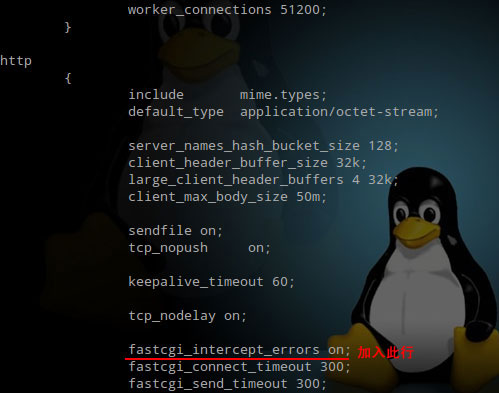 Nginx中404页面怎么配置及AJAX请求返回404页面May 26, 2023 pm 09:47 PM
Nginx中404页面怎么配置及AJAX请求返回404页面May 26, 2023 pm 09:47 PM404页面基础配置404错误是www网站访问容易出现的错误。最常见的出错提示:404notfound。404错误页的设置对网站seo有很大的影响,而设置不当,比如直接转跳主页等,会被搜索引擎降权拔毛。404页面的目的应该是告诉用户:你所请求的页面是不存在的,同时引导用户浏览网站其他页面而不是关掉窗口离去。搜索引擎通过http状态码来识别网页的状态。当搜索引擎获得了一个错误链接时,网站应该返回404状态码,告诉搜索引擎放弃对该链接的索引。而如果返回200或302状态码,搜索引擎就会为该链接建立索引
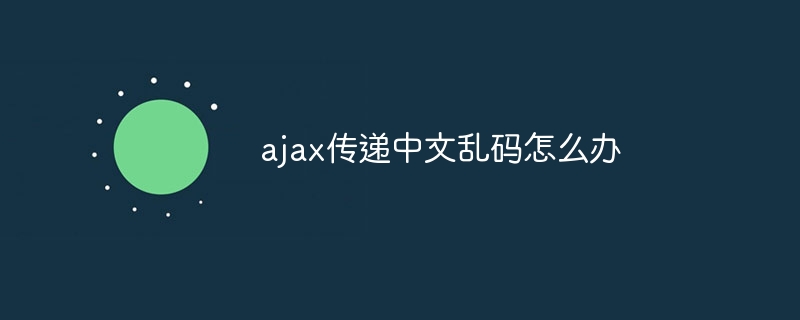 ajax传递中文乱码怎么办Nov 15, 2023 am 10:42 AM
ajax传递中文乱码怎么办Nov 15, 2023 am 10:42 AMajax传递中文乱码的解决办法:1、设置统一的编码方式;2、服务器端编码;3、客户端解码;4、设置HTTP响应头;5、使用JSON格式。详细介绍:1、设置统一的编码方式,确保服务器端和客户端使用相同的编码方式,通常情况下,UTF-8是一种常用的编码方式,因为它可以支持多种语言和字符集;2、服务器端编码,在服务器端,确保将中文数据以正确的编码方式进行编码,再传递给客户端等等。
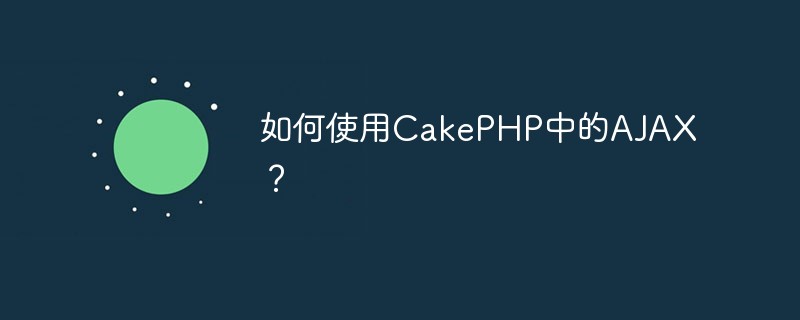 如何使用CakePHP中的AJAX?Jun 04, 2023 pm 08:01 PM
如何使用CakePHP中的AJAX?Jun 04, 2023 pm 08:01 PM作为一种基于MVC模式的PHP框架,CakePHP已成为许多Web开发人员的首选。它的结构简单,易于扩展,而其中的AJAX技术更是让开发变得更加高效。在本文中,将介绍如何使用CakePHP中的AJAX。什么是AJAX?在介绍如何在CakePHP中使用AJAX之前,我们先来了解一下什么是AJAX。AJAX是“异步JavaScript和XML”的缩写,是指一种在
 什么是ajax重构Jul 01, 2022 pm 05:12 PM
什么是ajax重构Jul 01, 2022 pm 05:12 PMajax重构指的是在不改变软件现有功能的基础上,通过调整程序代码改善软件的质量、性能,使其程序的设计模式和架构更合理,提高软件的扩展性和维护性;Ajax的实现主要依赖于XMLHttpRequest对象,由于该对象的实例在处理事件完成后就会被销毁,所以在需要调用它的时候就要重新构建。
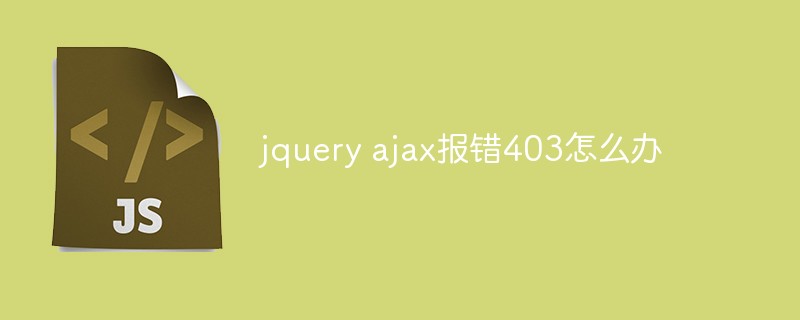 jquery ajax报错403怎么办Nov 30, 2022 am 10:09 AM
jquery ajax报错403怎么办Nov 30, 2022 am 10:09 AMjquery ajax报错403是因为前端和服务器的域名不同而触发了防盗链机制,其解决办法:1、打开相应的代码文件;2、通过“public CorsFilter corsFilter() {...}”方法设置允许的域即可。
 使用HTML5文件上传与AJAX和jQuerySep 13, 2023 am 10:09 AM
使用HTML5文件上传与AJAX和jQuerySep 13, 2023 am 10:09 AM当提交表单时,捕获提交过程并尝试运行以下代码片段来上传文件-//File1varmyFile=document.getElementById('fileBox').files[0];varreader=newFileReader();reader.readAsText(file,'UTF-8');reader.onload=myFunc;functionmyFunc(event){ varres
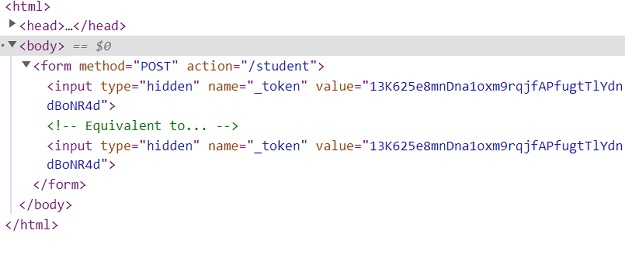 在Laravel中如何通过Ajax请求传递CSRF令牌?Sep 10, 2023 pm 03:09 PM
在Laravel中如何通过Ajax请求传递CSRF令牌?Sep 10, 2023 pm 03:09 PMCSRF代表跨站请求伪造。CSRF是未经授权的用户冒充授权执行的恶意活动。Laravel通过为每个活动用户会话生成csrf令牌来保护此类恶意活动。令牌存储在用户的会话中。如果会话发生变化,它总是会重新生成,因此每个会话都会验证令牌,以确保授权用户正在执行任何任务。以下是访问csrf_token的示例。生成csrf令牌您可以通过两种方式获取令牌。通过使用$request→session()→token()直接使用csrf_token()方法示例<?phpnamespaceApp\Http\C


Hot AI Tools

Undresser.AI Undress
AI-powered app for creating realistic nude photos

AI Clothes Remover
Online AI tool for removing clothes from photos.

Undress AI Tool
Undress images for free

Clothoff.io
AI clothes remover

AI Hentai Generator
Generate AI Hentai for free.

Hot Article

Hot Tools

VSCode Windows 64-bit Download
A free and powerful IDE editor launched by Microsoft

SublimeText3 Mac version
God-level code editing software (SublimeText3)

EditPlus Chinese cracked version
Small size, syntax highlighting, does not support code prompt function

MantisBT
Mantis is an easy-to-deploy web-based defect tracking tool designed to aid in product defect tracking. It requires PHP, MySQL and a web server. Check out our demo and hosting services.

mPDF
mPDF is a PHP library that can generate PDF files from UTF-8 encoded HTML. The original author, Ian Back, wrote mPDF to output PDF files "on the fly" from his website and handle different languages. It is slower than original scripts like HTML2FPDF and produces larger files when using Unicode fonts, but supports CSS styles etc. and has a lot of enhancements. Supports almost all languages, including RTL (Arabic and Hebrew) and CJK (Chinese, Japanese and Korean). Supports nested block-level elements (such as P, DIV),





