 Computer Tutorials
Computer Tutorials Browser
Browser How to set the automatic refresh function of web pages in Sogou Browser
How to set the automatic refresh function of web pages in Sogou Browserphp editor Baicao will introduce to you how to set up Sogou Browser to automatically refresh web pages. Automatically refreshing web pages can help users obtain the latest information in real time and improve browsing efficiency. Sogou Browser provides an easy setup method that can be completed in just a few simple steps. First, open Sogou Browser and enter the webpage that needs to be refreshed automatically. Then, find the "Settings" button in the browser toolbar and click to enter the settings page. On the settings page, find the "Advanced settings" option and click to expand. In the expanded options, find the "Web Page Refresh" function and turn it on. Next, you can select the refresh interval if needed. After the settings are completed, Sogou Browser will automatically refresh the page at regular intervals to facilitate you to obtain the latest content in a timely manner.
How to set up Sogou Browser to automatically refresh web pages
1. Enter the "Extension Management" page of Sogou Browser and click "Get More Extensions"
2. Enter "web page refresh" in the upper right corner and click search 
3. Click "Add Now" and that's it
4. After the installation is completed, you can see the "Web Page Refresh" button in the upper right corner of the browser. After clicking it, there will be a pop-up window where you can set the refresh time, so that the web page can be automatically refreshed. 
The above is the detailed content of How to set the automatic refresh function of web pages in Sogou Browser. For more information, please follow other related articles on the PHP Chinese website!
 使用Python和WebDriver实现网页自动刷新Jul 08, 2023 pm 01:46 PM
使用Python和WebDriver实现网页自动刷新Jul 08, 2023 pm 01:46 PM使用Python和WebDriver实现网页自动刷新引言:在日常的网页浏览中,我们常常会遇到需要频繁刷新网页的场景,比如监控实时数据、自动刷新动态页面等。手动刷新网页会浪费大量的时间和精力,因此我们可以使用Python和WebDriver来实现自动刷新网页的功能,提高我们的工作效率。一、安装和配置环境在开始之前,我们需要安装和配置相应的环境。安装Python
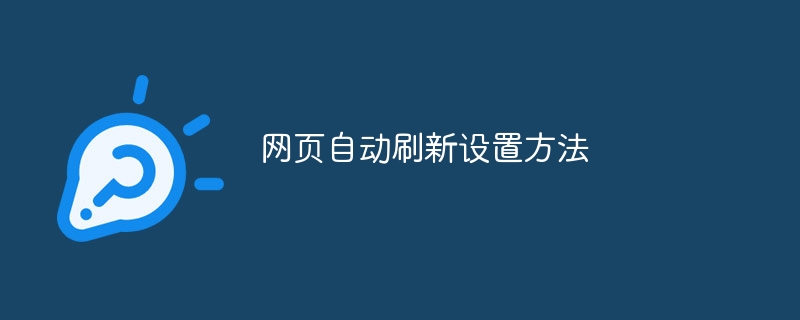 网页自动刷新设置方法Oct 26, 2023 am 10:52 AM
网页自动刷新设置方法Oct 26, 2023 am 10:52 AM设置网页的自动刷新可以使用HTML的“meta”标签、JavaScript的“setTimeout”函数、“setInterval”函数或HTTP的”Refresh“头。详细介绍:1、使用HTML的“meta”标签,在HTML文档的“<head>”标签中,可以使用“meta”标签来设置网页的自动刷新;2、JavaScript的“setTimeout”函数等等。
 win11桌面经常自动刷新怎么办Jun 29, 2023 pm 02:56 PM
win11桌面经常自动刷新怎么办Jun 29, 2023 pm 02:56 PMwin11桌面经常自动刷新怎么办?win11系统是微软推出的最新Windows系统,拥有最新的技术构建,能够提供给你最新的优质服务,但同时,也存在着一些新型的问题。最近有小伙伴反应,win11在更新之后就经常出现桌面不断刷新的现象,这很有可能是因为系统出现了一些问题,那么,我们究竟该怎么解决这个问题呢?下面就由小编为大家带来win11桌面经常自动刷新解决方法。win11桌面经常自动刷新解决方法方法一:卸载更新1、首先我们使用键盘“ctrl+shift+esc”组合键打开任务管理器。2、打开后点击
 Python实现无头浏览器采集应用的页面自动刷新与定时任务功能解析Aug 08, 2023 am 08:13 AM
Python实现无头浏览器采集应用的页面自动刷新与定时任务功能解析Aug 08, 2023 am 08:13 AMPython实现无头浏览器采集应用的页面自动刷新与定时任务功能解析随着网络的快速发展和应用的普及,网页数据的采集变得越来越重要。而无头浏览器则是采集网页数据的有效工具之一。本文将介绍如何使用Python实现无头浏览器的页面自动刷新和定时任务功能。无头浏览器采用的是无图形界面的浏览器操作模式,能够以自动化的方式模拟人类的操作行为,从而实现访问网页、点击按钮、填
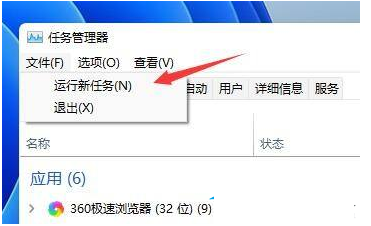 如何解决Win11桌面自动刷新的问题Jan 09, 2024 am 09:57 AM
如何解决Win11桌面自动刷新的问题Jan 09, 2024 am 09:57 AM虽然Win11系统已经推出很长一段时间了,但我们在使用的过程中还是会遇到很多问题,例如有的小伙伴们在使用过程中经常会遇到屏幕桌面一直自动刷新的情况,这时候要如何解决呢?下面就和小编一起来看看解决方法吧。Win11桌面自动刷新的解决方法1、首先我们使用键盘“ctrl+shift+esc”组合键打开任务管理器。2、打开后点击左上角的“文件”,并选择其中的“运行新任务”。3、然后勾选“以系统管理权限创建此任务”选项,
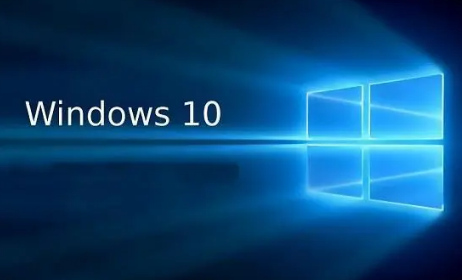 如何解决Win10桌面自动刷新?Jun 30, 2023 pm 11:13 PM
如何解决Win10桌面自动刷新?Jun 30, 2023 pm 11:13 PMWin10系统桌面经常自动刷新怎么解决?我们日常中都会使用电脑来学习娱乐,桌面上也放了很多我们需要的文件和应用,但是近期有小伙伴在使用win10的时候,桌面一直不断的自动刷新。如果你不会解决的话,小编下面整理了Win10系统桌面经常自动刷新解决指南,感兴趣的话,跟着小编一起往下看看吧!Win10系统桌面经常自动刷新解决指南1、鼠标右键点击“开始“菜单,选择“任务管理器”,如图所示。2、在”任务管理器“界面,在进程中找到”Windows资源管理器“,如图所示。3、鼠标右键点击它,在出现的界面中选择
 火狐浏览器怎么设置自动刷新 设置自动刷新的操作步骤Mar 12, 2024 pm 02:30 PM
火狐浏览器怎么设置自动刷新 设置自动刷新的操作步骤Mar 12, 2024 pm 02:30 PM火狐浏览器app非常多手机用户都在用,搜索功能非常强大,只要是你想知道的想看的,都能第一时间找到结果和答案,所有浏览板块都是开放的,享受最舒适的上网浏览服务。自动屏蔽烦人的广告弹窗,首页搜索栏非常干净简洁,而且只需要输入关键词,就能找到相对应的结果,不同格式的文件文档都可以下载缓存,新闻资讯、视频内容都是免费翻阅观看的,还能设置自动刷新,解放双手上网速度更快,且没有任何卡顿,记录数据自动保存不会丢失,现在小编仔细一一为火狐浏览器用户们带来设置自动刷新的操作步骤。 1、首先打开火狐浏览器
 如何在搜狗浏览器中打开PDF文件Jan 30, 2024 am 10:30 AM
如何在搜狗浏览器中打开PDF文件Jan 30, 2024 am 10:30 AM搜狗浏览器怎么打开PDF文件?搜狗浏览器是一款上网功能非常多样的浏览器软件,可以为用户们带来便捷多样的上网体验。在搜狗浏览器的帮助下,我们甚至还可以通过其直接打开PDF进行观看和简单的编辑,获得最高质量的PDF查看服务,各位如果不懂得怎么操作的话,就随小编一起来看看搜狗浏览器打开PDF文档的方法介绍吧。搜狗浏览器怎么打开PDF文件1、在目录中,右键点击pdf文档,如图所示2、在右键菜单中,点击【打开方式】,如图所示3、在打开方式菜单中,点击【搜狗高速浏览器】,如图所示4、这样便可以在搜狗高速浏览


Hot AI Tools

Undresser.AI Undress
AI-powered app for creating realistic nude photos

AI Clothes Remover
Online AI tool for removing clothes from photos.

Undress AI Tool
Undress images for free

Clothoff.io
AI clothes remover

AI Hentai Generator
Generate AI Hentai for free.

Hot Article

Hot Tools

SublimeText3 Mac version
God-level code editing software (SublimeText3)

SAP NetWeaver Server Adapter for Eclipse
Integrate Eclipse with SAP NetWeaver application server.

ZendStudio 13.5.1 Mac
Powerful PHP integrated development environment

mPDF
mPDF is a PHP library that can generate PDF files from UTF-8 encoded HTML. The original author, Ian Back, wrote mPDF to output PDF files "on the fly" from his website and handle different languages. It is slower than original scripts like HTML2FPDF and produces larger files when using Unicode fonts, but supports CSS styles etc. and has a lot of enhancements. Supports almost all languages, including RTL (Arabic and Hebrew) and CJK (Chinese, Japanese and Korean). Supports nested block-level elements (such as P, DIV),

SublimeText3 English version
Recommended: Win version, supports code prompts!






