Home >Computer Tutorials >Computer Knowledge >How to solve the crash problem when running wsa on win11? How to solve the win11 Android subsystem crash problem?
How to solve the crash problem when running wsa on win11? How to solve the win11 Android subsystem crash problem?
- WBOYWBOYWBOYWBOYWBOYWBOYWBOYWBOYWBOYWBOYWBOYWBOYWBforward
- 2024-01-30 09:03:281344browse
The editor of php Apple will introduce to you how to solve the problem of Win11 crash when running WSA and Win11 Android subsystem crash. Recently, many users have encountered WSA (Windows Subsystem for Android) crashes after upgrading to Windows 11, resulting in the inability to run the Android subsystem normally. In response to this problem, we have compiled some solutions, hoping to help users who encounter similar problems. Next, let’s take a look at the specific solutions.
win11 Android subsystem crash solution
1. First, we click on the start menu in the lower left corner.

#2. Then open the settings.

#3. Then enter the application on the left.
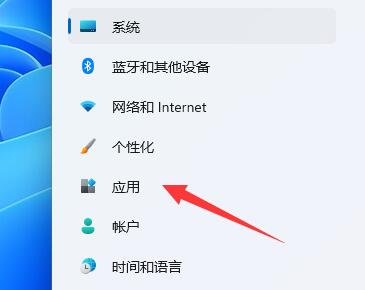
4. Then open the applications and functions.

5. After opening, search for wsa application.
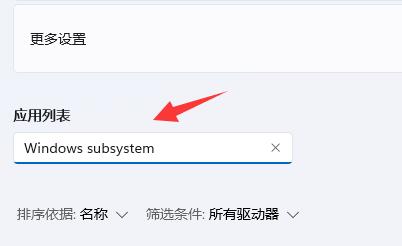
#6. Click the three dots on the right side of the card to open the advanced options.
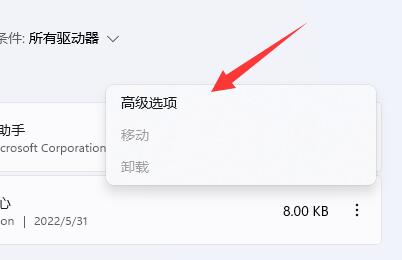
#7. Finally, repair or reset it.
(All installed applications will be deleted and will need to be reinstalled after repair)
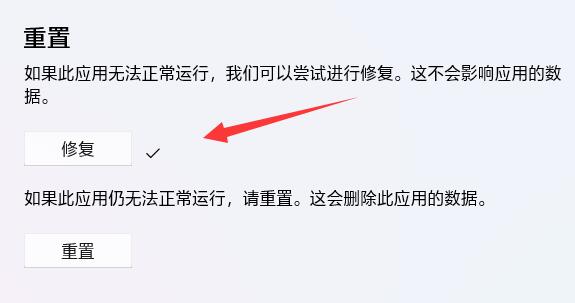
The above is the detailed content of How to solve the crash problem when running wsa on win11? How to solve the win11 Android subsystem crash problem?. For more information, please follow other related articles on the PHP Chinese website!

