php editor Xiaoxin will introduce to you today how to set the compatibility mode of Google Chrome. Compatibility mode is a feature used to solve the problem of inconsistent display of web pages in different browsers. When we use Google Chrome to browse certain web pages, we may encounter problems such as page misalignment and style failure. In this case, we can solve it by setting the compatibility mode. Next, we will introduce in detail how to set the compatibility mode of Google Chrome, hoping to help everyone.

How to set Google Chrome compatibility mode
1. Click to open Google Chrome, click the menu, and click "Settings".

2. Find "Default Browser Settings" in the settings, click to turn on "Allow website reloading in Internet Explorer mode", and click Restart;

3. After restarting Google Chrome, open the web interface that needs to be compatible with IE, find "More Tools" in the left menu interface, and select the "Option to reload in Internet Explorer mode" ”, you can open the current one in compatibility mode.

The above is the detailed content of How to set Google Chrome compatibility mode. For more information, please follow other related articles on the PHP Chinese website!
 How to Fix It When Internet Explorer Won't OpenMay 16, 2025 am 09:37 AM
How to Fix It When Internet Explorer Won't OpenMay 16, 2025 am 09:37 AMInternet Explorer typically functions well, but occasionally it refuses to launch despite your efforts. Various factors can contribute to this problem, yet by addressing them from the simplest to the more intricate solutions, you can swiftly restore
 yandex official website login portal_yandex official latest website addressMay 15, 2025 pm 07:51 PM
yandex official website login portal_yandex official latest website addressMay 15, 2025 pm 07:51 PMYandex's official website address is www.yandex.com. Yandex is the largest Internet company in Russia, providing a variety of services: 1. Search engine, 2. Yandex.Mail, 3. Yandex.Disk, 4. Yandex.Maps, 5. Yandex.Music, 6. Yandex.Taxi, supports multilingual and is suitable for use in Russian-speaking areas.
 yandex web login two portals yandex web login versionMay 15, 2025 pm 07:48 PM
yandex web login two portals yandex web login versionMay 15, 2025 pm 07:48 PMAs Russia's largest search engine and Internet company, Yandex provides a variety of services, including search, email, maps, etc. Among them, Yandex's web login function is a key entry for users to use these services. Yandex provides two main web login portals, namely Yandex homepage login and Yandex email login. This article will introduce in detail the usage methods and features of these two entrances.
 Russian search engine yandex website entrance without login 2025May 15, 2025 pm 06:57 PM
Russian search engine yandex website entrance without login 2025May 15, 2025 pm 06:57 PMYandex, Russia's leading search engine, provides convenient login-free search services. Users can use the search bar to search web pages, news, pictures, videos and other information in the Yandex website entrance without registering or logging in to their account, and easily access practical tools such as maps, translations, and emails. This move not only improves the user experience, but also ensures user privacy and security, allowing users to quickly obtain the information they need in anonymous state. It is a convenient choice for individuals and corporate users to obtain information and services. As of 2025, Yandex has continued to optimize search algorithms and user interfaces to ensure an efficient and smooth user experience.
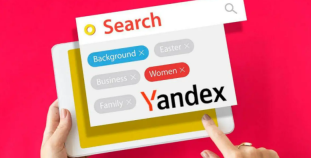 The largest search engine in Russia, yandex web version entranceMay 15, 2025 pm 06:54 PM
The largest search engine in Russia, yandex web version entranceMay 15, 2025 pm 06:54 PMRussia’s largest search engine is Yandex, which has dominated the Russian search engine market since its inception in 1997, providing a range of services to Russian users, including search, email, maps, music, video, shopping and cloud computing. Yandex has advantages in localization, artificial intelligence, ecosystem, brand awareness and government support, and is expected to continue to maintain its dominance in Russia in the future.
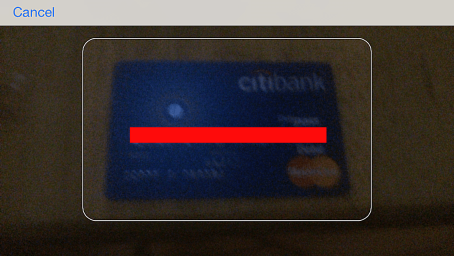 How to Scan Credit Card Numbers in Safari for iPhoneMay 15, 2025 am 09:35 AM
How to Scan Credit Card Numbers in Safari for iPhoneMay 15, 2025 am 09:35 AMThis guide outlines the process of scanning a credit card on an iPhone to add it to Safari's AutoFill library for Saved Cards.Adding a Credit Card to Safari's Saved Credit CardsOnce you scan a credit card into Safari's Saved Credit Cards, you can uti
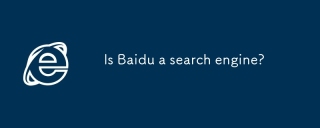 Is Baidu a search engine?May 13, 2025 pm 04:45 PM
Is Baidu a search engine?May 13, 2025 pm 04:45 PMBaidu, a leading Chinese search engine, offers tailored features like Baidu Baike and Maps, but its effectiveness drops for non-Chinese searches due to localization.
 Is Yandex safe search?May 13, 2025 pm 04:44 PM
Is Yandex safe search?May 13, 2025 pm 04:44 PMYandex's safe search aims to filter out inappropriate content for safer browsing, especially for kids. Its effectiveness and privacy protection vary, striving to meet international child safety standards.


Hot AI Tools

Undresser.AI Undress
AI-powered app for creating realistic nude photos

AI Clothes Remover
Online AI tool for removing clothes from photos.

Undress AI Tool
Undress images for free

Clothoff.io
AI clothes remover

Video Face Swap
Swap faces in any video effortlessly with our completely free AI face swap tool!

Hot Article

Hot Tools

Zend Studio 13.0.1
Powerful PHP integrated development environment

WebStorm Mac version
Useful JavaScript development tools

SublimeText3 English version
Recommended: Win version, supports code prompts!

SublimeText3 Chinese version
Chinese version, very easy to use

PhpStorm Mac version
The latest (2018.2.1) professional PHP integrated development tool







