 Computer Tutorials
Computer Tutorials Troubleshooting
Troubleshooting How to retrieve files and their locations after system reinstallation
How to retrieve files and their locations after system reinstallation
php editor Yuzai will introduce to you an important question today: How to restore where are the files after system reinstallation? System reinstallation is a very common operation, but many people don't know how to retrieve their files after reinstallation. Reinstalling the system will cause the original files and data to be erased, but it does not mean that they cannot be retrieved. In this article, we will introduce several methods in detail to help you recover files lost after reinstalling the system. Whether you restore through backup, use data recovery software or find professional data recovery services, we will answer your questions one by one. Whether you have just reinstalled the system or have reinstalled it a long time ago, you can refer to the methods in this article to retrieve important files. Let’s take a look!
System reinstallation is a common method to solve computer problems, but before reinstalling the system, we need to back up important files and data in advance. However, sometimes we may forget to back up or be unable to back up files for some reason, which requires us to find a way to restore files after reinstalling the system. Here are some common methods to help you retrieve files after reinstalling the system.
1. Use the system restore function: In some operating systems, there is a system restore function that can restore the system to a previous point in time. This function can help you restore files before system reinstallation. You can find this feature by searching for "System Restore" in Control Panel and follow the instructions.
2. Use backup software: If you used backup software to back up your files before reinstalling the system, you can use the same software to restore your files. Open the backup software, select the previously backed up files, and restore them to your desired location.
3. Use data recovery software: If you do not have a backup file, you can also try to use data recovery software to recover lost files. These software can scan your hard drive, find deleted or lost files, and try to recover them. Some common data recovery software include Recuva, EaseUS Data Recovery Wizard, etc.
4. Use cloud storage services: If you uploaded files to cloud storage services (such as Google Drive, Dropbox, etc.) before reinstalling the system, you can log in to these services again after reinstalling the system. and download the file you uploaded previously.
5. Ask for professional help: If you are not familiar with the above methods or you cannot retrieve the files after trying, then you can seek professional help. They may have more advanced tools and techniques to help you recover lost files.
No matter which method you choose, it is important to back up important files and data as much as possible before reinstalling the system. In this way, even if the files cannot be retrieved after reinstalling the system, you can still restore the data through backup. At the same time, regular backup of files is also a good habit that can help you avoid the risk of data loss.
The above is the detailed content of How to retrieve files and their locations after system reinstallation. For more information, please follow other related articles on the PHP Chinese website!
 win11电脑屏幕黑屏但鼠标仍可移动的原因和解决方法Jan 30, 2024 am 09:06 AM
win11电脑屏幕黑屏但鼠标仍可移动的原因和解决方法Jan 30, 2024 am 09:06 AM我们在使用win11系统的时候会遇到电脑开机的时候只有鼠标能动,电脑是黑屏的状态,那么win11电脑屏幕黑屏但鼠标能动是怎么回事?详情用户们可以使用ctrl+alt+del快捷键打开任务管理器来进行设置,如果还不行的话可以直接的重装系统,下面就让本站来为用户们来仔细的介绍一下win11电脑屏幕黑屏但鼠标能动的解决方法吧。win11电脑屏幕黑屏但鼠标能动的解决方法解决方法一:1、使用ctrl+alt+del组合快捷键,点击打开任务管理器。4、找到卸载程序,点击查看已安装的更新。解决方法二:1、如果
 保留原有软件的方法之系统重装Jan 29, 2024 pm 06:00 PM
保留原有软件的方法之系统重装Jan 29, 2024 pm 06:00 PM系统重装如何保留原安装软件在使用电脑的过程中,有时我们不得不进行系统重装,以解决一些无法解决的问题或提升系统性能。然而,系统重装通常会导致我们失去已经安装的软件,这无疑给我们带来了很多麻烦。那么,有没有办法能够在系统重装后保留原有的安装软件呢?下面就为大家介绍一种简单而有效的方法。首先,我们需要准备一个外部存储设备,如移动硬盘或U盘。这个设备的容量需要足够大,以存储我们想要保留的软件安装文件。接下来,我们需要使用一款软件来帮助我们备份已安装的软件。这里推荐使用一款名为“PickMeApp”的软件
 如何解决电脑重装失败后的黑屏问题并恢复出厂设置Jan 29, 2024 pm 10:33 PM
如何解决电脑重装失败后的黑屏问题并恢复出厂设置Jan 29, 2024 pm 10:33 PM电脑系统重装失败黑屏如何恢复出厂设置近年来,随着电脑的普及和使用频率的增加,很多用户会遇到电脑系统重装失败导致黑屏的问题。这种情况下,如何恢复出厂设置成为了用户们关注的焦点。本文将为大家介绍一些解决方法,希望能帮助到遇到类似问题的用户。首先,我们需要明确一点,恢复出厂设置是将电脑恢复到初始状态的操作,这意味着所有的个人数据和软件都将被清除。因此,在进行恢复出厂设置之前,务必备份重要的个人文件和数据。接下来,我们来看一些解决方法。方法一:使用安全模式1.重启电脑,按下F8键进入安全模式。2.在安全
 如何删除联想预装系统重装Jan 29, 2024 pm 05:42 PM
如何删除联想预装系统重装Jan 29, 2024 pm 05:42 PM如何删除联想预装系统重装联想电脑是一款备受欢迎的品牌,但很多用户可能对其预装的系统并不满意,希望能够删除预装系统并进行重装。本文将为大家介绍如何删除联想预装系统并进行重装的方法。第一步:备份重要数据在进行系统重装之前,务必备份重要的个人数据。因为重装系统会将硬盘上的所有数据清空,所以在操作之前,将重要的文件、照片、音乐等数据备份到外部存储设备或云盘中,以免丢失。第二步:准备系统安装介质在删除预装系统之前,需要准备一个可用的系统安装介质。可以选择使用官方原版的Windows系统安装盘或者制作一个启
 电脑windows7系统重装步骤的教程Jul 11, 2023 pm 06:54 PM
电脑windows7系统重装步骤的教程Jul 11, 2023 pm 06:54 PM那些不会重装系统win7的用户,虽然重装系统win7很简单,可以在网站上搜索很多的资料解说,但还是有一些小白不会重装的,本教程现在就详细的讲一下重装系统的具体步骤,学会之后就可以自己动手重装啦。1、首先先下载一个咔咔装机,然后先进入主界面。2、选择并安装win7系统。3、请耐心等待win7镜像系统的下载。4、部署完毕后,请按照指示等待重启。5、重启过程中,请通过咔咔装机的PE系统进入电脑pe系统。6、重启完成后,开始自动安装win7系统。7、遇到弹出的窗口,请点击”确定“。8、安装完成后,请根据
 系统重装软件哪个好Jul 16, 2023 pm 01:01 PM
系统重装软件哪个好Jul 16, 2023 pm 01:01 PM如今我们使用次数最多的就是一键重装系统了,不过市面上有很多系统重装软件,那么一键重装系统软件哪个好呢,接下来小编就把好用的系统重装软件推荐给大家,我们一起来看看吧。 系统重装软件: 1.小编这里使用的是小白三步装机版软件,它页面操作简单,方便快捷,非常适合电脑小白用户使用。官网地址:http://www.xiaobaixitong.com/ 2.安装时注意关闭杀毒软件,避免受到拦截影响后续系统重装的进行。 重装步骤 1.首先我们打开小白三步装机版软件,选择需要重装的系统,点击“立即
 视频文件的解密方法在系统重装后如何操作Jan 29, 2024 pm 05:12 PM
视频文件的解密方法在系统重装后如何操作Jan 29, 2024 pm 05:12 PM系统重装后如何解密视频文件在进行系统重装后,我们可能会面临一个问题,那就是如何解密之前加密的视频文件。本文将为大家介绍几种解密视频文件的方法,帮助您轻松恢复重装系统前的视频文件。一、使用原始加密工具解密视频文件1.找到之前使用的视频文件加密工具。如果您记得使用了哪个工具进行加密,可以尝试重新安装该工具,并使用相同的密码解密视频文件。2.打开加密工具,并选择解密功能。根据工具的操作指南,输入之前设置的密码,解密视频文件。3.如果您忘记了之前使用的加密工具或密码,可以尝试使用其他解密方法。二、使用第
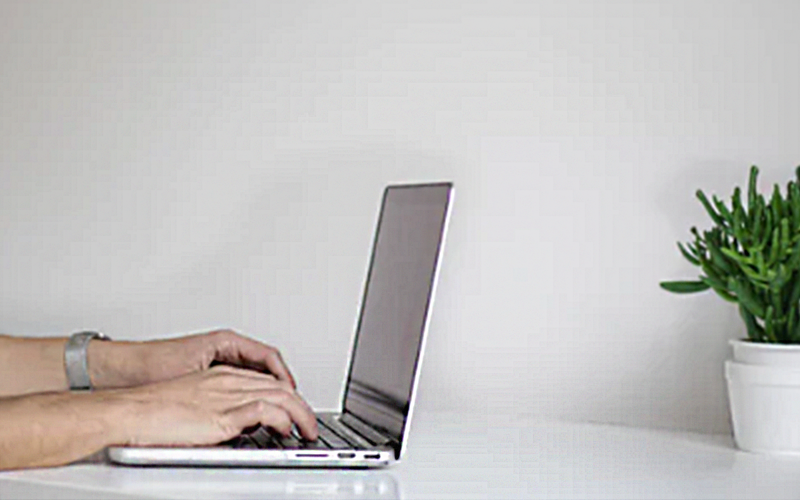 如何备份电脑文件夹并重新安装系统Jan 29, 2024 pm 02:54 PM
如何备份电脑文件夹并重新安装系统Jan 29, 2024 pm 02:54 PM系统重装电脑里的文件如何备份文件夹在进行系统重装之前,备份电脑里的文件是非常重要的。这样可以确保在系统重装后,所有的个人文件和数据都能够被恢复。下面是一些备份文件夹的方法和步骤。1.使用外部存储设备:最简单的备份方法是将文件夹复制到外部存储设备,如USB闪存驱动器、移动硬盘或光盘。只需将文件夹拖放到外部设备上,确保所有文件都已成功复制。2.使用云存储服务:云存储服务可以提供更安全和方便的备份选项。一些流行的云存储服务包括GoogleDrive、Dropbox和OneDrive。在使用这些服务之前


Hot AI Tools

Undresser.AI Undress
AI-powered app for creating realistic nude photos

AI Clothes Remover
Online AI tool for removing clothes from photos.

Undress AI Tool
Undress images for free

Clothoff.io
AI clothes remover

AI Hentai Generator
Generate AI Hentai for free.

Hot Article

Hot Tools

Dreamweaver Mac version
Visual web development tools

mPDF
mPDF is a PHP library that can generate PDF files from UTF-8 encoded HTML. The original author, Ian Back, wrote mPDF to output PDF files "on the fly" from his website and handle different languages. It is slower than original scripts like HTML2FPDF and produces larger files when using Unicode fonts, but supports CSS styles etc. and has a lot of enhancements. Supports almost all languages, including RTL (Arabic and Hebrew) and CJK (Chinese, Japanese and Korean). Supports nested block-level elements (such as P, DIV),

PhpStorm Mac version
The latest (2018.2.1) professional PHP integrated development tool

SublimeText3 Chinese version
Chinese version, very easy to use

MinGW - Minimalist GNU for Windows
This project is in the process of being migrated to osdn.net/projects/mingw, you can continue to follow us there. MinGW: A native Windows port of the GNU Compiler Collection (GCC), freely distributable import libraries and header files for building native Windows applications; includes extensions to the MSVC runtime to support C99 functionality. All MinGW software can run on 64-bit Windows platforms.





