How to reinstall the system if the hard disk is broken

php editor Xinyi will introduce you in detail how to reinstall the system if the hard disk is broken. When a hard drive fails, reinstalling the system is a common solution. First, you need to back up important files and data. You can then install it into your computer by purchasing a new hard drive. Next, you can reinstall the system using the operating system's installation CD or USB drive. During the installation process, you need to follow the on-screen prompts and select the appropriate options and settings. Finally, after completing the system installation, you can restore the backed up files and data to a new hard drive to restore your personal settings and files. In this way, you have successfully completed the system reinstallation and can continue to use your computer.
When the hard disk is damaged, system reinstallation may be the best choice to solve the problem. Here are some steps to help you reinstall your operating system if your hard drive is damaged.
1. Confirm that the hard drive is damaged: First, you need to confirm that the hard drive is indeed damaged. You can try booting your computer and observe if there are any error messages or strange noises. If you suspect your hard drive is damaged, it's best to have it checked by a professional.
2. Purchase a new hard drive: If you determine that the hard drive is damaged, you need to purchase a new hard drive. Make sure to choose a hard drive that is compatible with your computer and has the appropriate storage capacity based on your needs.
3. Create installation media: Once you purchase a new hard drive, you need to create an installation media for installing the operating system. This can be a boot disk, USB drive or CD. You can download the installation file from the official website of your operating system and follow the instructions to create it.
4. Install a new hard drive: Install the new hard drive into your computer. This usually involves opening the computer's case and inserting the hard drive into the hard drive slot. Make sure the data cable and power cable are connected.
5. Start your computer: Once the hard drive is installed, you can start your computer and insert the installation media. Follow the on-screen prompts to select a boot device and enter the installation process.
6. Install the operating system: Depending on the operating system you choose, the installation process may vary. Typically, you need to select the installation language, accept the license agreement, and select the installation location. Select the new hard drive as the installation location and follow the on-screen prompts to complete the installation process.
7. Complete the installation: Once the installation is complete, you can restart your computer and enter the newly installed operating system. You may need to install drivers and other software as needed.
It should be noted that reinstalling the system will clear all data on the hard disk. If you have important files, make sure to back them up before reinstalling. Also, if you are not sure how to proceed with these steps, it is best to seek professional help to avoid further damage to your computer.
The above is the detailed content of How to reinstall the system if the hard disk is broken. For more information, please follow other related articles on the PHP Chinese website!
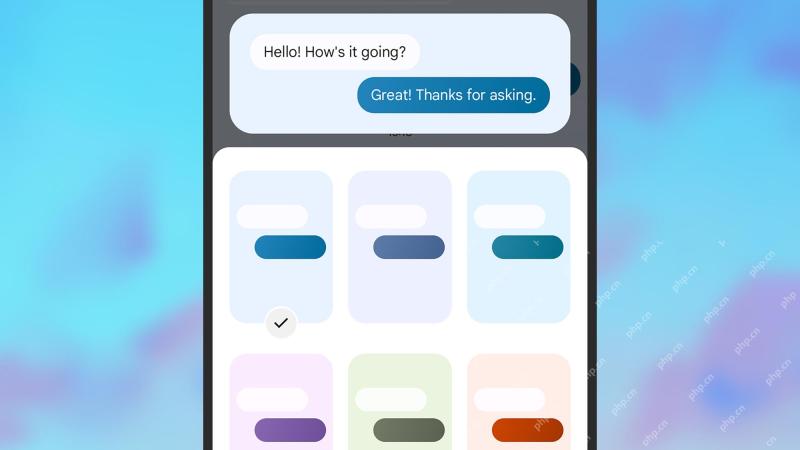 7 helpful Google Messages tips you need to knowApr 30, 2025 am 09:55 AM
7 helpful Google Messages tips you need to knowApr 30, 2025 am 09:55 AMMaster Google Messages: Seven Essential Tips and Tricks for Android Google Messages is the default texting app on most Android phones, handling SMS, MMS, and the advanced RCS (Rich Communication Services). RCS is now so prevalent it even works with
 Virtual Machine Detected in Roblox: Try the 4 Ways HereApr 29, 2025 pm 08:10 PM
Virtual Machine Detected in Roblox: Try the 4 Ways HereApr 29, 2025 pm 08:10 PMRoblox virtual machine detection errors and solutions Roblox users may experience an error "Virtual machine detected. Roblox cannot be used on virtual machines or virtual desktops". This error causes Roblox to crash. However, some user devices that encounter this error do not have virtual machines on them. If you also encounter this error, try the following: Method 1: Disable Hyper-V Hyper-V is Microsoft's virtualization product that allows you to create and run multiple virtual machines on a physical host. This utility can sometimes cause device problems, causing the application (such as Roblox) to run abnormally. Here is how to disable this feature: Step 1: Search on Windows
 Fixes on OneDrive Error Code 0x8004e4be in Windows 11/10Apr 29, 2025 pm 08:06 PM
Fixes on OneDrive Error Code 0x8004e4be in Windows 11/10Apr 29, 2025 pm 08:06 PMOneDrive error code 0x8004e4be: Troubleshooting and Solutions OneDrive, Microsoft's convenient file storage and synchronization service, can occasionally throw error code 0x8004e4be. This error typically disrupts login, sync operations, and overall c
 File Carving vs Metadata Recovery: A Brief Informative GuideApr 29, 2025 pm 08:05 PM
File Carving vs Metadata Recovery: A Brief Informative GuideApr 29, 2025 pm 08:05 PMFile Carving vs. Metadata Recovery: Two Key Digital Forensics Techniques This post compares file carving and metadata recovery, two vital file recovery methods in digital forensics. We'll explore their differences and when to use each. File Carving:
 The Scanner Is in Use or Unavailable? Here Are Some FixesApr 29, 2025 pm 08:04 PM
The Scanner Is in Use or Unavailable? Here Are Some FixesApr 29, 2025 pm 08:04 PMEpson Scanner Error E1460-B305: Troubleshooting Guide The Epson scanner error code E1460-B305 typically indicates the scanner is busy or inaccessible. This guide provides solutions to resolve this common issue. Understanding the Error The E1460-B305
 How to fix Windows update error 0x80240025?Apr 29, 2025 pm 08:00 PM
How to fix Windows update error 0x80240025?Apr 29, 2025 pm 08:00 PMWindows Update error code 0x80240025 explained Windows Update error code 0x80240025 can take place when your system fails to install updates because of limited
 The Elder Scrolls IV Oblivion Remastered Audio Not Working: FixedApr 29, 2025 pm 06:01 PM
The Elder Scrolls IV Oblivion Remastered Audio Not Working: FixedApr 29, 2025 pm 06:01 PMIs your Elder Scrolls IV: Oblivion Remastered audio malfunctioning? Experiencing crackling, distortion, or complete silence? This can seriously impact gameplay. This guide offers solutions to fix this frustrating problem. Audio Problems in Elder Scr
 Clair Obscur: Expedition 33 Fatal Error? Fix with 4 WaysApr 28, 2025 pm 08:02 PM
Clair Obscur: Expedition 33 Fatal Error? Fix with 4 WaysApr 28, 2025 pm 08:02 PMEncountering a "Clair Obscur: Expedition 33" fatal error can be frustrating, preventing the game from launching. This guide offers four solutions to resolve this issue. Clair Obscur: Expedition 33 Fatal Error Solutions Many players experien


Hot AI Tools

Undresser.AI Undress
AI-powered app for creating realistic nude photos

AI Clothes Remover
Online AI tool for removing clothes from photos.

Undress AI Tool
Undress images for free

Clothoff.io
AI clothes remover

Video Face Swap
Swap faces in any video effortlessly with our completely free AI face swap tool!

Hot Article

Hot Tools

MantisBT
Mantis is an easy-to-deploy web-based defect tracking tool designed to aid in product defect tracking. It requires PHP, MySQL and a web server. Check out our demo and hosting services.

EditPlus Chinese cracked version
Small size, syntax highlighting, does not support code prompt function

SublimeText3 English version
Recommended: Win version, supports code prompts!

SublimeText3 Linux new version
SublimeText3 Linux latest version

Notepad++7.3.1
Easy-to-use and free code editor






