Home >Computer Tutorials >Browser >How to solve the problem that Sogou Browser cannot copy web page text
How to solve the problem that Sogou Browser cannot copy web page text
- 王林forward
- 2024-01-29 21:39:121239browse
php Editor Youzi will answer your question about why Sogou Browser cannot copy the text on the web page. When using Sogou Browser, we sometimes encounter the situation that we cannot copy the text on the web page, which brings certain inconvenience to our use. But don’t worry, there are some simple ways to fix this problem. Next, we will introduce the solution to you in detail, so that you can easily solve the problem of Sogou Browser being unable to copy text.
What to do if Sogou Browser cannot copy text on the webpage
1. First, we open Sogou Browser, as shown in the figure below, click on the upper right corner of the browser to open the extension window, and then click " manage". 
2. At this time, we will enter the extension management page of Sogou Browser, and click "Get More Extensions" on the page to enter the extension center.
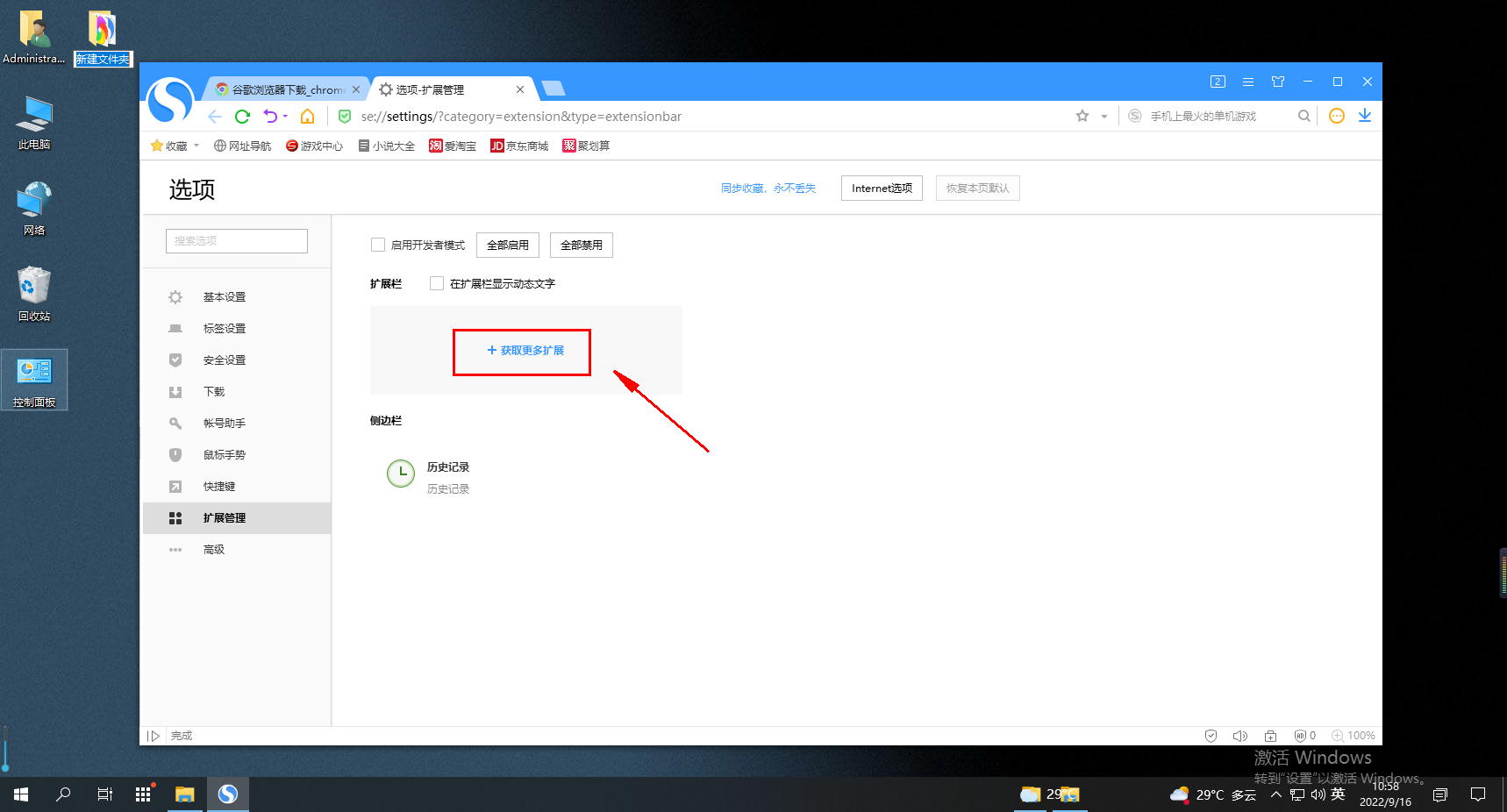
3. Enter "Remove Restrictions" in the search box at the top of the Sogou Browser Extension Center page, then find the corresponding extension in the search results below, and click the "Add Now" button on the right side of it to install it. 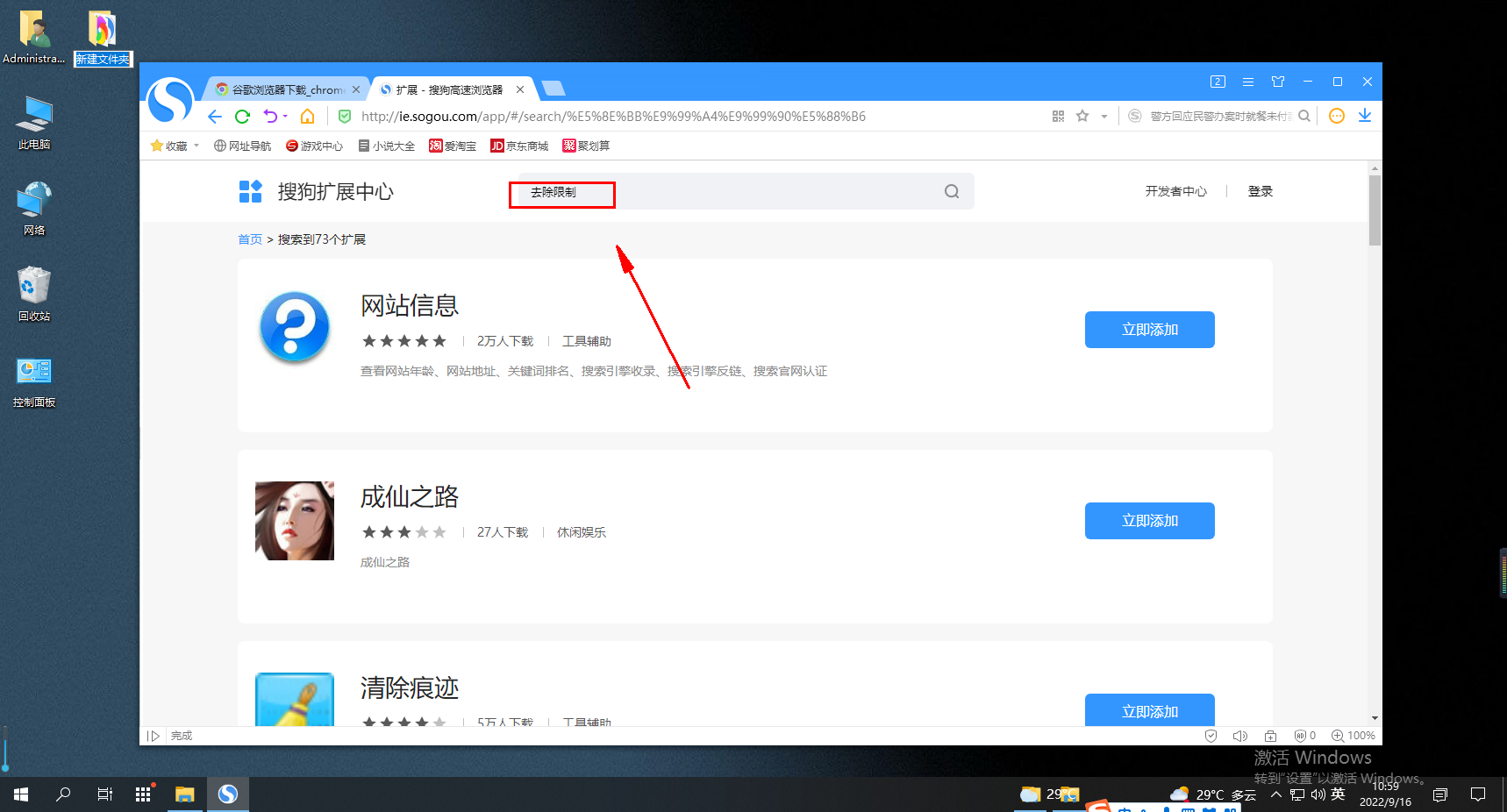
4. After installing the extension, we return to the webpage where text cannot be copied. Click the extension icon just installed in the upper right corner of the browser to lift the text copying restrictions on the current webpage.
The above is the detailed content of How to solve the problem that Sogou Browser cannot copy web page text. For more information, please follow other related articles on the PHP Chinese website!

