
php editor Apple will introduce you how to retrieve desktop data after system reinstallation. System reinstallation is a common operation, but many people will encounter the problem of losing desktop data during this process. How to retrieve these important files? First, you can try to find if there are any accidentally deleted desktop files in the Recycle Bin. If you can't find it, you can search and recover it by using data recovery software. In addition, you can also try to use system backup or cloud storage to recover lost desktop data. Remember to make a backup before reinstalling the system to avoid losing important data. I hope the above methods can help you retrieve lost desktop data.
After reinstalling the system, the data on the desktop may be lost. This is because system reinstallation will restore the computer to factory settings and all data will be erased. However, if you make a backup in advance or take some measures, you still have a chance to recover the data on your desktop.
First of all, if you have backed up the data on your desktop in advance, it will be very simple to restore these data. You can use external storage devices, such as USB flash drives, mobile hard drives, or cloud storage services, to copy important files to these devices. After the system is reinstalled, you only need to copy these files to the desktop again.
If you have not backed up the data on your desktop in advance, you can try to use some data recovery software to retrieve lost files. These software can scan your computer's hard drive for deleted or formatted files and attempt to recover them. Some commonly used data recovery software include Recuva, EaseUS Data Recovery Wizard and Wise Data Recovery, etc. You can search for and download these software on the Internet, and then follow the instructions of the software.
There are a few things to note when using data recovery software. First of all, try not to use the computer after reinstalling the system to prevent new data from overwriting the deleted files. Secondly, choose a trustworthy data recovery software to keep your computer safe. Finally, operate according to the guidance of the software and do not change the partition or format of the hard disk at will to avoid causing greater losses.
In addition to backup and data recovery software, there are some other methods to try to retrieve data on the desktop. You can try to find the accidentally deleted file in the Recycle Bin, and if you find it, just restore it to the desktop. In addition, you can also try to use the system restore function to restore the computer to the state before reinstallation, so that the data on the desktop will also be restored.
In short, the data on the desktop is likely to be lost after the system is reinstalled, but you still have a chance to retrieve them. Backing up in advance, using data recovery software, finding the Recycle Bin or using the system restore function are all methods you can try. Hope these methods can help you retrieve important desktop data.
The above is the detailed content of How to recover lost desktop files from reset system. For more information, please follow other related articles on the PHP Chinese website!
 微信删除的好友怎么找回 如何找回已经删除的微信好友Feb 22, 2024 pm 05:52 PM
微信删除的好友怎么找回 如何找回已经删除的微信好友Feb 22, 2024 pm 05:52 PM在微信的添加朋友选项中,输入对方微信号并点击添加。教程适用型号:iPhone13系统:iOS15.3.1版本:微信8.0.19解析1首先在微信首页点击右上角的加号图标。2然后在弹出的选项中点击添加朋友。3然后进入添加朋友页面,输入对方的微信号。4搜索到该好友后,点击添加到通讯录即可加好友。补充:怎么删除微信好友1首先打开并登录微信,点击微信主页面下方的通讯录。2点击进入要删除的好友主页,点击页面右上角的三个点图标。3进入资料设置,点击页面下方的删除选项即可删除好友。总结/注意事项微信删除的好友是
 保留原有软件的方法之系统重装Jan 29, 2024 pm 06:00 PM
保留原有软件的方法之系统重装Jan 29, 2024 pm 06:00 PM系统重装如何保留原安装软件在使用电脑的过程中,有时我们不得不进行系统重装,以解决一些无法解决的问题或提升系统性能。然而,系统重装通常会导致我们失去已经安装的软件,这无疑给我们带来了很多麻烦。那么,有没有办法能够在系统重装后保留原有的安装软件呢?下面就为大家介绍一种简单而有效的方法。首先,我们需要准备一个外部存储设备,如移动硬盘或U盘。这个设备的容量需要足够大,以存储我们想要保留的软件安装文件。接下来,我们需要使用一款软件来帮助我们备份已安装的软件。这里推荐使用一款名为“PickMeApp”的软件
 微信怎么找到删除的好友Apr 18, 2024 am 11:16 AM
微信怎么找到删除的好友Apr 18, 2024 am 11:16 AM1、共同微信群:在共享的微信群中,可以通过群成员列表找到被删除好友的头像并重新添加。2、朋友圈互动:如果被删除的好友曾回复过朋友圈,则可通过点击其朋友圈昵称再次添加。3、搜索账号:在微信主页面,点击右上角“+”号,选择“添加朋友”,输入被删除好友的账号即可再次申请添加。
 如何恢复手机QQ浏览器中被删除的文件Jan 30, 2024 am 10:09 AM
如何恢复手机QQ浏览器中被删除的文件Jan 30, 2024 am 10:09 AM手机qq浏览器是一款非常实用的网站浏览工具,不仅提供了便捷的在线搜索查找功能,还提供了便利的文件存储功能。很多用户在使用的时候可能会不小心删掉一些重要的文件,这时候我们可以进行恢复。那么手机qq浏览器删除的文件怎么找回来呢?还不清楚的小伙伴也别着急,接下来小编为大家带来了删除的文件怎么恢复正常的教程,希望能够帮助到大家。手机qq浏览器删除的文件怎么找回来1、打开手机QQ浏览器,点击“文件”,2、点击右上角“三个点”图标,3、在展开的菜单栏中点击“回收站”,4、选择需要恢复的文件,5、点击左下角“
 华为手机丢失后怎样快速查找手机位置?Mar 24, 2024 am 08:48 AM
华为手机丢失后怎样快速查找手机位置?Mar 24, 2024 am 08:48 AM在当今社会,手机已经成为我们生活中不可或缺的一部分。华为手机作为一款知名的智能手机品牌,深受广大用户的喜爱。然而,随着手机的普及和使用频率的增加,手机丢失的情况也屡有发生。一旦手机丢失,我们往往会感到焦虑和困惑。那么,如果不幸丢失了华为手机,该如何快速找回手机位置呢?第一步:使用手机定位功能华为手机内置了强大的定位功能,用户可以通过手机设置中的“安全”选项进
 虚拟币转错链怎么找回?虚拟币转错链找回操作教程Jul 16, 2024 pm 09:02 PM
虚拟币转错链怎么找回?虚拟币转错链找回操作教程Jul 16, 2024 pm 09:02 PM虚拟市场的扩大,离不开虚拟货币的流通,自然也离不开虚拟货币转账问题。常见的转账错误就是地址复制错误,同样也有另一个错误就是链选择错误。虚拟币转错链依旧是一个棘手的问题,但基于转账操作的不熟练,新手转错连也时常发生,那么究竟虚拟币转错链怎么找回?转错连链可以通过第三方平台去找回,但并不一定会成功。接下来小编为大家详细说说,帮助大家更好的保管好自己的虚拟资产。虚拟币转错链怎么找回?虚拟币转错链的找回过程可能复杂且具有挑战性,但通过确认转账详情、联系交易所或钱包提供商、导入私钥到兼容钱包、使用跨链桥工
 如何删除联想预装系统重装Jan 29, 2024 pm 05:42 PM
如何删除联想预装系统重装Jan 29, 2024 pm 05:42 PM如何删除联想预装系统重装联想电脑是一款备受欢迎的品牌,但很多用户可能对其预装的系统并不满意,希望能够删除预装系统并进行重装。本文将为大家介绍如何删除联想预装系统并进行重装的方法。第一步:备份重要数据在进行系统重装之前,务必备份重要的个人数据。因为重装系统会将硬盘上的所有数据清空,所以在操作之前,将重要的文件、照片、音乐等数据备份到外部存储设备或云盘中,以免丢失。第二步:准备系统安装介质在删除预装系统之前,需要准备一个可用的系统安装介质。可以选择使用官方原版的Windows系统安装盘或者制作一个启
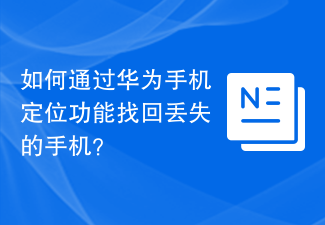 如何通过华为手机定位功能找回丢失的手机?Mar 24, 2024 am 08:15 AM
如何通过华为手机定位功能找回丢失的手机?Mar 24, 2024 am 08:15 AM如何通过华为手机定位功能找回丢失的手机?随着手机的普及和人们对手机的依赖越来越深,手机的丢失也成为了现代生活中常见的问题。当我们不慎将手机遗失时,往往感到焦虑和无助。但幸运的是,在今天的科技发达的时代,我们可以通过手机定位功能来帮助找回丢失的手机。作为一家知名的科技公司,华为手机也提供了一种强大的定位功能,可以帮助用户追踪手机的位置。本文将介绍如何通过华为手


Hot AI Tools

Undresser.AI Undress
AI-powered app for creating realistic nude photos

AI Clothes Remover
Online AI tool for removing clothes from photos.

Undress AI Tool
Undress images for free

Clothoff.io
AI clothes remover

AI Hentai Generator
Generate AI Hentai for free.

Hot Article

Hot Tools

EditPlus Chinese cracked version
Small size, syntax highlighting, does not support code prompt function

SecLists
SecLists is the ultimate security tester's companion. It is a collection of various types of lists that are frequently used during security assessments, all in one place. SecLists helps make security testing more efficient and productive by conveniently providing all the lists a security tester might need. List types include usernames, passwords, URLs, fuzzing payloads, sensitive data patterns, web shells, and more. The tester can simply pull this repository onto a new test machine and he will have access to every type of list he needs.

Zend Studio 13.0.1
Powerful PHP integrated development environment

Atom editor mac version download
The most popular open source editor

SublimeText3 Chinese version
Chinese version, very easy to use





