 Computer Tutorials
Computer Tutorials Computer Knowledge
Computer Knowledge Analyze the detailed solution to the problem of normal IPv6 but no IPv4 network access permission in win11 system
Analyze the detailed solution to the problem of normal IPv6 but no IPv4 network access permission in win11 systemphp editor Strawberry will analyze for you the problem of normal IPv6 but no network access permission for IPv4 in Win11 system. When using Win11 system, some users may encounter such a situation that they cannot access the network through IPv4, but IPv6 works normally. This problem may cause users to be unable to access the Internet normally, causing inconvenience to daily use. This article will analyze the cause of this problem in detail and provide solutions to help users solve the problem of IPv4 without network access rights.
win11 system ipv6 normal ipv4 no network access problem analysis details
1. Right-click the network icon and open the network and internet settings.

#2. Click Change Adapter Options, right-click Ethernet, and click Properties.

3. Select internet protocol version 4 and click Properties.

#4. Check the box to automatically obtain an IP address, check the box to automatically obtain the dns server address, and click OK.

The above is the detailed content of Analyze the detailed solution to the problem of normal IPv6 but no IPv4 network access permission in win11 system. For more information, please follow other related articles on the PHP Chinese website!
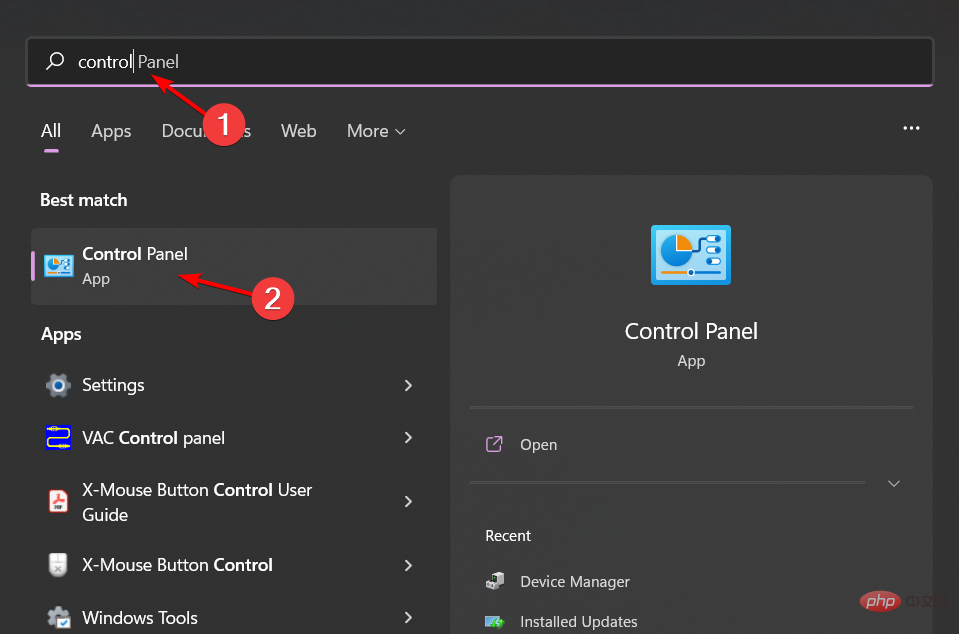 禁用IPv6 Windows 11:为什么以及如何更改它Apr 14, 2023 pm 01:07 PM
禁用IPv6 Windows 11:为什么以及如何更改它Apr 14, 2023 pm 01:07 PMIPv6代表互联网协议版本6,下一代互联网寻址。它的开发是为了取代当前的互联网协议(IPv4)。IPv6 是网络不可或缺的一部分,因为它比其前身提供了许多好处。考虑到IPV6的采用时间,并非每个用户都对IPV11进行了热身。尽管 Windows 6 具有使其成为 IPV 协议的理想选择的新功能,但有些人仍然更喜欢禁用它。如果您是其中之一,我们将向您展示如何去做。你应该禁用IPv6 Windows 11吗?在互联网世界中,例如游戏和流媒体,IPv6 对于网站或应用程序的平稳运行是必要的。但是,有些
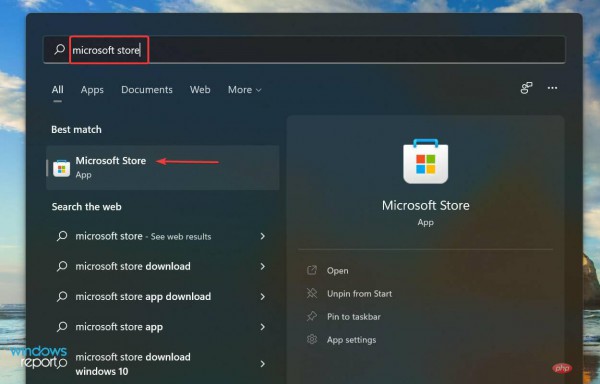 Win11 HEVC扩展安装指南:如何正确安装HEVC视频扩展Jan 30, 2024 pm 02:12 PM
Win11 HEVC扩展安装指南:如何正确安装HEVC视频扩展Jan 30, 2024 pm 02:12 PMHEVC视频扩展是专业的视频网页浏览插件,能够帮助用户将高清的视频压缩并提升到高质量画质。那就有用户问了Win11系统怎么安装HEVC视频扩展?下面就和小编一起来看看详细教程。1、从MicrosoftStore购买并安装HEVC扩展按Windows+S启动搜索菜单,在顶部的文本字段中输入MicrosoftStore,然后单击出现的相关搜索结果。单击HEVCVideoExtension的搜索结果。完成付款以在Windows11中下载HEVC扩展程序。获得VLC媒体播放器后,无需在Windows11
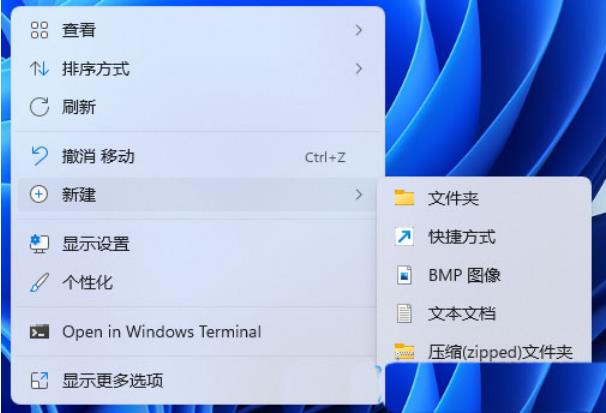 Win11设置音量的快捷键步骤Jan 12, 2024 pm 04:12 PM
Win11设置音量的快捷键步骤Jan 12, 2024 pm 04:12 PM你知道Win11怎么使用键盘快捷键来控制音量吗?今天就为大家带来详细的Win11设置音量快捷键方法,图文并茂,一起来看看吧!设置方法:1、右击桌面空白处,选择"新建"一个"快捷方式"。2、进入到新界面后,在请键入对象的位置中输入"%windir%System32SndVol.exe-f49825268",点击下一步。3、随后输入快捷方式的名称,系统会默认输入SndVol,点击完成。4、右击刚刚创建的快捷方式,选择选项列表中的"属性"。5、在打开的窗口中,找到"快捷键",设置一个自己想要使用的快捷
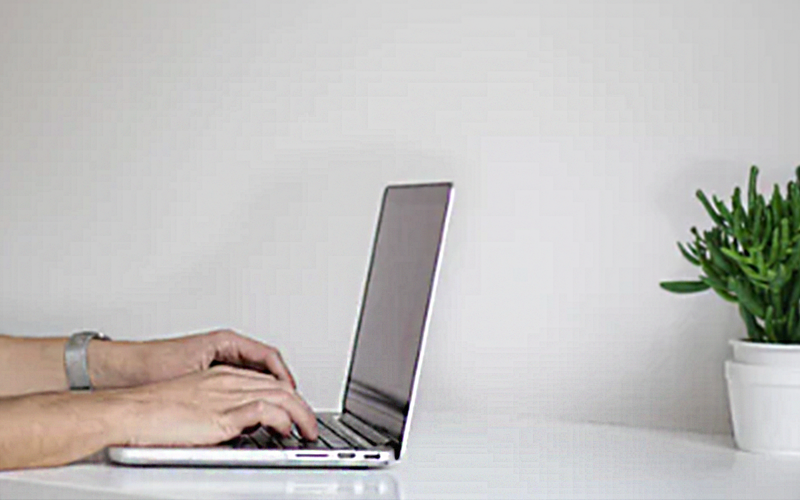 Win11系统如何禁用通知Jan 30, 2024 pm 04:54 PM
Win11系统如何禁用通知Jan 30, 2024 pm 04:54 PMWin11系统如何关闭消息提醒在使用Win11系统时,我们经常会收到各种消息提醒,比如系统更新、软件安装、邮件通知等。虽然这些消息提醒对于我们及时了解信息很有帮助,但有时候也会给我们带来一些干扰。如果你希望在特定情况下关闭Win11系统的消息提醒,下面是一些方法供你参考。方法一:使用系统设置关闭消息提醒1.点击Win11系统的“开始”按钮,然后点击“设置”图标。2.在设置窗口中,点击“系统”选项。3.在系统设置页面中,点击“通知和动作”选项。4.在通知和动作页面中,你可以看到各种消息提醒的开关。
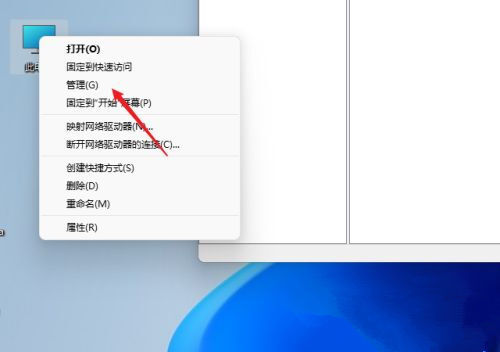 如何在 windows 11 上设置共享文件夹?Jan 30, 2024 pm 04:09 PM
如何在 windows 11 上设置共享文件夹?Jan 30, 2024 pm 04:09 PM很多用户在将电脑升级为Win11系统后,发现之前设置的共享文件夹被关闭了,并且在新系统中不清楚如何重新设置启动。为了帮助广大用户解决这个问题,本站小编特意整理了最新的共享文件夹设置步骤,并在今天的Win11教程中与大家分享操作方法。如果您需要重新设置共享文件夹,请按照以下步骤进行操作。win11怎么设置共享文件夹为了安全起见,建议设置一个特殊共享账户。右键单击电脑图标,打开设置。3、打开创建新用户窗口,自己设置一个用户名与密码,把用户下次登录时须更改密码给取消。选择高级共享选项,勾选共享此文件夹
 ipv6和wifi6是一回事吗?ipv6和wifi6区别介绍Mar 14, 2024 pm 08:34 PM
ipv6和wifi6是一回事吗?ipv6和wifi6区别介绍Mar 14, 2024 pm 08:34 PMipv6,全称“InternetProtocolVersion6”,是互联网工程任务组(IETF)设计的用于替代IPv4的下一代IP协议。那就有用户问了,ipv6和wifi6是一回事吗?这两者是一样的吗?当然是不一样的,下面就来看看详细介绍。 ipv6和wifi6区别: 1、首先,ipv6是一种“IP协议”,而wifi6是“wifi标准”。 2、ipv6是ipv4的升级版,用于解决网络地址资源数量不足的问题。 3、简而言之
 路由器ipv6开启有什么好处「最新IPv6的使用优势」Feb 06, 2024 pm 05:34 PM
路由器ipv6开启有什么好处「最新IPv6的使用优势」Feb 06, 2024 pm 05:34 PM了解电脑的同学都知道,我们的电脑想要接通网络,必须要有一个IP地址,这个IP地址可以是手动配置的,例如172.16.19.20;也可以是电脑网卡的DHCP服务器自动获取的,例如192.168.1.100等。这些IP地址,就是我们常说的IPV4地址,那么相应的IPV6也是IP地址的一种。什么是IPV6IPV6是为了应对IPV4地址资源的枯竭应运而生的一种新的IP地址,它的全程是“InternetProtocolVersion6”,中文名字是第六代互联网协议。IPV6的地址数量理论上来说是2^128
 在win11中如何将控制面板固定到桌面?Jan 30, 2024 pm 03:54 PM
在win11中如何将控制面板固定到桌面?Jan 30, 2024 pm 03:54 PM在电脑升级到Win11系统后,许多用户发现开启控制面板的方式变得复杂,操作也变得繁琐。为了解决这个问题,很多电脑小白都希望能够将控制面板添加到桌面上。但是,许多人不知道具体的操作方法。今天,本站小编将与大家分享如何在桌面上添加控制面板的方法,希望这篇Win11教程能帮助到广大用户解决问题。win11控制面板怎么放到桌面:1、首先点击任务栏中的搜索。3、右击控制面板,选择打开文件位置。5、最后就可以将移动到桌面了。


Hot AI Tools

Undresser.AI Undress
AI-powered app for creating realistic nude photos

AI Clothes Remover
Online AI tool for removing clothes from photos.

Undress AI Tool
Undress images for free

Clothoff.io
AI clothes remover

AI Hentai Generator
Generate AI Hentai for free.

Hot Article

Hot Tools

WebStorm Mac version
Useful JavaScript development tools

SublimeText3 Mac version
God-level code editing software (SublimeText3)

SublimeText3 Chinese version
Chinese version, very easy to use

Safe Exam Browser
Safe Exam Browser is a secure browser environment for taking online exams securely. This software turns any computer into a secure workstation. It controls access to any utility and prevents students from using unauthorized resources.

Dreamweaver Mac version
Visual web development tools





