 Computer Tutorials
Computer Tutorials Computer Knowledge
Computer Knowledge [Dev] Details of Windows 11 Build 23511 preview update released
[Dev] Details of Windows 11 Build 23511 preview update releasedphp editor Zimo brings exciting news, Windows11 Build 23511 preview version update has been released! This update brings a series of improvements and new features to allow users to better experience the Windows 11 system. Continue reading this article for details.

Win11 23511 detailed update content:
Changes and improvements
[Comprehensive]
If you encounter For camera streaming issues, such as the camera failing to start or closing the shutter, a dialog box will pop up suggesting starting a helper program to resolve the issue.

[Window Co-Pilot]
In the development channel, when Windows Insiders log in and are managed by AAD (soon to be Microsoft Entra ID), there may be Note that the Windows Copilot preview is no longer available in this release. This is only a temporary problem. You can temporarily enable it by enabling the policy in Group Policy Editor: User Configuration > Administrative Templates > Windows Components > Windows Copilot. Please note that this policy name will be changed on upcoming flights. The Windows Copilot preview will be enabled by default in future flights, with support for enterprise Bing Chat.
[Start Menu]
For users who log in to Windows 11 Pro or Enterprise with an AAD account (soon to be a Microsoft Entra ID), Word documents are suggested when hovering over the Start menu When the file is available, we will provide a richer preview function. In the initial release, thumbnails may not work for all files, but future updates will bring this experience to more file and MSA users. Additionally, you can now right-click on cloud file suggestions and choose to quickly share those files.

Windows 11 now displays a tab in System Components among all apps under the Start menu. This change is being rolled out gradually, so not all Insiders in the development channel will see it right away.
[Taskbar and System Tray]
Notifications will now appear as bells in the system tray, and when new notifications come through, the bell will be colored according to your system accent color. When there are no notifications and the clock is visible, the ringtone will be empty. The notification count is no longer displayed.

[File Explorer]
Made some changes that when sending a large number of files to the Recycle Bin at once in File Explorer The changes will significantly help improve the performance of the calculation phase.
[Snapshot Layout]
We have fixed a bug that was causing some crashes in Snapshot Layout and started rolling it out to Windows Insiders again in the development channel. Suggested snapshot layouts in Snapshot layouts that help you instantly snap multiple application windows together. When launching the layout box by hovering over the minimize or maximize button on an application (or WIN Z), you will see the application icon displayed among various layout options to help recommend the best layout that performs best options. The experience is starting to roll out (again), so not all Windows Insiders in the development channel will see it right away.

[SETTINGS]
We have fixed a bug that may have caused some instability, causing us to disable the new Settings homepage with build 23506 last week. We've started rolling out the new settings home again to Insiders in the development channel.
We are starting to roll out a new option in Settings > Bluetooth & Devices > Phone Links to disable phone links in Windows 11. This setting will prevent Phone Link from communicating with your mobile device.
Fixes
[File Explorer]
Fixed an issue where copying files from large archives or using Extract All might be slower than solid .7Z or expected. rar file.
Fixed an issue where folder names might become garbled when decompressing some newly supported archive format types.
Fixed a potential issue where the context menu background in File Explorer appeared to be transparent in some cases.
[Notifications]
Fixed an issue that prevented the app from opening when selected within the app's notification popup.
Fixed an issue that caused Insiders to accidentally see a notification advising you to turn off notifications for an app named notifyicongeneratedaumid_*.
[Taskbar and System Tray]
Fixed multiple explorer.exe crashes that affected taskbar reliability.
Fixed an issue that caused quick settings to fail to open when selecting the network, volume and battery icons in the system tray.
[Task View and Desktop]
Adjusted the desktop switching animation to make it easier to enter the animation.
[Search on taskbar]
Fixed an issue where search was not actually hidden when set to hidden in taskbar settings.
[Window Ink]
Fixed an issue where the write address box in Microsoft Edge might not work properly. Make sure Microsoft Edge is up to date with the latest version.
Note: Some of the fixes mentioned here in Insider Preview builds on the Developer Channel may make their way into servicing updates for Windows 11 release builds.
Known Issues
[General]
[New] We are investigating an issue regarding explorer.exe crashing on the login screen (popup error) when trying to enter Safe Mode Report.
[Start Menu]
[New] Certain apps under All Apps on the Start menu (such as PWA apps installed through Microsoft Edge) may be incorrectly marked as system components .
[Window Copilot]
You can use the Alt tab to switch out of Windows Copilot, but you cannot return to it. Windows C Move focus back to Windows Copilot
After first booting or refreshing Copilot while using Voice Access, you need to use the Show Grid command to first click the Ask Me Anything box.
[File Explorer]
During the extended file loading process, Insiders may experience a File Explorer crash when dragging the scrollbar or trying to close the window.
[New] In some cases, the icons on the desktop may all become blank. If this happens, using the refresh option from the desktop context menu should resolve it.
[Dynamic Lighting]
Switching user account can turn off the device LED.
[Window Ink]
Windows Ink does not convert handwriting to text for primary content in Microsoft 365 applications (for example, Word documents and Excel spreadsheets).
The above is the detailed content of [Dev] Details of Windows 11 Build 23511 preview update released. For more information, please follow other related articles on the PHP Chinese website!
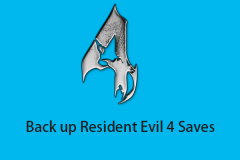 How to Find and Back up Resident Evil 4 Saves? Here Is a Guide! - MiniToolApr 14, 2025 am 12:50 AM
How to Find and Back up Resident Evil 4 Saves? Here Is a Guide! - MiniToolApr 14, 2025 am 12:50 AMDo you wonder how to find Resident Evil 4 saves? How to back up Resident Evil 4 saves? This post from php.cn provides 3 ways for you to back up Resident Evil 4 saves. Now, keep on your reading.
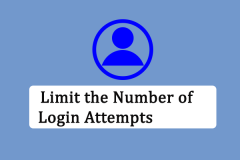 How to Limit the Number of Login Attempts on WindowsApr 14, 2025 am 12:49 AM
How to Limit the Number of Login Attempts on WindowsApr 14, 2025 am 12:49 AMIf someone tries to access your computer by inputting numerous key combinations, your computer is at a higher risk of being opened. Therefore, it is quite needed to limit the number of login attempts. How to do it? Read this php.cn post.
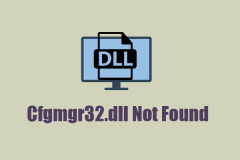 Cfgmgr32.dll Not Found? Fix the Issue Easily via Simple MethodsApr 14, 2025 am 12:48 AM
Cfgmgr32.dll Not Found? Fix the Issue Easily via Simple MethodsApr 14, 2025 am 12:48 AMCfgmgr32.dll missing errors often happen to annoy people a lot and leave some more severe issues in your Windows. So, what should you do when you run into the Cfgmgr32.dll not found issue? This post on php.cn Website will tell you some methods.
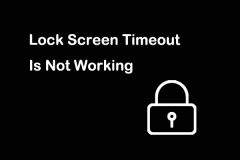 Fixed: Lock Screen Timeout Is Not WorkingApr 14, 2025 am 12:47 AM
Fixed: Lock Screen Timeout Is Not WorkingApr 14, 2025 am 12:47 AMHave you ever encountered a problem where the Windows lock screen timeout is not working? Fortunately, several feasible solutions are available in this post from php.cn. Applying these fixes, you can address this annoying issue effectively.
 Windows 11 23H2 Is Released! How to Get It on Your PC?Apr 14, 2025 am 12:46 AM
Windows 11 23H2 Is Released! How to Get It on Your PC?Apr 14, 2025 am 12:46 AMMicrosoft has released Windows 11 23H2 (the Windows 11 2023 Update) for a while. Do you want to install this update on your device? What are the new features in it? How to get this update immediately? Now, you can get the information from this php.cn
 How to Bypass Windows Defender Windows 10/11? - MiniToolApr 14, 2025 am 12:45 AM
How to Bypass Windows Defender Windows 10/11? - MiniToolApr 14, 2025 am 12:45 AMWindows Defender can protect your computer and the files on the device from attacks or infection of malware and viruses. However, sometimes, you need to bypass Windows Defender due to some reason. In this post on php.cn Website, we will introduce 3 w
 6 Best Ways for Data Supplied Is of Wrong Type on PCApr 14, 2025 am 12:44 AM
6 Best Ways for Data Supplied Is of Wrong Type on PCApr 14, 2025 am 12:44 AMWhen trying to copying or transferring files from mobile phones to your computer, you might get the Data supplied is of wrong type error message. If you have no idea about how to address it, this post on php.cn Website can help you out.
 Discover How to Reset Excel to Default Settings EffortlesslyApr 14, 2025 am 12:43 AM
Discover How to Reset Excel to Default Settings EffortlesslyApr 14, 2025 am 12:43 AMWant to revert changes you have made to Microsoft Excel? Here this article on php.cn Software aims to show you how to reset Excel to default settings in Windows 10 with the most effective ways.


Hot AI Tools

Undresser.AI Undress
AI-powered app for creating realistic nude photos

AI Clothes Remover
Online AI tool for removing clothes from photos.

Undress AI Tool
Undress images for free

Clothoff.io
AI clothes remover

AI Hentai Generator
Generate AI Hentai for free.

Hot Article

Hot Tools

ZendStudio 13.5.1 Mac
Powerful PHP integrated development environment

SublimeText3 Linux new version
SublimeText3 Linux latest version

VSCode Windows 64-bit Download
A free and powerful IDE editor launched by Microsoft

SublimeText3 Mac version
God-level code editing software (SublimeText3)

Dreamweaver CS6
Visual web development tools




