php editor Xigua will introduce you how to clear the cache data of QQ browser. As a commonly used mobile browser, QQ Browser will generate a large amount of cached data as the usage time increases, occupying the storage space of the mobile phone and affecting the running speed of the browser. Clearing cache data can effectively solve this problem. Below we will introduce in detail how to clear QQ browser cache data to keep your browser running smoothly.

Introduction to QQ browser cache data cleaning methods and steps
Step one: Open QQ browser and click "Menu" in the upper right corner of the main page column.
Step 2: In the drop-down menu bar option, click to open "Clean Traces".
Step 3: In the pop-up interface for cleaning Internet traces, there are multiple cleaning options. After checking the content items that need to be cleaned, click "Clean Now" at the bottom of the interface to complete the cleaning. .
Step 4: If you don’t want to clear the browser cache data yourself, you can also check the “Automatically clean up when closing the browser” function, so that the data will be automatically cleared by the software when the browser is closed. .
When some friends clear cache data, they usually just want to clear the history of the browser, so we can also clear the history directly.
QQ Browser Clear History Method
Step 1: Open QQ Browser and click the "Menu" bar in the upper right corner of the main page.
Step 2: In the drop-down menu bar option, click to open "History".
Step 3: In the history interface that appears, click "Clear History" in the upper right corner.
Step 4: In the pop-up prompt window, click "Confirm" and you are done.
The above is the detailed content of How to clear cache data of QQ Browser. For more information, please follow other related articles on the PHP Chinese website!
 win11磁盘清理在哪查看Jun 29, 2023 pm 09:25 PM
win11磁盘清理在哪查看Jun 29, 2023 pm 09:25 PMwin11磁盘清理在哪查看?随着系统使用时间变久,c盘或者其他电脑磁盘里经常会多出来十几个G,或者是更多的无用垃圾文件。这时,使用win11自带的磁盘清理功能就可以帮助我们快速清理掉这些无用的文件。但是有不少用户们不清楚win11的磁盘清理功能在哪,怎么操作。今天小编就给大家带来了win11自带垃圾清理功能查看步骤,来给大家说明一下吧。win11自带垃圾清理功能查看步骤1、首先,按键盘上的【Win】键,或点击任务栏上的【开始菜单】,再选择已固定应用下的【设置】;2、当前路径为:系统>存储,
 管理员权限是否必需:对于清理C盘所需的win10Jan 12, 2024 pm 03:45 PM
管理员权限是否必需:对于清理C盘所需的win10Jan 12, 2024 pm 03:45 PM不少用户最近都遇到了在C盘中清理文件都会出现一个弹窗,表明需要赋予权限才能删除,点击赋予了权限,但是还是删不掉的问题,我们只需要在组策略里面稍微修改一下就能解决了。win10清理c盘需要管理员权限吗答:win10清理c盘需要管理员权限。1、输入使用win+r的快捷键,在弹出的窗口中输入的命令,按一下回车键。2、点击打开----。3、然后,在该页面中,将改为。4、同样,将的选项也设置一下。5、最后,保存设置,关闭所有页面,将电脑重新启动,就可以直接清理c盘了。
 有效清理win7系统中的垃圾和缓存的方法Dec 27, 2023 pm 07:53 PM
有效清理win7系统中的垃圾和缓存的方法Dec 27, 2023 pm 07:53 PM当我们日常使用win7系统的电脑时,时间久了之后常常会累计一堆系统缓存垃圾,需要我们手动清理一下,那么该怎么清理各个系统盘的垃圾与缓存呢,这就一起来看看吧。win7怎么清理垃圾与缓存1、找到你要清理的磁盘,右键选择属性。2、这样电脑就会弹出这个硬盘的详细属性,这里我们继续点击“磁盘清理”3、点击后我们在这里选择你要清理的选项再点击清理就可以了。
 Nginx缓存清理配置,保持网站内容更新Jul 05, 2023 pm 10:28 PM
Nginx缓存清理配置,保持网站内容更新Jul 05, 2023 pm 10:28 PMNginx缓存清理配置,保持网站内容更新在建立一个网站时,我们经常会使用Nginx作为反向代理服务器,用于加速网站访问和缓存静态文件。但是,当我们更新了网站内容时,需要及时清理Nginx的缓存,以保持用户访问的是最新的内容。本文将介绍如何配置Nginx缓存清理,以保持网站内容的更新。一、配置缓存路径首先,我们需要配置Nginx的缓存路径。打开Nginx的配置
 win11休眠文件怎么清理Jun 29, 2023 am 11:35 AM
win11休眠文件怎么清理Jun 29, 2023 am 11:35 AMwin11休眠文件怎么清理?很多小伙伴再给win11系统的电脑进行磁盘清理的时候,发现每次重启之后都会产生新的垃圾文件,这就是电脑的休眠文件。这些休眠文件是系统自动产生的,我们清理掉这些休眠文件之后,可以减轻磁盘非常大的一块负担,但是很多小伙伴并不清楚该怎么清理休眠文件,下面就由小编为大家带来win11休眠文件清理教程。win11休眠文件清理教程1、找到C盘的CMD程序,路径如下:C:WindowsSystem32然后右键:以管理员身份运行2、输入命令:powercfg-hoff然后回车,看到如
 如何清理QQ浏览器的缓存数据Jan 29, 2024 pm 06:03 PM
如何清理QQ浏览器的缓存数据Jan 29, 2024 pm 06:03 PMQQ浏览器缓存数据怎么清理?QQ浏览器是一款拥有大量用户的搜索软件,优秀的速度和丰富的功能,使很多用户经常性的使用这款软件。我们都知道软件长时间使用以后,就会留下很多缓存文件和别的垃圾信息,如果不及时清理,就会拖慢浏览器的反应速度。这个时候就需要我们及时的经常性的清理,清理缓存后会更方便使用,反应速度更好。下面就让我们一起来看看,在使用QQ浏览器的时候怎么清理缓存的吧!QQ浏览器缓存数据清理方法和步骤介绍第一步:打开QQ浏览器,在主页面点击右上角的“菜单”栏。第二步:在下拉的菜单栏选项中,点击打
 Linux服务器日志过大,如何解决?Jun 29, 2023 pm 11:09 PM
Linux服务器日志过大,如何解决?Jun 29, 2023 pm 11:09 PMLinux服务器上常见的日志文件太大问题及其解决方法随着互联网的快速发展和服务器的广泛应用,服务器日志文件越来越大成为一个常见的问题。大量的日志数据不仅占用磁盘空间,还可能影响服务器的性能和运行稳定性。本文将讨论Linux服务器上常见的日志文件太大问题,并提供一些解决方法。一、常见的日志文件在Linux服务器上,常见的日志文件包括系统日志、应用程序日志、We
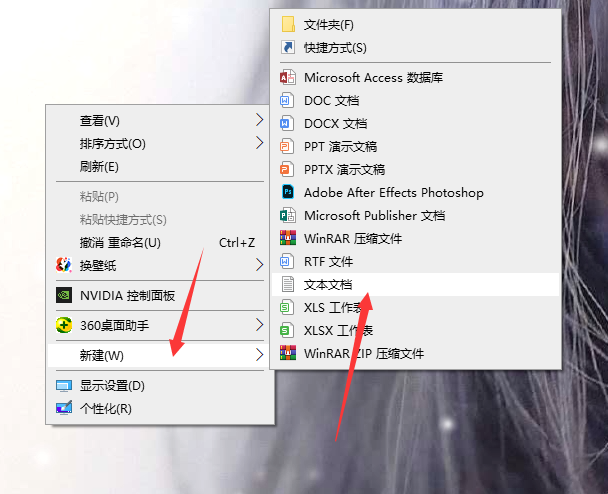 win10清理注册表的方法步骤图解Jul 17, 2023 pm 06:25 PM
win10清理注册表的方法步骤图解Jul 17, 2023 pm 06:25 PM电脑使用时间久了,就会产生许多注册表垃圾。注册表垃圾会影响电脑运行速度,要怎样才能清除这些垃圾呢?下面就让小编教大家Win10系统清理注册表垃圾的方法。大家一起来看看吧。一、在桌面空白处右键,然后选择新建文本文档。二、将以下代码复制进文本文档中:@echooffdel/f/s/q%systemdrive%\*.tmpdel/f/s/q%systemdrive%\*._mpdel/f/s/q%systemdrive%\*.logdel/f/s/q%systemdrive%\*.giddel/f/s


Hot AI Tools

Undresser.AI Undress
AI-powered app for creating realistic nude photos

AI Clothes Remover
Online AI tool for removing clothes from photos.

Undress AI Tool
Undress images for free

Clothoff.io
AI clothes remover

AI Hentai Generator
Generate AI Hentai for free.

Hot Article

Hot Tools

Safe Exam Browser
Safe Exam Browser is a secure browser environment for taking online exams securely. This software turns any computer into a secure workstation. It controls access to any utility and prevents students from using unauthorized resources.

PhpStorm Mac version
The latest (2018.2.1) professional PHP integrated development tool

MinGW - Minimalist GNU for Windows
This project is in the process of being migrated to osdn.net/projects/mingw, you can continue to follow us there. MinGW: A native Windows port of the GNU Compiler Collection (GCC), freely distributable import libraries and header files for building native Windows applications; includes extensions to the MSVC runtime to support C99 functionality. All MinGW software can run on 64-bit Windows platforms.

WebStorm Mac version
Useful JavaScript development tools

mPDF
mPDF is a PHP library that can generate PDF files from UTF-8 encoded HTML. The original author, Ian Back, wrote mPDF to output PDF files "on the fly" from his website and handle different languages. It is slower than original scripts like HTML2FPDF and produces larger files when using Unicode fonts, but supports CSS styles etc. and has a lot of enhancements. Supports almost all languages, including RTL (Arabic and Hebrew) and CJK (Chinese, Japanese and Korean). Supports nested block-level elements (such as P, DIV),






