Home >Computer Tutorials >Computer Knowledge >How to enable memory integrity shutdown function in win11: tutorial
How to enable memory integrity shutdown function in win11: tutorial
- WBOYWBOYWBOYWBOYWBOYWBOYWBOYWBOYWBOYWBOYWBOYWBOYWBforward
- 2024-01-29 11:57:221225browse
php editor Banana will introduce how to turn on memory integrity in Win11. Memory integrity is an important feature of the Windows operating system, which can improve system stability and security. However, sometimes we may encounter a situation where memory integrity is turned off, which will cause some abnormal problems in the system. So, how to turn on memory integrity in Win11? Next, we will give you a detailed tutorial on turning on Win11 memory integrity turned off.
Win11 Memory Integrity has been turned off How to open it
1. Click Start in the taskbar below and select Settings in the menu option to open it.
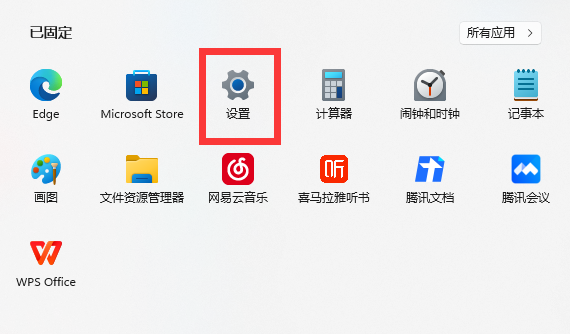
#2. After entering the new interface, click the Privacy and Security option in the left menu bar.
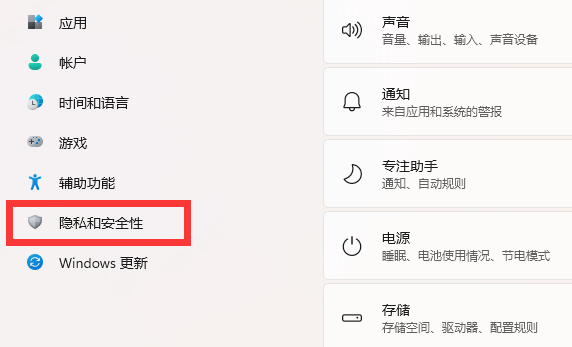
3. Then click to open the Windows Security Center.
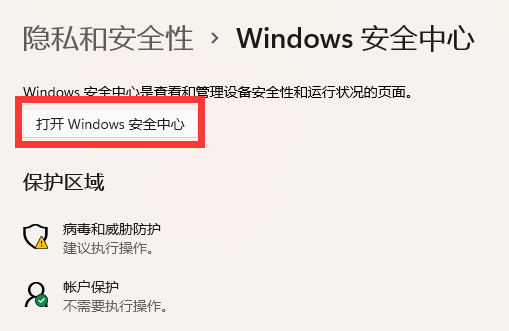
#4. Then click Device Security on the left, and then click Kernel Isolation Details on the right.
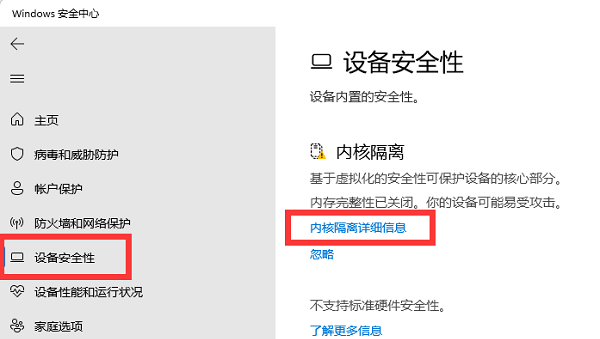
#5. Finally, turn on the switch button under Memory Integrity.
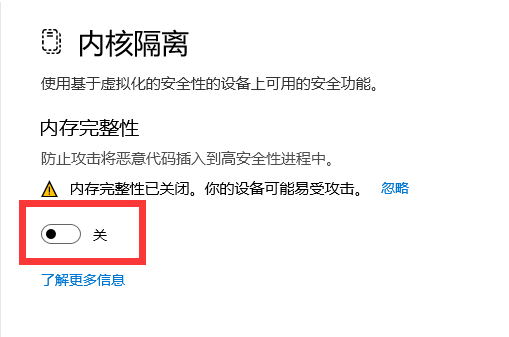
The above is the detailed content of How to enable memory integrity shutdown function in win11: tutorial. For more information, please follow other related articles on the PHP Chinese website!

