Home >Software Tutorial >Mobile Application >12123 Traffic management steps for certificate renewal process upon expiration
12123 Traffic management steps for certificate renewal process upon expiration
- WBOYWBOYWBOYWBOYWBOYWBOYWBOYWBOYWBOYWBOYWBOYWBOYWBforward
- 2024-01-29 08:42:051193browse
My driver’s license is expired and I need to renew it, but I’m too busy with work and don’t have time to go to the vehicle management office. But don’t worry, this problem has been solved! Now you can use the "Traffic Management 12123" APP to renew your license upon expiration. Now let me introduce the traffic management 12123 certificate renewal process, let us take a look together!
Preparation for online "license renewal upon expiry"
Please confirm whether the driver's license is valid within 90 days before expiration, and check the status of the driver's license to ensure that there are no outstanding illegal records or Traffic accident, otherwise it will not be possible to renew the certificate upon expiration.

Before applying for certificate renewal upon expiration, please go to the designated hospital for a physical examination and upload the physical examination information before applying.

Open "Service Center" at the bottom of the traffic control "12123" mobile APP homepage → "Service Outlets" → "More" → "Driver Physical Examination" to check the nearest physical examination point and check in person Arrive and complete the physical examination.
Steps to apply for "driving license renewal" online
1. Log in to the "Traffic Management 12123" APP, click More to enter [Business Center], and select [Driver's License Replacement]. Check [Replace Certificate upon Expiration].

2. After entering the next step, if there is a valid driver's license photo, confirm whether to continue the process or change the photo; for those who do not have a valid driver's license photo or change the photo, You can follow the system prompts and submit your driver's license photo online to continue the process.
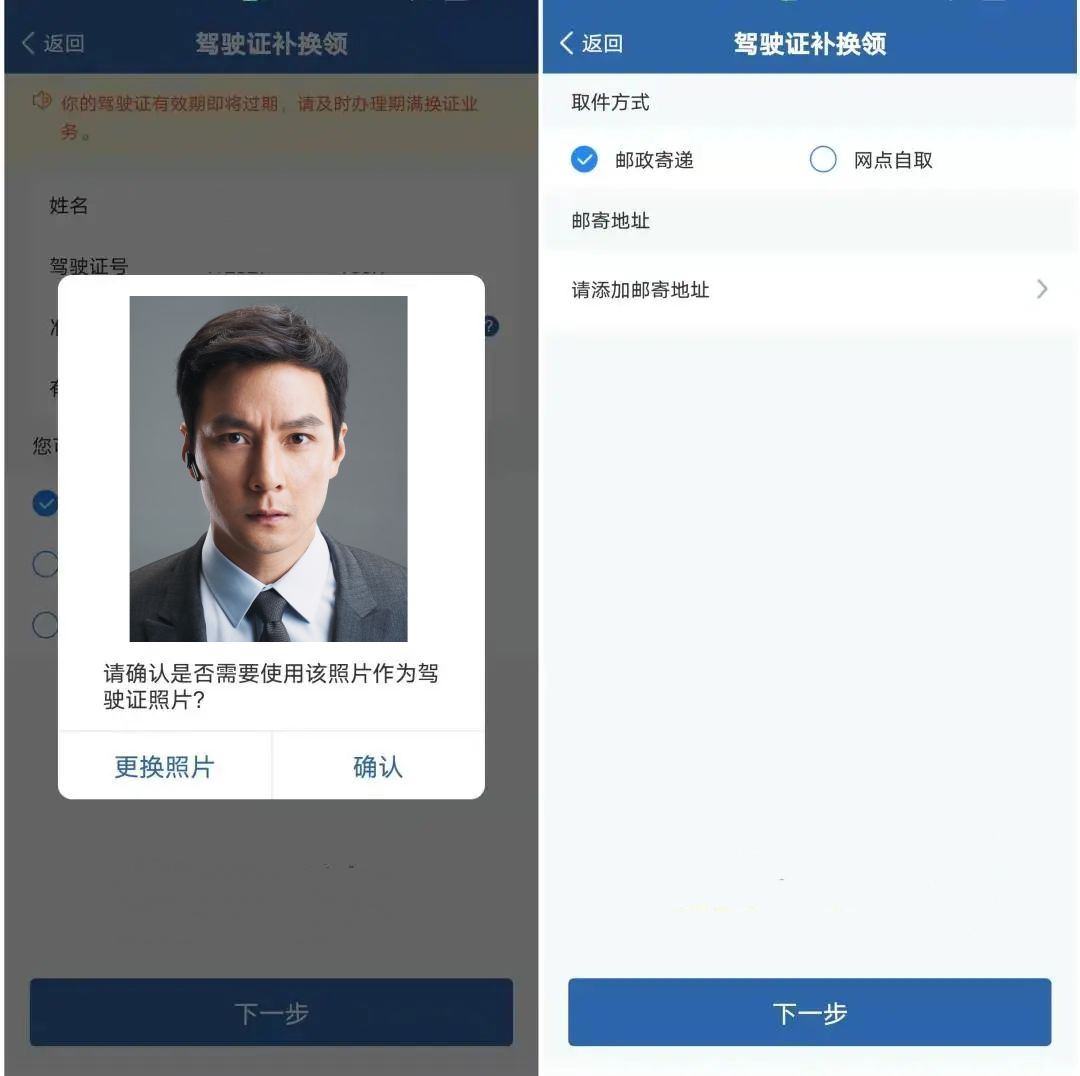
After carefully reading the instructions for renewing the certificate upon expiration, click [Read and Agree] to confirm the content of the user's declaration and enter the driver information confirmation page. The confirmation information includes name, driver Certificate number, expiration date, etc.

3. Select [Pickup Method], there are two ways: self-pickup or mailing. If you choose mailing, you need to fill in the delivery address; if you choose self-pickup, choose a self-pickup outlet.

4. After confirming the pickup method, click [Next] to enter the expiry certificate replacement submission page. After confirming again that the information filled in is correct, obtain the mobile phone SMS verification After passing the verification, click [Submit] to complete the submission of application information for certificate replacement upon expiration.

5. After the processing is completed, you can return to the "Traffic Management 12123" APP homepage and enter [Online Processing Progress] to view the real-time status of the business processing.

FAQ
1. The driver’s license has expired for one month. Can I still renew it online?
Yes, you can apply online normally within one year, but it should be noted that you cannot drive on the road while your driver's license expires.
2. What about the driver’s license expired for more than one year?
If the driver's license has expired for more than one year and within three years, and the driver's license is in the "cancelled and recoverable" state at this time, you can apply to the vehicle management office where the motor vehicle driver's license is issued or other than the issuance place for subject one theory. Only after passing the test can you get a new license; if your driver's license has expired for three years or more, your driver's license will be canceled and you can only re-register for a driver's license.
3. Can a foreign driver’s license be renewed upon expiration?
A foreign driver’s license can be transferred in and renewed in one step. Friends who need to apply for license renewal, please remember to deal with traffic violations and traffic accidents first~
The above is the detailed content of 12123 Traffic management steps for certificate renewal process upon expiration. For more information, please follow other related articles on the PHP Chinese website!
Related articles
See more- Samsung Electronics Union announces general strike: No work will be done without wage increase, and paid annual leave will be increased
- How to go on an online blind date in Zhejiang Province? Sharing tutorials on online dating in Zhejiang Province
- How to check about Zhuxiaobang in Zhuxiaobang. List of steps to check about Zhuxiaobang in Zhuxiaobang.
- How to hide regions in Bitauto? List of tutorials on how to set up Bitauto to turn off area display
- How to collect energy in Alipay Ant Forest with one click. Introduction to the method of collecting energy in Alipay Ant Forest with one click.

