Home >Software Tutorial >Mobile Application >12123 Traffic Control Department Vehicle Annual Inspection Appointment Guide
12123 Traffic Control Department Vehicle Annual Inspection Appointment Guide
- 王林forward
- 2024-01-29 08:07:131756browse
Traffic Management 12123 is a convenient service app launched by the Traffic Management Research Institute of the Ministry of Public Security, which can help car owners make appointments for annual vehicle inspections. For novice friends who don’t know how to use traffic control 12123 to make an appointment for vehicle inspection, the following is a simple appointment process: 1. Download and install the traffic control 12123 application. 2. Open the app and register an account. 3. On the app homepage, select the "Vehicle Annual Inspection Appointment" option. 4. Enter relevant information such as license plate number and vehicle identification code. 5. Select the date and time you want to have your annual inspection. 6. Confirm the reservation information and submit the application. 7. Go to the designated testing station for annual inspection on the appointment date. By following the above process, you can easily use Traffic Management 12123 to make an appointment for annual vehicle inspection. Hope
How to make an appointment for vehicle inspection at Traffic Control 12123
Step one: Log in to the "Traffic Control 12123" APP, enter the main interface, and click [Motor Vehicle Inspection Appointment].

Step 2: Enter the motor vehicle inspection appointment page and select the vehicle that requires an appointment for inspection. (Note: You can make an appointment for vehicle inspection for motor vehicles other than your own)
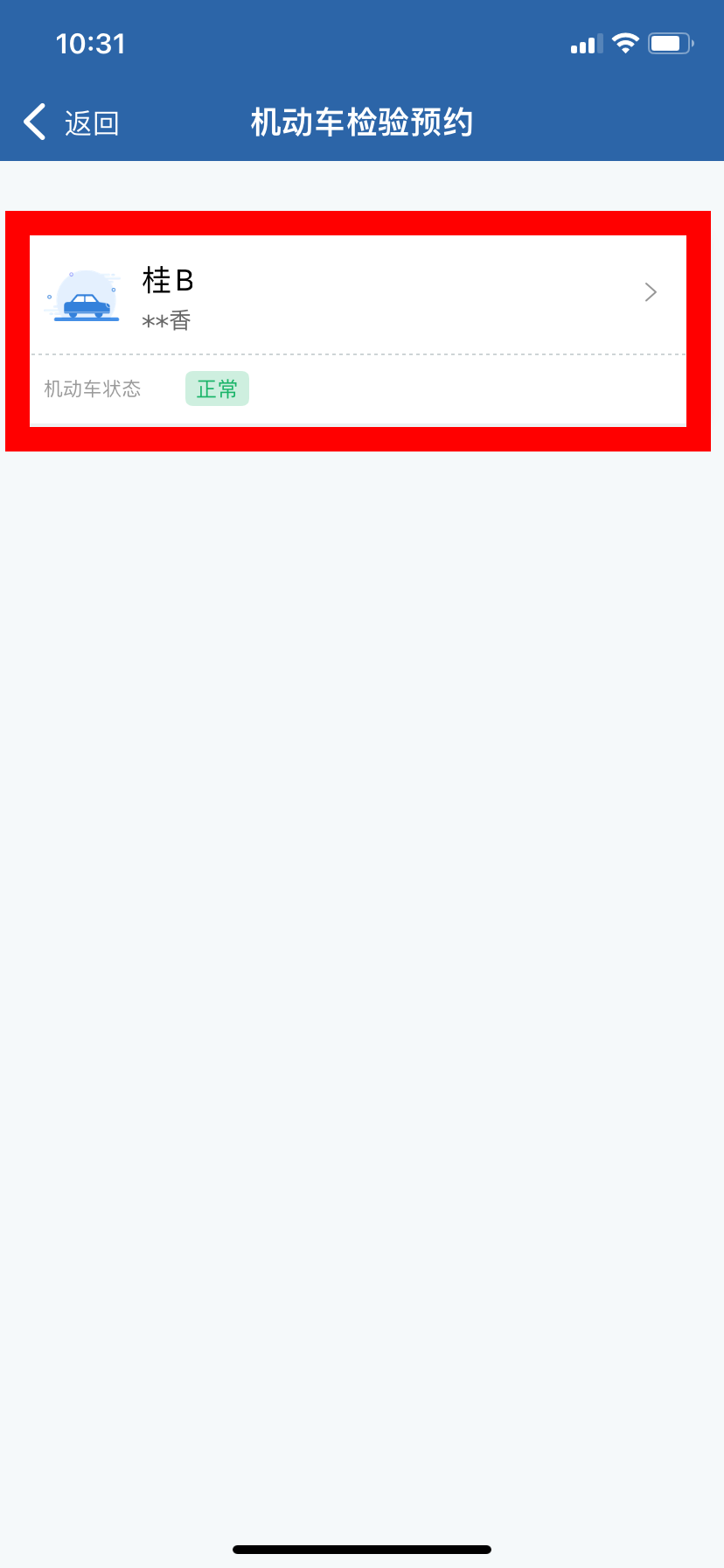
Step 3: Please select the inspection area, and in the area list, select the city where the vehicle is located.

Step 4: Select the vehicle-related information, and carefully check whether the selected vehicle information is correct, click the [Next] button, carefully read the [Business Instructions] and click [ Read and agree].
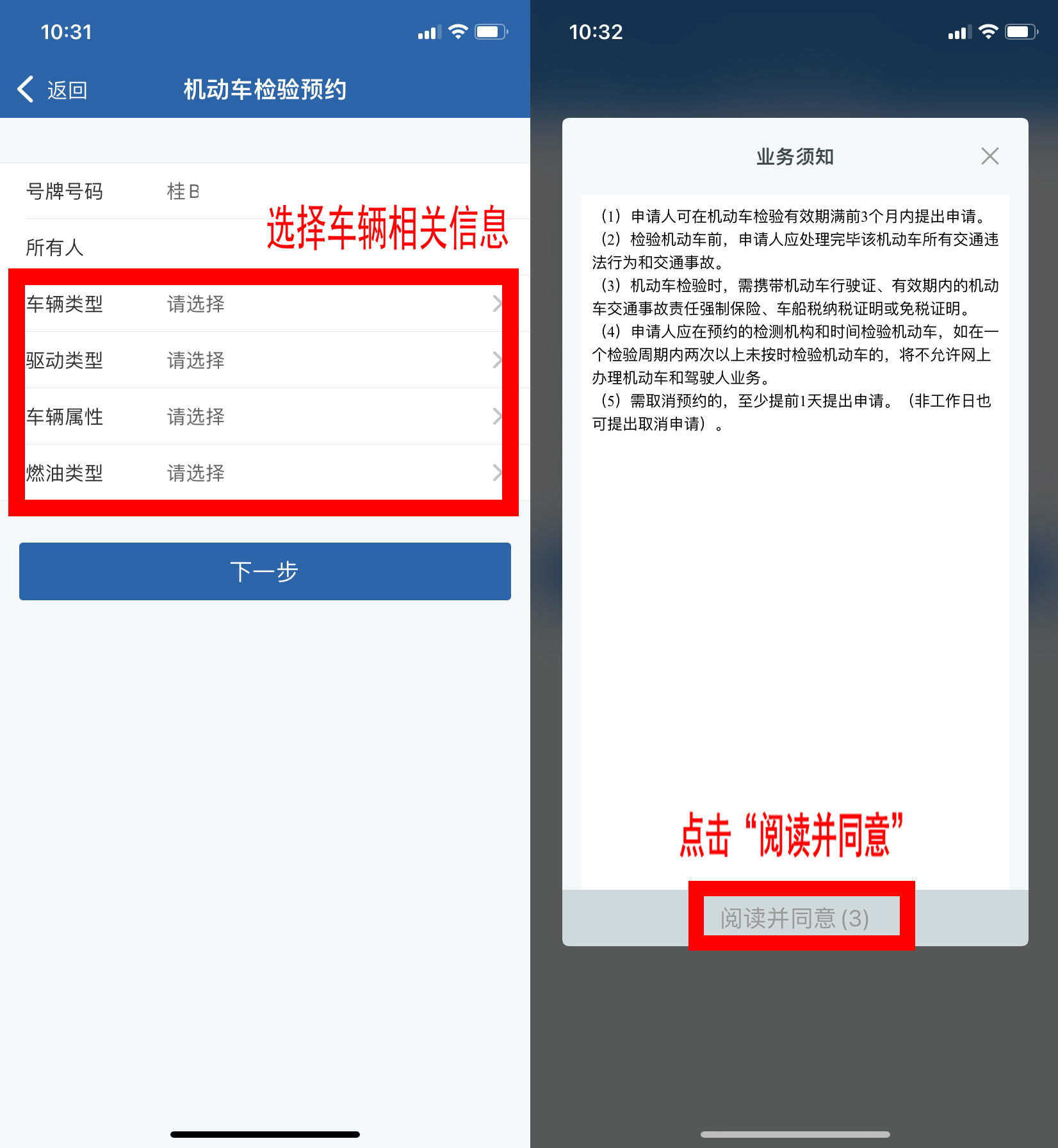
Step 5: Select the nearest motor vehicle inspection agency and click the [Next] button.

Step 6: Select the appointment date and time period, read the "Warm Tips" carefully, and click the [Next] button.
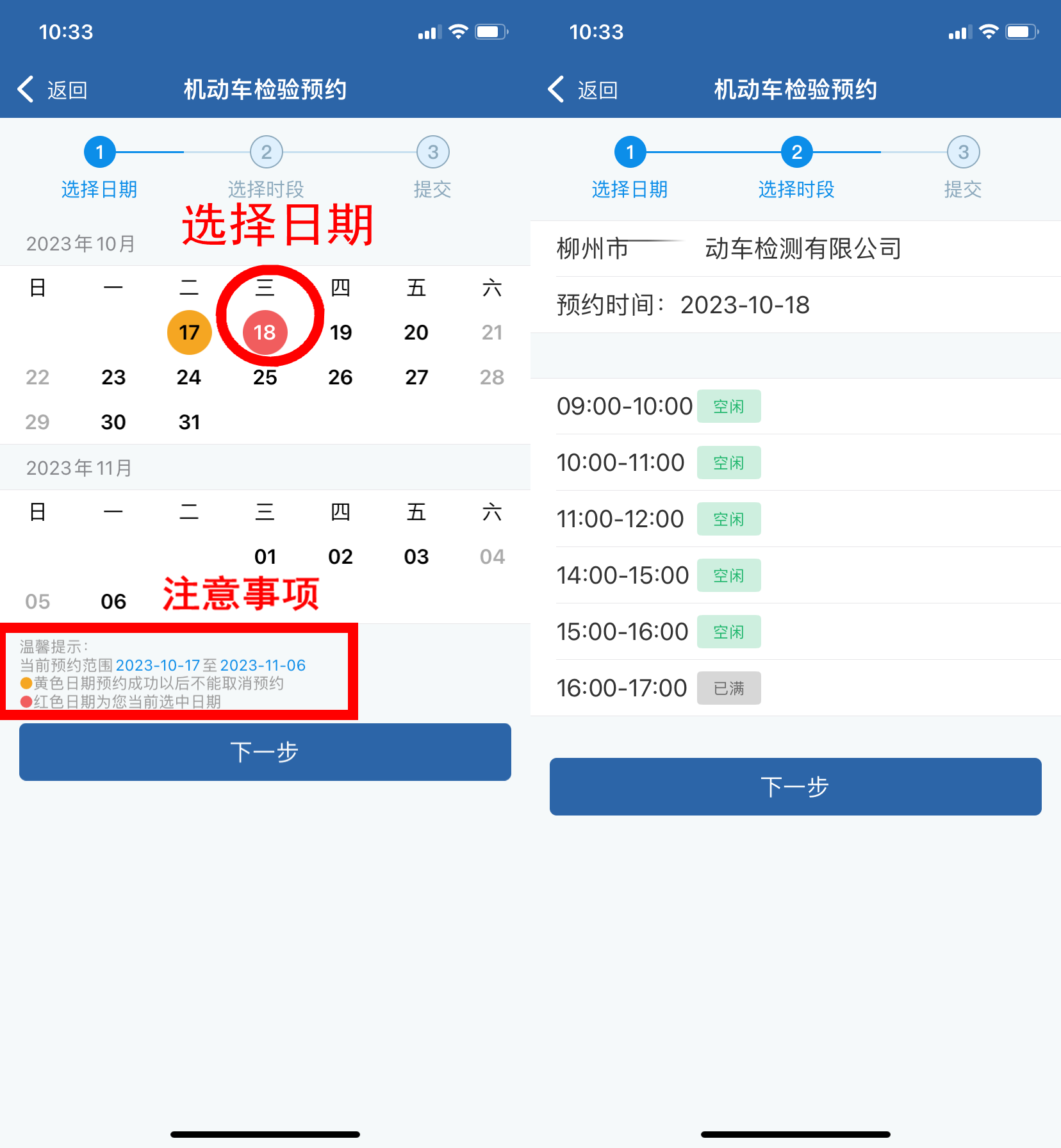
Step 7: Confirm the reservation information. After confirming it is correct, enter the verification code and click the [Submit] button, which means the reservation is successful.

After the appointment is successful, go to the appointment time and location to handle the business. If there is something unexpected, don't worry. Let's take a look at how to "cancel the appointment".
"Traffic Control 12123" motor vehicle inspection cancellation appointment operation process
In the appointment result query interface, click the [Cancel Appointment] button, enter the verification code, click [OK],

Cancel success.
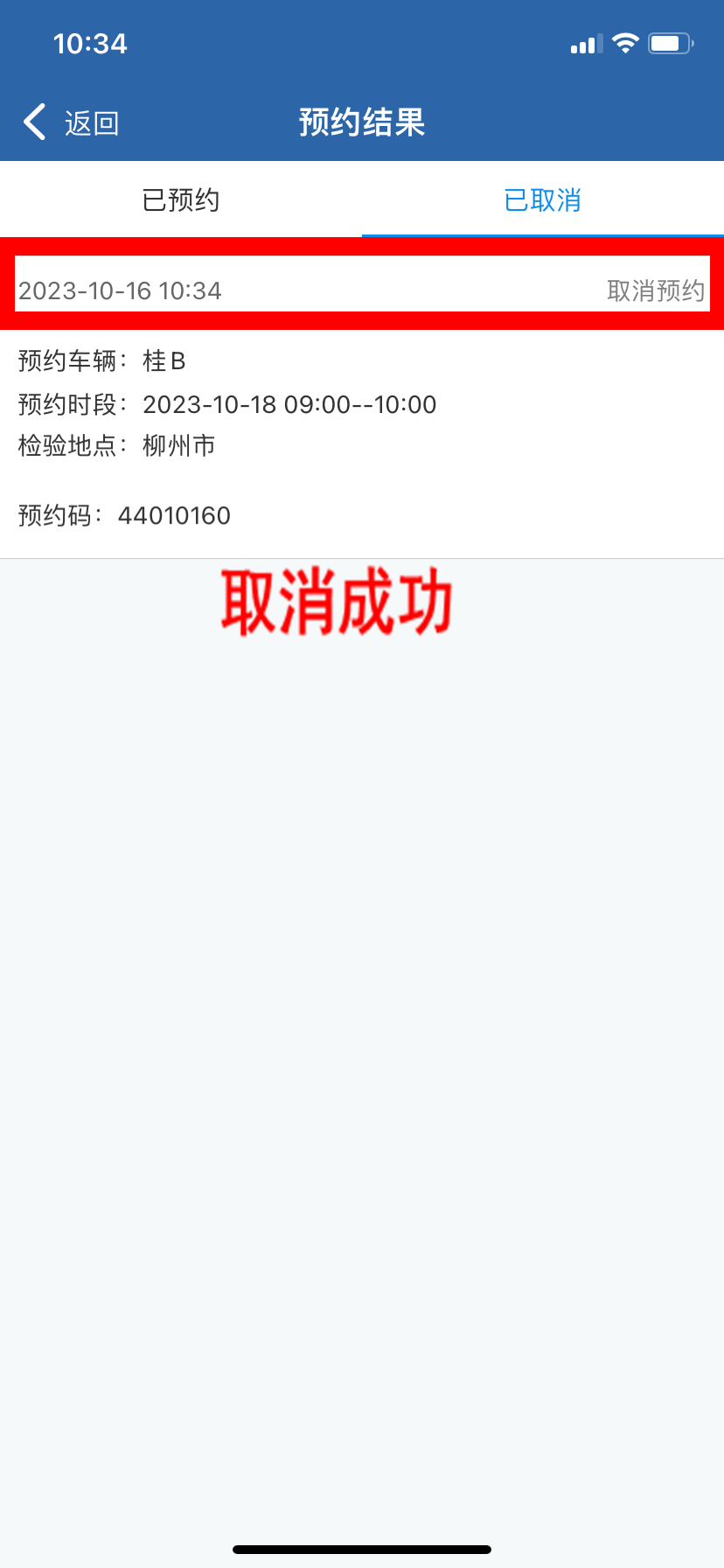
The above is the detailed content of 12123 Traffic Control Department Vehicle Annual Inspection Appointment Guide. For more information, please follow other related articles on the PHP Chinese website!
Related articles
See more- How to follow friends in Qimao's free novel_How to follow friends in Qimao's free novel
- How to check the user agreement of WeChat Reading_How to check the user agreement of WeChat Reading
- How to set the status of 58.com_58.cn setting status tutorial
- How to check the release time of 58.com? Tutorial on checking the release time of 58.com
- How to exit 58.com_58.com exit tutorial

