Home >Web Front-end >CSS Tutorial >Classification and detailed explanation of static positioning types
Classification and detailed explanation of static positioning types
- WBOYWBOYWBOYWBOYWBOYWBOYWBOYWBOYWBOYWBOYWBOYWBOYWBOriginal
- 2024-01-28 09:19:151056browse
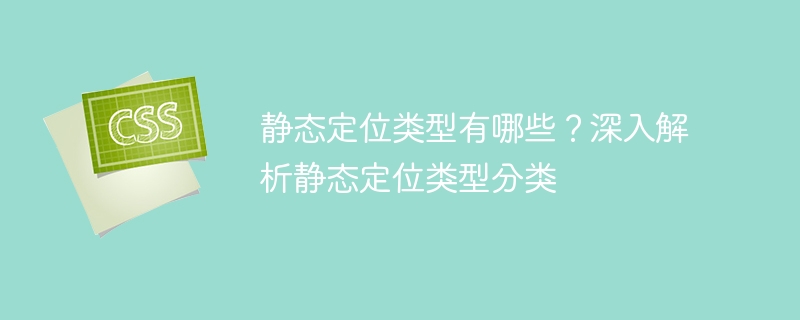
What are the types of static positioning? In-depth analysis of static positioning type classification
In web development, we often need to position and layout page elements to achieve page presentation and interactive effects. Static positioning is a commonly used positioning method, which allows us to better control the position of elements on the page and make the page present the effect we want. This article will introduce the relevant knowledge of static positioning and provide an in-depth analysis of the type classification of static positioning.
Static positioning means that an element moves relative to its normal position, but does not affect the layout of other elements. In HTML, we can achieve static positioning through the position attribute of CSS.
The position parameters of static positioning are as follows:
- static (default value): The elements are laid out according to the normal document flow and will not be affected by any positioning. This is the default positioning of HTML elements.
- relative: relative positioning. Elements are positioned based on their position in the normal document flow, but can be offset relative to their normal position by fine-tuning the top, bottom, left, and right properties. This positioning method still occupies its original position and does not affect the layout of other elements.
- fixed: Fixed positioning. Elements are positioned relative to the browser window and do not move as the page scrolls. Its position in the window can be specified through the top, bottom, left, and right attributes. This positioning method will not occupy the original position and will cause other elements to fill the gap.
- absolute: absolute positioning. The element is positioned relative to its nearest non-static parent element. If no non-static parent element is found, the document's body element is used as a reference. Its position in the reference element can be specified through the top, bottom, left, and right attributes. This positioning method will not occupy the original position and will cause other elements to fill the gap.
In-depth analysis of the type classification of static positioning:
The types of static positioning can be classified according to the position and layout effect of the element in the document flow.
- Single static positioning: refers to the element itself using only one static positioning method. For example, if an ordinary div element is positioned relatively, its position is slightly adjusted relative to the normal document flow, but it will not affect the layout of other elements.
- Multiple static positioning: refers to the use of multiple static positioning methods for elements at the same time. By using relative and absolute positioning, elements can be fine-tuned relative to their parent elements while still being positioned relative to the window. This method can achieve more complex layout effects.
- Nested static positioning: means that the element contains other elements and uses static positioning in the nested elements. By using relative positioning in the parent element and absolute positioning in the child element, you can achieve the effect of positioning the element relative to the parent element. This method is often used to implement interactive effects such as menus and pop-up windows.
Static positioning is one of the commonly used layout methods in web development. It allows us to more flexibly control the position and layout effects of elements. This article introduces the basic knowledge of static positioning and provides an in-depth analysis of the type classification of static positioning. Proficient in different types of static positioning methods will help us achieve more complex and interactive page effects.
The above is the detailed content of Classification and detailed explanation of static positioning types. For more information, please follow other related articles on the PHP Chinese website!

