Home >Web Front-end >HTML Tutorial >Solutions to solve common problems with mobile responsive layout
Solutions to solve common problems with mobile responsive layout
- WBOYWBOYWBOYWBOYWBOYWBOYWBOYWBOYWBOYWBOYWBOYWBOYWBOriginal
- 2024-01-27 10:07:07830browse
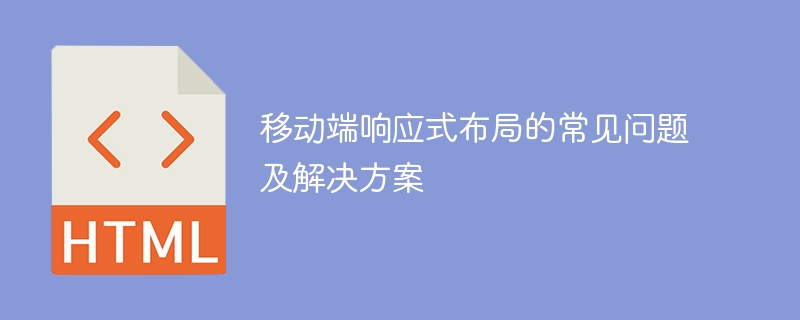
Common problems and solutions for mobile responsive layout
With the rapid development of the mobile Internet, more and more people are beginning to use mobile devices to access web pages. This also brings new challenges to web designers. In order to adapt to the screen sizes of different devices, mobile responsive layout has become a popular design trend. However, in practical applications, we often encounter some common problems. This article will introduce common problems with mobile responsive layout and give corresponding solutions, hoping to provide some help to web designers.
FAQ 1: Pictures adapt to different screen sizes
In responsive layout, the adaptability of pictures is an important issue. We want the image to display correctly on different devices and maintain proportions. A common solution is to use the CSS max-width property to set the maximum width of the image, while using height:auto to maintain the aspect ratio. The specific code is as follows:
img {
max-width: 100%;
height: auto;
}FAQ 2: Text overflow problem
On a small screen, when the text is too long, text overflow often occurs, which will affect the user's reading experience. In order to solve this problem, we can use the CSS text-overflow property to control the display of text. The specific code is as follows:
p {
overflow: hidden;
text-overflow: ellipsis;
white-space: nowrap;
}FAQ 3: Navigation menu layout
The layout of the navigation menu on the mobile side is often a challenge. We wanted the navigation menu to collapse automatically on small screens and expand and close with the click of a button. A common solution is to use CSS media queries to control the display and hiding of navigation menus. The specific code is as follows:
@media (max-width: 768px) {
.nav {
display: none;
}
.nav-btn {
display: block;
}
}
.nav-btn {
display: none;
}
.nav-btn:active + .nav {
display: block;
}FAQ 4: Responsive background image
In responsive layout, the adaptability of the background image is also a problem. We want the background image to automatically adjust based on the screen size of different devices. A common solution is to use the CSS background-size property to control the size of the background image. The specific code is as follows:
.container {
background-image: url('example.jpg');
background-size: cover;
background-repeat: no-repeat;
}FAQ 5: Form layout
On a small screen, the layout of the form is also a challenge. We want the form to be laid out vertically on small screens and display appropriate input box sizes. A common solution is to use CSS's flexbox layout to control the layout of the form. The specific code is as follows:
form {
display: flex;
flex-direction: column;
}
label {
margin-bottom: 10px;
}
input, textarea {
width: 100%;
padding: 10px;
box-sizing: border-box;
margin-bottom: 10px;
}The above are some sample codes for common problems and solutions for mobile responsive layout. Of course, specific solutions must be adjusted according to actual conditions. I hope the content of this article can provide some reference and help for web designers, so that you can better cope with the challenges of mobile responsive layout.
The above is the detailed content of Solutions to solve common problems with mobile responsive layout. For more information, please follow other related articles on the PHP Chinese website!

