 Backend Development
Backend Development Python Tutorial
Python Tutorial Optimize the installation speed of Python packages: use pip to speed up commands
Optimize the installation speed of Python packages: use pip to speed up commands
How to use the pip acceleration command to increase the installation speed of Python packages
Introduction:
For Python developers, install and manage Python packages through pip It's a basic job. However, the process of installing Python packages may be very slow or fail due to reasons such as network limitations or resource limitations. Fortunately, we can use some tricks and commands to speed up pip installation. This article will introduce how to use the pip acceleration command to improve the installation speed of Python packages and provide specific code examples.
1. Use domestic sources
Since pip downloads Python packages from foreign mirror services by default, the download speed in China will be affected. Therefore, switching the pip source to a domestic mirror source is a common practice to speed up pip installation.
1.1 View the current pip source:
Enter the following command on the command line interface to view the current pip source:
pip config get global.index-url
1.2 Modify the pip source:
For domestic users, commonly used pip sources There are Tsinghua University mirror source and Alibaba Cloud mirror source. Through the following command, we can switch the pip source to the Tsinghua University mirror source:
pip config set global.index-url https://pypi.tuna.tsinghua.edu.cn/simple
or switch to the Alibaba Cloud mirror source:
pip config set global.index-url https://mirrors.aliyun.com/pypi/simple/
2. Use the mirror acceleration tool
In addition to switching pip Source, we can also use some third-party image acceleration tools to improve the pip installation speed, such as pipenv, cnpm, pipx, etc.
2.1 Using pipenv
pipenv is a Python project management tool that can effectively isolate the packages and running environment required by the project. By using pipenv, we can switch the pip source to a domestic mirror source and use its quick installation mechanism to speed up the download and installation of packages.
First, install pipenv via the following command:
pip install pipenv
Then, create a virtual environment and download the packages required to install the project by entering the project directory and executing the following command:
pipenv install
2.2 Use cnpm
cnpm is the Chinese image of npm, which can speed up the installation of Node.js packages. When using cnpm, we can run the following command through the terminal to install pipenv to speed up the pip installation:
cnpm install pipenv
Then, switch to cnpm to speed up the pip source through the following command:
pipenv --python <Python版本> pipenv install
Among them,
2.3 Using pipx
pipx is a Python package installation tool that can install the package into a separate virtual environment and provide a script to run the package. By using pipx, we can use the following command to speed up pip installation:
pipx install pipenv
3. Use cache
Using cache can greatly improve the speed of pip installation. pip stores downloaded packages and related files in the cache directory. By default, the cache is located at ~/.cache/pip (%APPDATA%pipCache under Windows). If you install the same package again next time, pip will get it directly from the cache without re-downloading.
If you want to use caching to speed up pip installation, you can configure the pip cache directory through the following command:
pip config set global.cache-dir <缓存路径>
Among them, /var/my_cache, you can use the following command:
pip config set global.cache-dir /var/my_cache
In this way, the next time you install the same package, pip will get it directly from the cache directory, Improve installation speed.
Conclusion:
By using domestic sources in pip configuration, using image acceleration tools and reasonably setting cache paths, we can effectively speed up the installation speed of pip and improve the installation efficiency of Python packages. Hope the content of this article can help you.
References:
- pip documentation: https://pip.pypa.io/en/stable/
- pipenv official documentation: https://pipenv .readthedocs.io/en/latest/
- cnpm official website: https://cnpmjs.org/
- pipx official documentation: https://pipxproject.github.io/pipx/
(Word count: 1070 words)
The above is the detailed content of Optimize the installation speed of Python packages: use pip to speed up commands. For more information, please follow other related articles on the PHP Chinese website!
 Conda升级Python版本的几种方法Feb 18, 2024 pm 08:56 PM
Conda升级Python版本的几种方法Feb 18, 2024 pm 08:56 PMConda升级Python版本的几种方法,需要具体代码示例概述:Conda是一个开源的包管理器和环境管理系统,用于管理Python包和环境。在使用Python开发过程中,为了使用新版本的Python,我们可能需要从较旧的Python版本升级。本文将介绍使用Conda升级Python版本的几种方法,并提供具体的代码示例。方法一:使用condainstall命
 解决scipy库安装问题的方法和技巧Feb 19, 2024 pm 12:37 PM
解决scipy库安装问题的方法和技巧Feb 19, 2024 pm 12:37 PM处理scipy库安装失败的步骤与技巧概述:Scipy是一个用于数学、科学和工程领域的Python软件包。它提供了许多高效且易于使用的数值计算工具,包括数值积分、最优化、信号处理、线性代数等功能。然而,在安装Scipy库时,有时会遇到一些问题导致安装失败。本文将介绍一些处理Scipy库安装失败的步骤与技巧,并提供具体的代码示例。步骤1:更新依赖项首先,我们需要
 使用pip一键安装所需的Python包的简易方法Jan 04, 2024 pm 04:09 PM
使用pip一键安装所需的Python包的简易方法Jan 04, 2024 pm 04:09 PM一键安装:使用pip轻松安装所需的Python包在Python开发中,使用各种开源的第三方库是很常见的。这些库提供了大量实用的功能和工具,让我们能够更高效地编写代码。但是,手动下载和安装这些库可能会比较麻烦,尤其当需要安装大量依赖包时。这时,pip工具就派上用场了。pip是Python的包管理工具,它可以帮助我们在Python环境中快速、方便地安装和管理需要
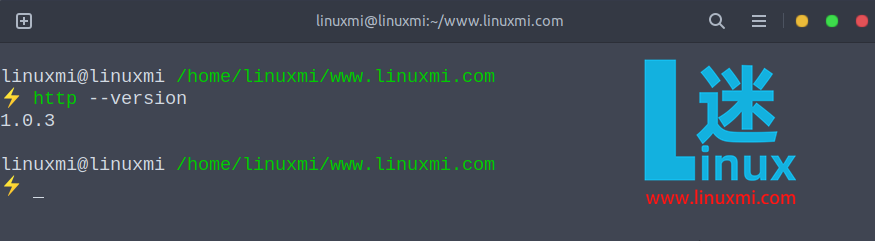 如何在 Linux 上 HTTPie 与 HTTP Prompt 安装和使用Feb 12, 2024 pm 03:03 PM
如何在 Linux 上 HTTPie 与 HTTP Prompt 安装和使用Feb 12, 2024 pm 03:03 PMHTTPie是一个为现代webapi构建的命令行HTTP客户端。它提供了直观的命令和用户友好的界面。在本指南中,您将了解HTTPie的特性以及它与cURL的比较。您还将学习如何在Linux系统上安装和开始使用HTTPie。在你开始之前如果您还没有这样做,请创建帐户。按照我们的设置和保护计算实例指南来更新您的系统。您可能还希望设置时区、配置主机名、创建一个有限的用户帐户,并加强SSH访问。请注意本指南中的步骤是为非root用户编写的。需要提升权限的命令以sudo作为前缀。如果您不熟悉sudo命令,
 快速上手指南:利用pip安装Python包的方法Jan 04, 2024 am 09:29 AM
快速上手指南:利用pip安装Python包的方法Jan 04, 2024 am 09:29 AM简明易懂的教程:如何使用pip安装Python包随着Python语言在科学计算、数据分析、Web开发等领域的普及和应用,越来越多的Python包被开发出来,以提供各种各样的功能和工具。而pip作为Python的包管理工具,大大方便了我们安装、升级和删除这些包。本教程将详细介绍如何使用pip来安装Python包,同时附上具体的代码示例,方便读者理解和操作。步骤
 解决Python包依赖问题的方法:利用condaFeb 19, 2024 pm 02:54 PM
解决Python包依赖问题的方法:利用condaFeb 19, 2024 pm 02:54 PM使用conda解决Python包依赖问题概述:在开发Python项目的过程中,我们常常会遇到包依赖的问题。依赖问题可能导致我们无法顺利地安装、更新或者使用特定的Python包。为了解决这个问题,我们可以使用conda来管理Python包的依赖关系。conda是一个开源的包管理工具,能够方便地创建、管理和安装Python环境。安装conda:首先,我们需要先安
 完全指南:确保准确查看Django版本Feb 19, 2024 pm 06:33 PM
完全指南:确保准确查看Django版本Feb 19, 2024 pm 06:33 PM专业指南:如何准确查看Django版本,需要具体代码示例引言:Django是一个高度受欢迎的PythonWeb框架,其不断更新的版本对于开发者来说非常重要。查看Django版本对于确保使用最新功能和修复了的漏洞至关重要。本文将介绍如何准确查看Django版本,并提供具体的代码示例。一、使用命令行查看Django版本使用命令行是最简单快捷的方式来查看Djan
 学会使用pip快速安装Python包的窍门Jan 27, 2024 am 09:37 AM
学会使用pip快速安装Python包的窍门Jan 27, 2024 am 09:37 AM快速上手:利用pip安装Python包的技巧概述:在Python开发中,我们经常需要使用第三方库或者工具包来提高开发效率,但是手动下载和安装这些包是一件费时费力的事情。幸运的是,Python提供了一个方便的包管理工具——pip。本文将介绍如何使用pip来快速安装Python包,并提供一些实用的技巧和代码示例,帮助初学者快速上手。什么是pip?pip是Pyth


Hot AI Tools

Undresser.AI Undress
AI-powered app for creating realistic nude photos

AI Clothes Remover
Online AI tool for removing clothes from photos.

Undress AI Tool
Undress images for free

Clothoff.io
AI clothes remover

AI Hentai Generator
Generate AI Hentai for free.

Hot Article

Hot Tools

WebStorm Mac version
Useful JavaScript development tools

SAP NetWeaver Server Adapter for Eclipse
Integrate Eclipse with SAP NetWeaver application server.

MantisBT
Mantis is an easy-to-deploy web-based defect tracking tool designed to aid in product defect tracking. It requires PHP, MySQL and a web server. Check out our demo and hosting services.

SublimeText3 Chinese version
Chinese version, very easy to use

Dreamweaver Mac version
Visual web development tools




