MYSQL ZIP免安装版配置步骤及图形化管理工具mysql-workbench_MySQL
bitsCN.com
1. 解压ZIP包和配置
首先,将mysql-5.5.25-winx64.zip 解压缩到D:/mysql-5.5.25 目录下,然后根据网上相关资料,将my-large.ini(当然也可以视情况选择别的ini配置文件) 复制后改名为my.ini,在此基础上,主要是在[mysqld]段中添加了:
#系统基本目录
basedir= D:/mysql-5.5.25
#用户数据目录
datadir= D:/mysql-5.5.25/data
#字符集设置
character-set-server = utf8
在[client]段中添加了:
default-character-set = utf8
2. MySQL安装Windows服务
2.1 安装
找到mysql的安装目录中的bin目录,执行mysqld
 How to identify and optimize slow queries in MySQL? (slow query log, performance_schema)Apr 10, 2025 am 09:36 AM
How to identify and optimize slow queries in MySQL? (slow query log, performance_schema)Apr 10, 2025 am 09:36 AMTo optimize MySQL slow query, slowquerylog and performance_schema need to be used: 1. Enable slowquerylog and set thresholds to record slow query; 2. Use performance_schema to analyze query execution details, find out performance bottlenecks and optimize.
 MySQL and SQL: Essential Skills for DevelopersApr 10, 2025 am 09:30 AM
MySQL and SQL: Essential Skills for DevelopersApr 10, 2025 am 09:30 AMMySQL and SQL are essential skills for developers. 1.MySQL is an open source relational database management system, and SQL is the standard language used to manage and operate databases. 2.MySQL supports multiple storage engines through efficient data storage and retrieval functions, and SQL completes complex data operations through simple statements. 3. Examples of usage include basic queries and advanced queries, such as filtering and sorting by condition. 4. Common errors include syntax errors and performance issues, which can be optimized by checking SQL statements and using EXPLAIN commands. 5. Performance optimization techniques include using indexes, avoiding full table scanning, optimizing JOIN operations and improving code readability.
 Describe MySQL asynchronous master-slave replication process.Apr 10, 2025 am 09:30 AM
Describe MySQL asynchronous master-slave replication process.Apr 10, 2025 am 09:30 AMMySQL asynchronous master-slave replication enables data synchronization through binlog, improving read performance and high availability. 1) The master server record changes to binlog; 2) The slave server reads binlog through I/O threads; 3) The server SQL thread applies binlog to synchronize data.
 MySQL: Simple Concepts for Easy LearningApr 10, 2025 am 09:29 AM
MySQL: Simple Concepts for Easy LearningApr 10, 2025 am 09:29 AMMySQL is an open source relational database management system. 1) Create database and tables: Use the CREATEDATABASE and CREATETABLE commands. 2) Basic operations: INSERT, UPDATE, DELETE and SELECT. 3) Advanced operations: JOIN, subquery and transaction processing. 4) Debugging skills: Check syntax, data type and permissions. 5) Optimization suggestions: Use indexes, avoid SELECT* and use transactions.
 MySQL: A User-Friendly Introduction to DatabasesApr 10, 2025 am 09:27 AM
MySQL: A User-Friendly Introduction to DatabasesApr 10, 2025 am 09:27 AMThe installation and basic operations of MySQL include: 1. Download and install MySQL, set the root user password; 2. Use SQL commands to create databases and tables, such as CREATEDATABASE and CREATETABLE; 3. Execute CRUD operations, use INSERT, SELECT, UPDATE, DELETE commands; 4. Create indexes and stored procedures to optimize performance and implement complex logic. With these steps, you can build and manage MySQL databases from scratch.
 How does the InnoDB Buffer Pool work and why is it crucial for performance?Apr 09, 2025 am 12:12 AM
How does the InnoDB Buffer Pool work and why is it crucial for performance?Apr 09, 2025 am 12:12 AMInnoDBBufferPool improves the performance of MySQL databases by loading data and index pages into memory. 1) The data page is loaded into the BufferPool to reduce disk I/O. 2) Dirty pages are marked and refreshed to disk regularly. 3) LRU algorithm management data page elimination. 4) The read-out mechanism loads the possible data pages in advance.
 MySQL: The Ease of Data Management for BeginnersApr 09, 2025 am 12:07 AM
MySQL: The Ease of Data Management for BeginnersApr 09, 2025 am 12:07 AMMySQL is suitable for beginners because it is simple to install, powerful and easy to manage data. 1. Simple installation and configuration, suitable for a variety of operating systems. 2. Support basic operations such as creating databases and tables, inserting, querying, updating and deleting data. 3. Provide advanced functions such as JOIN operations and subqueries. 4. Performance can be improved through indexing, query optimization and table partitioning. 5. Support backup, recovery and security measures to ensure data security and consistency.
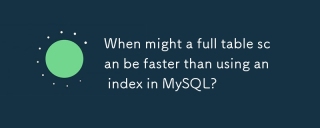 When might a full table scan be faster than using an index in MySQL?Apr 09, 2025 am 12:05 AM
When might a full table scan be faster than using an index in MySQL?Apr 09, 2025 am 12:05 AMFull table scanning may be faster in MySQL than using indexes. Specific cases include: 1) the data volume is small; 2) when the query returns a large amount of data; 3) when the index column is not highly selective; 4) when the complex query. By analyzing query plans, optimizing indexes, avoiding over-index and regularly maintaining tables, you can make the best choices in practical applications.


Hot AI Tools

Undresser.AI Undress
AI-powered app for creating realistic nude photos

AI Clothes Remover
Online AI tool for removing clothes from photos.

Undress AI Tool
Undress images for free

Clothoff.io
AI clothes remover

AI Hentai Generator
Generate AI Hentai for free.

Hot Article

Hot Tools

mPDF
mPDF is a PHP library that can generate PDF files from UTF-8 encoded HTML. The original author, Ian Back, wrote mPDF to output PDF files "on the fly" from his website and handle different languages. It is slower than original scripts like HTML2FPDF and produces larger files when using Unicode fonts, but supports CSS styles etc. and has a lot of enhancements. Supports almost all languages, including RTL (Arabic and Hebrew) and CJK (Chinese, Japanese and Korean). Supports nested block-level elements (such as P, DIV),

SublimeText3 Linux new version
SublimeText3 Linux latest version

MantisBT
Mantis is an easy-to-deploy web-based defect tracking tool designed to aid in product defect tracking. It requires PHP, MySQL and a web server. Check out our demo and hosting services.

SublimeText3 Chinese version
Chinese version, very easy to use

Safe Exam Browser
Safe Exam Browser is a secure browser environment for taking online exams securely. This software turns any computer into a secure workstation. It controls access to any utility and prevents students from using unauthorized resources.





