Home >Hardware Tutorial >Hardware News >How to operate wifi7
How to operate wifi7
- PHPzforward
- 2024-01-27 09:12:062014browse
Many friends who have bought wifi7 do not know how to use wifi7, so how to use wifi7 is actually very simple. First, we install the router correctly and then plug the network cable into the wan port.
How to use wifi7
1. Connect the wifi7 router, optical modem and computer.
Connect the network cable from the optical modem to the WAN port of the wifi router; any LAN port in the wifi7 router can be connected to the computer as shown in the picture.
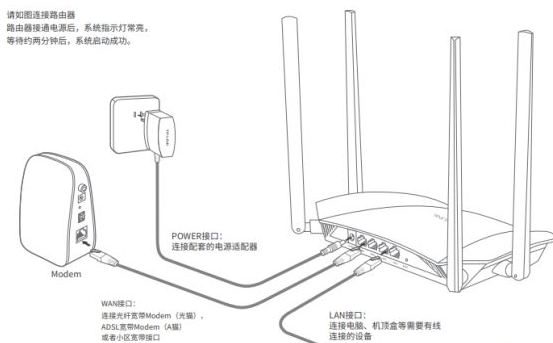
2. Open the browser on your computer and enter: tplogin.cn in the address bar of the browser to open the settings page.
Then we set an administrator password for your wifi7 router according to the prompts on the page.

3. After we set the administrator password, the router will automatically detect the Internet access method, then wait for a few seconds and set the Internet access parameters according to the detection results.

4. We can set the wireless name and wireless password (wifi name, wifi password) of the Yizhan router according to the prompts on the page.
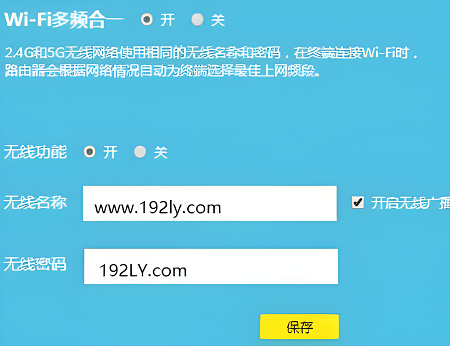
5. After the setting is completed, a prompt message will be given on the page to indicate that the setting is completed, and then we can close the setting page.

The above is the detailed content of How to operate wifi7. For more information, please follow other related articles on the PHP Chinese website!

