Home >Web Front-end >HTML Tutorial >Analysis of the principles and implementation methods of HTML responsive layout
Analysis of the principles and implementation methods of HTML responsive layout
- PHPzOriginal
- 2024-01-27 09:03:081069browse
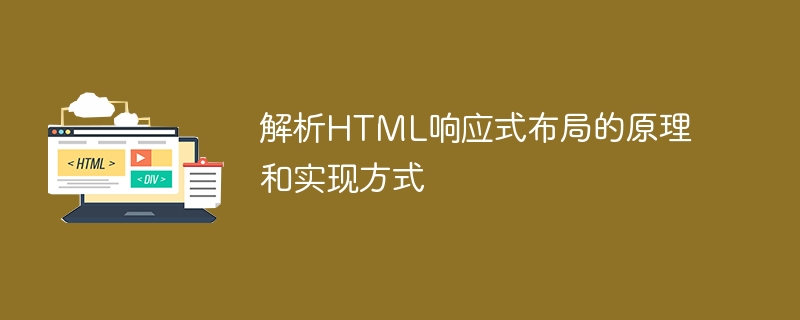
The principles and implementation methods of HTML responsive layout
With the popularity of mobile devices and the emergence of multiple screen sizes, developing websites that adapt to different screens has become a an important task. HTML responsive layout (Responsive Web Design) can automatically adjust and optimize the layout of web pages based on the screen size and resolution of different devices, as well as the user's browser window size, to provide the best user experience.
Principle:
The core principle of HTML responsive layout is implemented using CSS media queries (Media Queries) and fluid layout (Fluid Grids). Media queries can apply different CSS styles to different devices based on device properties, such as screen width, height, resolution, etc. Fluid layout uses relative units (such as percentages) to define the width and height of web page elements so that they can automatically adjust according to the browser window size. By combining media queries and streaming layout, web content can be displayed adaptively based on the characteristics of different devices.
Implementation method:
The following is a simple example to illustrate the implementation method of HTML responsive layout.
HTML part:
<!DOCTYPE html>
<html>
<head>
<meta charset="UTF-8">
<meta name="viewport" content="width=device-width, initial-scale=1.0">
<title>响应式布局示例</title>
<link rel="stylesheet" href="style.css">
</head>
<body>
<div class="container">
<header>
<h1>响应式布局示例</h1>
</header>
<nav>
<ul>
<li><a href="#">首页</a></li>
<li><a href="#">产品</a></li>
<li><a href="#">关于</a></li>
<li><a href="#">联系</a></li>
</ul>
</nav>
<section class="main-content">
<h2>欢迎来到响应式布局示例</h2>
<p>这是一个简单的示例页面,通过CSS媒体查询和流式布局适应不同屏幕大小。</p>
</section>
<aside class="sidebar">
<h3>最新消息</h3>
<ul>
<li>消息1</li>
<li>消息2</li>
<li>消息3</li>
</ul>
</aside>
<footer>
版权所有 © 2022
</footer>
</div>
</body>
</html>CSS part (style.css):
body {
font-family: Arial, sans-serif;
margin: 0;
}
.container {
width: 100%;
max-width: 1200px;
margin: 0 auto;
padding: 20px;
}
header, nav, .main-content, .sidebar, footer {
padding: 10px;
margin-bottom: 20px;
}
h1, h2, h3 {
font-weight: bold;
}
nav ul, .sidebar ul {
list-style-type: none;
padding: 0;
margin: 0;
}
nav ul li, .sidebar ul li {
display: inline-block;
margin-right: 10px;
}
footer {
text-align: center;
}
/* 媒体查询 */
@media (min-width: 768px) {
header, nav, .main-content, .sidebar, footer {
padding: 20px;
}
nav ul, .sidebar ul {
display: flex;
}
}In the above example, we first define a container element container To limit the width of page content, use fluid layout to make it adjust automatically. Then, through CSS media queries, when the window width is greater than or equal to 768 pixels, the padding of the element and the display mode of the navigation menu are adjusted.
Through media queries and streaming layout, we can optimize the page layout according to the device's screen size and the user's browser window size so that it displays well on different devices and provides a good user experience.
Summary:
HTML responsive layout uses media queries and fluid layout to enable web pages to adaptively display content based on the characteristics of different devices. Developers can define different CSS styles according to the characteristics of the device to achieve adaptive adjustments to layout and display effects. With responsive layout, you can provide users with a consistent and good user experience regardless of whether they are using different devices such as computers, tablets, or mobile phones.
The above is the detailed content of Analysis of the principles and implementation methods of HTML responsive layout. For more information, please follow other related articles on the PHP Chinese website!

