Home >Backend Development >Python Tutorial >In-depth analysis of PyCharm's batch comment function: speeding up and improving code reading efficiency
In-depth analysis of PyCharm's batch comment function: speeding up and improving code reading efficiency
- 王林Original
- 2024-01-27 08:36:151499browse
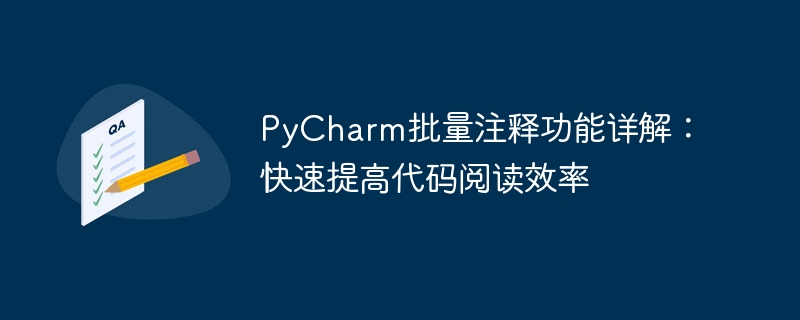
PyCharm is a powerful Python integrated development environment (IDE) that provides many practical functions to improve developer work efficiency. Among them, the batch comment function is an important feature in PyCharm, which can help developers quickly comment or uncomment multiple lines of code, thereby improving the readability and maintainability of the code. This article will introduce PyCharm's batch annotation function in detail, and illustrate its usage and effects through specific code examples.
First, open PyCharm and enter the code file that needs to be commented. Select multiple lines of code to comment in the code editing area. You can use the mouse to select, or you can use the shortcut key combination Shift up/down arrow to batch select multiple lines of code. After making the selection, click the "Comment" option in the context menu that pops up by right-clicking, or directly use the shortcut key Ctrl / to make batch comments. PyCharm will automatically add the comment symbol "#" before each line of code to indicate that the code has been commented out.
For example, we have the following piece of Python code:
def add(a, b):
return a + b
def subtract(a, b):
return a - b
def multiply(a, b):
return a * b
def divide(a, b):
return a / b
result = add(10, 5)
print(result)If we select multiple lines of code from line 2 to line 5 and use the batch comment function, the commented code will be as follows Shown:
def add(a, b):
return a + b
# def subtract(a, b):
# return a - b
#
# def multiply(a, b):
# return a * b
#
# def divide(a, b):
# return a / b
result = add(10, 5)
print(result)With the batch comment function, we can comment out multiple lines of code at one time, and comment symbols will be automatically added in front of each line of code. The advantage of this is that the commented code allows readers to see more clearly which code has been commented out, thereby improving the readability and understandability of the code. At the same time, when debugging the code, we can also use the batch comment function to temporarily comment out some code that does not need to be executed to make debugging more convenient.
In addition to the batch comment function, PyCharm also provides the uncomment function. When we no longer need the commented code, we can use the batch uncomment function to uncomment multiple lines of code at once. The usage method is similar to the batch comment function. You only need to select the multiple lines of code to be uncommented, and then use the corresponding shortcut key combination or the options in the right-click menu. PyCharm will automatically remove the comment symbol "#" from the front of each line of code.
In general, PyCharm's batch comment function is a very practical and convenient tool that can help developers quickly comment or uncomment multiple lines of code. By using this feature, we can improve the readability and maintainability of the code, and also facilitate code debugging and modification. Whether in personal development projects or team collaboration, mastering and flexibly using the batch comment function can improve code reading efficiency, thereby improving development efficiency.
I hope the introduction in this article will be helpful to everyone in understanding and using PyCharm's batch annotation function. Through practice and exploration in the actual development process, I believe that everyone can better utilize the powerful functions of PyCharm and improve the efficiency and quality of Python development.
The above is the detailed content of In-depth analysis of PyCharm's batch comment function: speeding up and improving code reading efficiency. For more information, please follow other related articles on the PHP Chinese website!

