Home >Web Front-end >HTML Tutorial >How to design a website with responsive page layout
How to design a website with responsive page layout
- WBOYWBOYWBOYWBOYWBOYWBOYWBOYWBOYWBOYWBOYWBOYWBOYWBOriginal
- 2024-01-27 08:24:06783browse
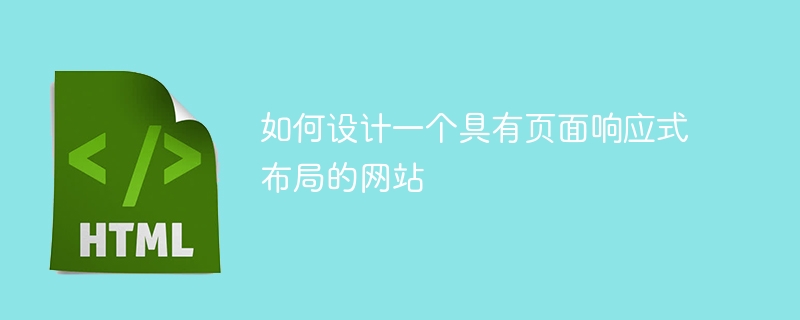
How to design a website with responsive page layout
With the popularity of mobile devices, more and more people are beginning to use mobile phones and tablets to browse the web. In order to provide a better user experience, it is particularly important to design a website with a responsive page layout. This article will explain how to design a website with a responsive page layout and provide some specific code examples.
- Using media queries
Media queries are an important feature in CSS3 that can apply different styles according to different devices (such as screen width or device type). By using media queries, we can customize different layouts and styles for different devices.
For example, the following media query code block will adjust the layout of the website based on the screen width:
/* 针对手机设备的样式 */
@media (max-width: 600px) {
/* 修改网站布局和样式 */
}
/* 针对平板电脑设备的样式 */
@media (min-width: 601px) and (max-width: 1024px) {
/* 修改网站布局和样式 */
}
/* 针对桌面设备的样式 */
@media (min-width: 1025px) {
/* 修改网站布局和样式 */
}By using media queries, we can apply different styles based on the screen width of different devices, thus making The website presents the best layout effect on devices of different sizes.
- Use fluid layout
Fluid layout is a relative layout method that defines the size of elements as a percentage of relative width, so that the web content can be adjusted according to the screen. The size is automatically adjusted.
For example, the following code example shows a navigation bar with a fluid layout:
<div class="navbar">
<ul>
<li><a href="#">首页</a></li>
<li><a href="#">产品</a></li>
<li><a href="#">关于我们</a></li>
<li><a href="#">联系我们</a></li>
</ul>
</div>.navbar {
width: 100%;
background-color: #333;
overflow: hidden;
}
.navbar ul {
margin: 0;
padding: 0;
list-style-type: none;
}
.navbar li {
float: left;
width: 25%;
}
.navbar li a {
display: block;
text-align: center;
padding: 14px 16px;
color: #fff;
text-decoration: none;
}
.navbar li a:hover {
background-color: #111;
}In the above code, the width of the navigation bar is set to 100%, and each navigation item occupies 25% of width. In this way, no matter how the screen size changes, the navigation bar will automatically adapt and present the best layout effect.
- Using flexible box layout
Flexible box layout is another important feature in CSS3, which can easily implement adaptive web page layout. By using flexbox layout, we can easily adjust the size, position and arrangement of web content.
For example, the following code example shows the main part of a website using flexible box layout:
<div class="container">
<div class="sidebar">
<!-- 侧边栏内容 -->
</div>
<div class="content">
<!-- 内容区域内容 -->
</div>
</div>.container {
display: flex;
}
.sidebar {
flex: 1;
background-color: #eee;
padding: 20px;
}
.content {
flex: 2;
background-color: #f5f5f5;
padding: 20px;
}In the above code, the main body of the web page is divided into two parts: the sidebar and the content area. By using the flexible box layout, we can adjust the size of the sidebar and content area as needed to achieve an adaptive layout.
Summary
Designing a website with a responsive page layout is to allow users to have a better browsing experience on different devices. By using media queries, fluid layout and flexbox layout, we can easily implement responsive layout of the page. I hope the code examples provided in this article will help you design a perfect responsive website.
The above is the detailed content of How to design a website with responsive page layout. For more information, please follow other related articles on the PHP Chinese website!

