php Xiaobian Yuzi will introduce to you how to use the Manor TV in "Egg Boy Party". As an important interactive tool in the game, Manor TV can help players increase their gaming experience and obtain more rewards. Before using Manor TV, players need to know how to set up and operate it correctly, as well as understand the different functions and features. This article will introduce in detail how to use the Manor TV in "Eggman Party" to help players better enjoy the game.

How to use Eggboy Party Manor TV
1. First enter Eggboy Party and come to how to use Manor TV, find a blank space and click [ Decoration Options], select [Electronic Photo Album];

2. Then place the electronic photo album in a blank position and click [Advanced Settings];

3. Then click [Add Column] on the right;

4. Then change the column type to [Video];

5. Click the [ ] sign as shown below, select [Video] and click [OK];

6 , and finally follow the prompts step by step to watch TV.

The above is the detailed content of Manor TV's 'Eggman Party' User Guide. For more information, please follow other related articles on the PHP Chinese website!
 蛋以食为天!《蛋仔派对》典藏皮肤“打菜侠妙妙”免费获取,多款外观齐上新Mar 01, 2024 am 11:00 AM
蛋以食为天!《蛋仔派对》典藏皮肤“打菜侠妙妙”免费获取,多款外观齐上新Mar 01, 2024 am 11:00 AM蛋生大事,吃喝二字。3月1日起,国民原创乐园游戏《蛋仔派对》迎来多款全新外观!“打菜侠妙妙”新店开业,典藏外观免费得;瓶盖盲盒4款外观上新,宫廷外观齐登场;“鲤鱼姬小锦”携福而来,浮光耀金祈好运。趣味活动与海量惊喜,等待蛋仔登岛一探究竟!新店开业送福利,“打菜侠妙妙”免费领3月1日至4月18日,【打菜侠妙妙】活动限时开启!蛋仔们完成任务获取美食卡,消耗美食卡即可参与抽奖,完成H5小游戏还可加快美食卡获取进度,累计抽取12次必得全部奖励!“打菜侠妙妙”、“毕业套装”、各色萌趣表情,统统免费获取!“
 《蛋仔派对》美团联动皮肤Feb 26, 2024 pm 05:52 PM
《蛋仔派对》美团联动皮肤Feb 26, 2024 pm 05:52 PM蛋仔派对美团联动皮肤。蛋仔派对这款游戏相信很多小伙伴都有在玩,作为一款和合家欢派对游戏,蛋仔派对非常适合和亲友一起玩,而蛋仔派对当中好看的皮肤也非常多样,相信很多小伙伴都想知道和美团联动的皮肤是什么样,今天就带大家一起来看看详细的介绍吧。蛋仔派对美团联动外观一览蛋仔派对美团联动外观有服装-外卖骑手阿飞、装扮-外卖箱、装扮-团团、表情-等吃和表情-外卖到了。1、服装-外卖骑手阿飞2、装扮-外卖箱3、装扮-团团4、表情-等吃5、表情-外卖到了联动介绍1、此次联动会有大量的奖励供玩家进行挑战获取。2、
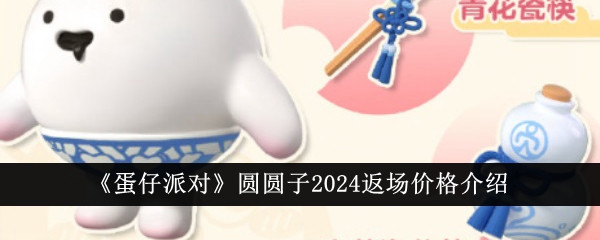 《蛋仔派对》圆圆子2024返场价格介绍Feb 22, 2024 pm 05:37 PM
《蛋仔派对》圆圆子2024返场价格介绍Feb 22, 2024 pm 05:37 PM蛋仔派对圆圆子2024返场价格是多少?蛋仔派对圆圆子皮肤2024即将返场,官方已经宣布了圆圆子返场的时间,玩家们对于圆圆子皮肤这次返场的价格也很好奇,想要知道本次返场需要花费多少钱能得到圆圆子皮肤,那么大家可以多看看小编分享在下面的攻略,方便玩家了解圆圆子返场的价格。《蛋仔派对》圆圆子2024返场价格介绍答:原价为640蛋币,优惠价格为512蛋币一、获取方法介绍1、2024年2月23日-3月7日在盲盒商店购买;2、购买圆圆子外观、青花瓷葫芦配饰享8折优惠;3、若购入元宵特供宝箱即可享受6折优惠。
 蛋仔派对圆圆子重返蛋仔岛:元宵佳节上岛团圆Feb 23, 2024 pm 06:16 PM
蛋仔派对圆圆子重返蛋仔岛:元宵佳节上岛团圆Feb 23, 2024 pm 06:16 PM元宵佳节当然要上岛团圆啦,蛋仔派对特意为大家准备了多个元宵节活动,包括妙妙新店筹备、团圆福利节、欢闹元宵、元宵节盲盒小铺限时折扣返场、美食加工厂蛋宅大院上线等,一起来看看本次的活动详情吧。蛋仔派对圆圆子重返蛋仔岛:元宵佳节上岛团圆妙妙新店筹备活动时间:2月22日12:00-2月29日23:59活动范围:全服玩家活动内容:打菜侠妙妙正在蛋仔岛上筹备新店铺,帮助妙妙完成筹备任务,即可在3月1日店铺开业后获得稀有配饰。3月1日,蛋仔们也可通过活动免费获取外观,
 《蛋仔派对》线下新春福利活动一览Feb 01, 2024 pm 07:39 PM
《蛋仔派对》线下新春福利活动一览Feb 01, 2024 pm 07:39 PM蛋仔派对线下新春福利活动有哪些?蛋仔派对作为一款国民级原创乐园游戏,联合上万家线下门店让浓浓的年味弥漫到千家百户,拉满置办年货的仪式感,购买蛋仔派对官方正版周边满额即有机会获得专属赠品。下面就随小编一起来详细了解蛋仔派对线下新春福利活动的内容吧!《蛋仔派对》线下新春福利活动一览一、活动开启时间从2024年1月28日起,更有105家位于北京、天津、上海、重庆、浙江、广东、广西等23个直辖市/省的线下门店更新“新春限定”蛋仔主题装饰,还有15家位于浙江、广东、江西、安徽、河南的线下门店将邀请到蛋仔人
 《蛋仔派对》圆圆子返场时间介绍Feb 22, 2024 pm 07:07 PM
《蛋仔派对》圆圆子返场时间介绍Feb 22, 2024 pm 07:07 PM蛋仔派对圆圆子什么时候返场?就在最近相信很大家也是得到了会返场不少皮肤的消息,那么具体是什么时候返场呢?接下来小编就来把蛋仔派对圆圆子的返场时间分享给大家,有需要的可以来看看。《蛋仔派对》圆圆子返场时间介绍2024年2月23日一、返场皮肤圆圆子介绍1、返场时间:2024年2月23日-2024年3月7日2、返场皮肤:圆圆子3、返场配饰:青花瓷葫芦、青花瓷筷4、获取方法:盲盒抽取二、其余返场介绍1、上元团兔套装2、福气满满三、元宵盲盒小铺特供介绍1、2月23日至3月7日,购买圆圆子外观、青花瓷葫芦配
 战甲重铸,龙魂归来!《蛋仔派对》主题盲盒外观“龙魂战神”霸气降临Mar 07, 2024 pm 08:31 PM
战甲重铸,龙魂归来!《蛋仔派对》主题盲盒外观“龙魂战神”霸气降临Mar 07, 2024 pm 08:31 PM电闪龙吟殷岩泉,栗深林兮惊层巅。3月8日,国民原创乐园游戏《蛋仔派对》趣玩制造机主题盲盒外观“龙魂战神”傲然出世,古老文明亡佚于群星坠落的暴雨,席卷一切的怒火却在末世余烬中灼灼复生。巨龙伴随雷鸣回荡腾空而起,风暴骤起大地震颤,遗落于时光中的神秘往事即将揭晓!锁链层层断裂,飞龙腾空直上,于电闪雷鸣间魂体归一,“龙魂战神”英雄归来,傲然于世!铂金色的战甲闪耀着金属光泽,如同凛冽寒锋划破黑暗。古老的科技早已失落于时间的长河,但神秘光辉却仍流转在战甲之上,成为文明最隽永的传承。蓝色灵火灼灼不灭,威严龙魂
 蛋仔派对蛋糕大作战怎么玩Feb 29, 2024 pm 09:04 PM
蛋仔派对蛋糕大作战怎么玩Feb 29, 2024 pm 09:04 PM蛋仔派对中有着一个个不同的玩法模式,每一种不同的玩法都会给你带来不同的玩法趣味,当然要想玩好游戏内的每一种玩法,也是需要一定的方法才行,而下面要为玩家带来的是其中蛋糕大作战玩法介绍了,玩家就可以根据所给的玩法规则来参与这项玩法。蛋仔派对蛋糕大作战玩法介绍一、基本介绍在【蛋糕大作战】玩法中,8名蛋仔将被随机分配身份——2名追击蛋与6名逃生蛋的极限斗争打响!蛋仔们可利用全新“能力成长”系统,享受追逐乐趣的同时合理搭配、秀翻全场!二、胜利规则逃生蛋目标:寻找蛋糕机并努力收集小蛋糕,当逃生蛋阵营共同收集


Hot AI Tools

Undresser.AI Undress
AI-powered app for creating realistic nude photos

AI Clothes Remover
Online AI tool for removing clothes from photos.

Undress AI Tool
Undress images for free

Clothoff.io
AI clothes remover

AI Hentai Generator
Generate AI Hentai for free.

Hot Article

Hot Tools

SAP NetWeaver Server Adapter for Eclipse
Integrate Eclipse with SAP NetWeaver application server.

EditPlus Chinese cracked version
Small size, syntax highlighting, does not support code prompt function

Dreamweaver Mac version
Visual web development tools

Notepad++7.3.1
Easy-to-use and free code editor

VSCode Windows 64-bit Download
A free and powerful IDE editor launched by Microsoft







