 System Tutorial
System Tutorial LINUX
LINUX You will know the difference between Linux and Windows servers after reading this
You will know the difference between Linux and Windows servers after reading thisYou will know the difference between Linux and Windows servers after reading this
Cloud Server: The Difference and Choice between Linux and Windows Author: JC2023.10.0916:00 Views: 185
Introduction: The difference between Linux server and Windows server
The difference between linux server and Windows server
With the continuous development of technology, servers are the core equipment in the network environment, and their operating system selection is crucial for enterprises or individuals. Among many operating systems, Linux and Windows are the two most common types, and they have obvious differences in many aspects. This article will compare Linux servers and Windows servers from multiple perspectives to provide readers with a comprehensive understanding.
Preface
Linux and Windows are two different operating systems. Their design concepts, system architecture and usage methods are different. As two mainstream server operating systems, Linux server and Windows server each have their own unique advantages and applicable scenarios. Understanding the differences between them can help companies or individuals make reasonable choices based on their own needs. Text 1
a. Operating system kernel differences
The most fundamental difference between Linux and Windows is its operating system kernel. Linux uses a Unix-like free and open source operating system kernel, while Windows uses a closed source NT series kernel.
The Linux kernel is highly customizable, allowing users to modify and optimize it according to their needs. It is reported that Linux also has powerful security features, which can effectively resist various network attacks. The Windows kernel has a strong graphical interface and intuitive user experience, and has better support for application scenarios that require a graphical interface.
b. File system differences

The file systems of Linux and Windows are also different. Linux supports a variety of file systems, such as ext4, XFS, Btrfs, etc., while Windows mainly uses the NTFS file system.
The Linux file system has higher stability and scalability, and is more advantageous for processing large-scale files and directories. The Windows NTFS file system has better compatibility and graphical interface management tools for users to manage files.
c. Differences in security management
In terms of security management, Linux servers have higher security performance. The Linux system itself is a very secure platform. Coupled with its powerful firewall and intrusion measurement system, it can effectively resist various network attacks. It is reported that Linux also provides a wealth of security software packages and tools linux command ls, such as SELinux, Snort, etc., which can further improve the security of the system.
Relatively speaking, Windows servers may have some security vulnerabilities. On the one hand, linux server system, due to the closed nature of the Windows system source code, potential security risks are not easy to be discovered and repaired; on the other hand, Windows servers need to install a large number of applications and services, which may also degrade the system. vulnerability.
d.Differences in virtualization technology
Virtualization technology is an important trend in the current server market. In terms of virtualization technology, Linux servers have natural advantages. The Linux kernel itself supports virtualization technology, coupled with its efficient memory management and multi-tasking capabilities, making Linux a popular choice for virtualization technology. Many enterprise-level virtualization software, such as KVM, Xen, etc., are developed based on the Linux kernel.
Windows servers are relatively weak in virtualization technology. In fact, Windows Server 2008 and later versions begin to support Hyper-V virtualization technology. However, due to the design limitations of the Windows system itself, its virtualization performance and stability are still different compared to Linux.
e.Other differences (optional)
Not only the above aspects, there are also some differences between Linux servers and Windows servers in other aspects. For example, Linux servers generally have stronger command line management and manual capabilities, while Windows servers pay more attention to graphical interfaces and intuitive ease of use; Linux servers have greater advantages in development environments and open source communities, while Windows servers More popular in enterprise and small application scenarios. Text 2
In practical applications, there are also some significant differences between Linux servers and Windows servers. Here are some triggers that may influence your choice:
a. Availability requirements
For some specific industries and application scenarios, Linux may be a better choice. For example, for some industries that require extensive use of open source software and custom applications, Linux servers can provide broader support and more flexible configurations. It is reported that Linux servers also have better support for some specific development environments and languages (such as Python, Ruby on Linux, etc.).
However, for some industries that need to use specific business software or have higher requirements for graphical interfaces (such as finance, government, etc.), Windows servers may be more suitable. This kind of industry generally requires the use of specific business software or customized applications, and Windows servers can provide better compatibility and stability.
b.Performance requirements

For application scenarios with higher performance requirements, Linux servers generally have greater advantages. On the one hand, the Linux system itself has outstanding memory management and task scheduling capabilities, which can support more concurrent tasks and process larger amounts of data. On the other hand, many open source software and tools on Linux servers have the advantages of efficient performance and low resource usage.
However, for some application scenarios that have higher requirements for graphical interface rendering and multimedia processing (such as games, design, etc.), Windows servers may be more suitable. This application scenario requires a lot of graphics calculation and multimedia processing capabilitieslinux server system, and Windows servers can provide a more powerful graphical interface and better multimedia processing capabilities.
c. Deployment requirements
Linux and Windows are also different in terms of deployment. The deployment of Linux servers generally requires more professional skills and experience, because Linux systems and the software packages on them generally require automatic installation and configuration. This requires administrators to have a high technical level and an in-depth understanding of Linux systems.
Relatively speaking, the deployment of Windows servers is simpler and more intuitive. because
The above is the detailed content of You will know the difference between Linux and Windows servers after reading this. For more information, please follow other related articles on the PHP Chinese website!
 Warehouse: A GUI for Effortlessly Handling Flatpak AppsMay 09, 2025 am 11:30 AM
Warehouse: A GUI for Effortlessly Handling Flatpak AppsMay 09, 2025 am 11:30 AMA GUI for Effortless Flatpak Management: Introducing Warehouse Managing a growing collection of Flatpak applications can be cumbersome using only the command line. Enter Warehouse, a user-friendly graphical interface designed to streamline Flatpak a
 8 Powerful Linux Commands to Identify Hard Drive BottlenecksMay 09, 2025 am 11:03 AM
8 Powerful Linux Commands to Identify Hard Drive BottlenecksMay 09, 2025 am 11:03 AMThis article provides a comprehensive guide to identifying and resolving hard drive bottlenecks in Linux systems. Experienced server administrators will find this particularly useful. Slow disk operations can severely impact application performance,
 4 Best QR Code Generators for Linux UsersMay 09, 2025 am 10:27 AM
4 Best QR Code Generators for Linux UsersMay 09, 2025 am 10:27 AMEfficient QR code generation tool under Linux system In today's digital world, QR codes have become a way to quickly and conveniently share information, simplifying data access from URLs, texts, contacts, Wi-Fi credentials, and even payment information. Linux users can use a variety of tools to create QR codes efficiently. Let's take a look at some popular QR code generators that can be used directly on Linux systems. QRencode QRencode is a lightweight command line tool for generating QR codes on Linux. It is well-received for its simplicity and efficiency and is popular with Linux users who prefer direct methods. Using QRencode, you can use the URL,
 elementary OS 8: A User-Friendly Linux for macOS and WindowsMay 09, 2025 am 10:19 AM
elementary OS 8: A User-Friendly Linux for macOS and WindowsMay 09, 2025 am 10:19 AMElementary OS 8 Circe: A Smooth and Stylish Linux Experience Elementary OS, a Ubuntu-based Linux distribution, has evolved from a simple theme pack into a fully-fledged, independent operating system. Known for its user-friendly interface, elegant de
 40 Linux Commands for Every Machine Learning EngineerMay 09, 2025 am 10:06 AM
40 Linux Commands for Every Machine Learning EngineerMay 09, 2025 am 10:06 AMMastering Linux is crucial for any machine learning (ML) engineer. Its command-line interface offers unparalleled flexibility and control, streamlining workflows and boosting productivity. This article outlines essential Linux commands, explained fo
 Arch Linux Cheat Sheet: Essential Commands for BeginnersMay 09, 2025 am 09:54 AM
Arch Linux Cheat Sheet: Essential Commands for BeginnersMay 09, 2025 am 09:54 AMArch Linux: A Beginner's Command-Line Cheat Sheet Arch Linux offers unparalleled control but can feel daunting for newcomers. This cheat sheet provides essential commands to confidently manage your system. System Information & Updates These com
 How to Install Scikit-learn for Machine Learning on LinuxMay 09, 2025 am 09:53 AM
How to Install Scikit-learn for Machine Learning on LinuxMay 09, 2025 am 09:53 AMThis guide provides a comprehensive walkthrough of installing and using the Scikit-learn machine learning library on Linux systems. Scikit-learn (sklearn) is a powerful, open-source Python library offering a wide array of tools for various machine l
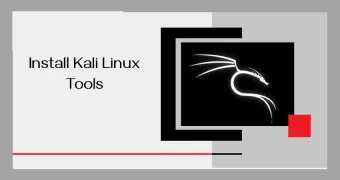 How to Install Kali Linux Tools in UbuntuMay 09, 2025 am 09:46 AM
How to Install Kali Linux Tools in UbuntuMay 09, 2025 am 09:46 AMThis guide explains how to leverage Docker for accessing Kali Linux tools, a safer and more efficient alternative to outdated methods like Katoolin. Katoolin is no longer actively maintained and may cause compatibility problems on modern systems. Do


Hot AI Tools

Undresser.AI Undress
AI-powered app for creating realistic nude photos

AI Clothes Remover
Online AI tool for removing clothes from photos.

Undress AI Tool
Undress images for free

Clothoff.io
AI clothes remover

Video Face Swap
Swap faces in any video effortlessly with our completely free AI face swap tool!

Hot Article

Hot Tools

Safe Exam Browser
Safe Exam Browser is a secure browser environment for taking online exams securely. This software turns any computer into a secure workstation. It controls access to any utility and prevents students from using unauthorized resources.

EditPlus Chinese cracked version
Small size, syntax highlighting, does not support code prompt function

ZendStudio 13.5.1 Mac
Powerful PHP integrated development environment

PhpStorm Mac version
The latest (2018.2.1) professional PHP integrated development tool

WebStorm Mac version
Useful JavaScript development tools





