Home >System Tutorial >Windows Series >Query the location and opening method of win7 privacy settings
Query the location and opening method of win7 privacy settings
- WBOYWBOYWBOYWBOYWBOYWBOYWBOYWBOYWBOYWBOYWBOYWBOYWBforward
- 2024-01-26 11:06:231513browse
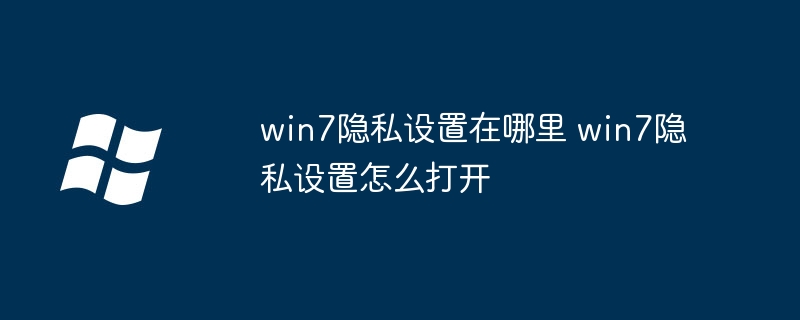
php editor Yuzi brings you answers to questions related to Win7 privacy settings. Win7 is a widely used operating system, and users pay more and more attention to privacy protection. However, some users may not know where the privacy settings of Win7 are and how to turn them on. In this article, we will explain the location and operation steps of Win7 privacy settings concisely and clearly to help users better protect their personal privacy. No need to worry, let’s take a look below!
How to open win7 privacy settings:
1. Click the "Start" icon in the lower left corner of the computer desktop to open the Start menu dialog box, and search for "Control Panel" in the Start dialog box Option click on it.
2. After clicking the Control Panel menu option, the system will open the "Control Panel" session window.
3. In the control panel session window, click the pull-down button next to the view mode, select the "Large Icons" option in the pop-up icon options menu, and click it.
4. After clicking the large icon options menu, the icons in the control panel window will be displayed as large icons. Look for the "Internet Options" option inside, click and turn it on.
5. After clicking Internet Options, the session window of "Internet Properties" will open.
6. In the session window of "Internet Properties", switch the tab to the "Privacy Protection" tab bar.
7. In the settings box under Select Internet Zone Settings under the Privacy tab, we can set the level of blocking according to our own needs. Finally, click the "Apply-->OK" button to close the window.
The above is the detailed content of Query the location and opening method of win7 privacy settings. For more information, please follow other related articles on the PHP Chinese website!
Related articles
See more- What should I do if the mobile hard disk cannot be found in Win7 Ultimate Edition? What to do if the mobile hard disk cannot be recognized?
- Tips to solve the problem that WIN10 mechanical hard disk cannot be detected
- Correct steps and precautions for reinstalling win10 on your computer
- How to reset the mouse service startup type in win10_Steps to reset the mouse service startup type
- How to Unlock Samsung Galaxy TabPro S If You Forgot Password

