Home >Web Front-end >HTML Tutorial >Optimize web page performance: an effective way to reduce HTML reflow and redraw
Optimize web page performance: an effective way to reduce HTML reflow and redraw
- WBOYWBOYWBOYWBOYWBOYWBOYWBOYWBOYWBOYWBOYWBOYWBOYWBOriginal
- 2024-01-26 10:44:05863browse
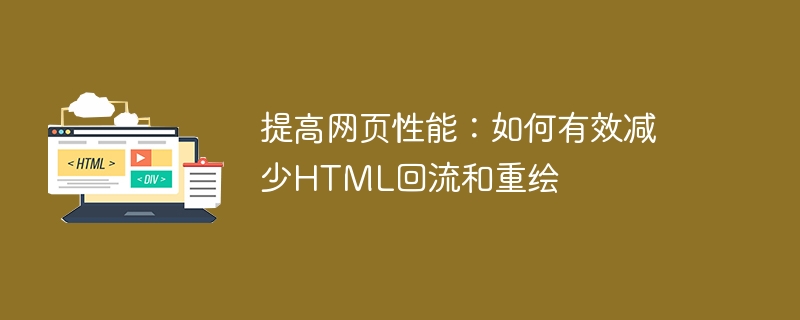
Improve web page performance: How to effectively reduce HTML reflow and redraw
With the rapid development of the Internet, more and more people are paying attention to web page performance optimization. A high-performance website can not only improve user experience, but also reduce server load, save bandwidth, etc. In web page performance optimization, reducing HTML reflow and redrawing is a very important aspect. This article will detail how to effectively reduce HTML reflow and redraw, and provide some specific code examples.
- Understand the concepts of HTML reflow and repaint
HTML reflow (reflow) and repaint (repaint) refer to the process in which the browser recalculates the layout of the web page and redraws the web page elements. When the user operates the page (such as changing the window size, scrolling the page, modifying element styles, etc.), the browser will trigger reflow and redraw operations. Frequent occurrences of reflows and redraws can lead to reduced web page performance. Therefore, we need to take some measures to reduce their occurrence. -
Reduce reflow
(1) Avoid frequent modification of element styles: When we modify the style of an element, the browser will recalculate the web page layout and trigger reflow. Therefore, we should try to avoid frequently modifying the style of elements. For example, elements that need to be modified can be combined into one operation instead of modifying them multiple times individually.(2) Use class instead of style attribute: Concentrate the style of elements in one class, and change the style of elements by modifying the class. This can avoid frequent style modifications and reduce the occurrence of reflow.
(3) Avoid direct manipulation of layout attributes: modification of some attributes will cause the page to be re-layout, thus triggering reflow. For example, modifying the width, height, margin and other attributes of the element will trigger reflow. Therefore, we should try to avoid directly operating these properties and try to use properties such as transform and opacity that will not trigger reflow to achieve the same effect.
(4) Use document fragments for batch insertion: When we need to insert a large number of nodes into DOM elements, we can use document fragments (DocumentFragment) for batch insertion instead of inserting one by one. Because the document fragment is a virtual node container, it can manipulate the DOM in memory without triggering reflow.
Code example:
// 创建一个文档片段 var fragment = document.createDocumentFragment(); for (var i = 0; i < 1000; i++) { var div = document.createElement('div'); div.innerHTML = '这是一个div元素'; fragment.appendChild(div); } // 批量插入文档片段 document.body.appendChild(fragment); -
Reduce redraw
(1) Use CSS3 animation instead of JavaScript animation: When making animation effects, using CSS3 animation is better than using JavaScript Animation is more efficient. Because CSS3 animation is implemented internally in the browser, it can directly utilize hardware acceleration, while JavaScript animation is implemented by modifying the style of the element and needs to trigger a redraw operation.(2) Use the transform attribute to perform animation transformation: When we need to perform transformation operations such as displacement, rotation, and scaling of elements, we can use the transform attribute to achieve this. Because the transform attribute does not affect the layout of the element, it does not trigger reflow and redrawing.
(3) Avoid frequently reading the style of an element: When we need to get the style of an element, the browser will trigger a redraw operation. Therefore, we should avoid frequently reading the style of elements and save the styles that need to be read in variables to reduce the occurrence of redrawing.
Code example:
// 获取元素的样式 var element = document.getElementById('my-element'); var width = element.offsetWidth; // 避免频繁读取元素样式 for (var i = 0; i < 1000; i++) { // 使用保存的变量来判断条件,而不是直接读取元素的样式 if (width > 100) { // do something } }
Through the above methods, we can effectively reduce the occurrence of HTML reflow and redrawing and improve the performance of web pages. At the same time, we also need to pay attention to the overall structure of the web page and the optimization of the code to further optimize web page performance. I hope this article will help you effectively improve web page performance!
The above is the detailed content of Optimize web page performance: an effective way to reduce HTML reflow and redraw. For more information, please follow other related articles on the PHP Chinese website!

