 Web Front-end
Web Front-end HTML Tutorial
HTML Tutorial Redraw vs. reflow: which one has more critical impact on the rendering phase?
Redraw vs. reflow: which one has more critical impact on the rendering phase?Redraw vs. reflow: which one has more critical impact on the rendering phase?
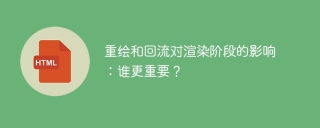
The impact of redraw and reflow on the rendering phase: who is more important?
When a web page is rendered, the browser will perform a series of operations in a certain order to display the page content. Among them, redrawing and reflow are two important steps in the rendering process. This article will explore the impact of redraw and reflow on the rendering phase and analyze their importance.
- The meaning and difference of redraw and reflow
Before understanding the impact of redraw and reflow on rendering, let's first understand their meaning and difference.
Repaint means that when the style of an element changes but does not affect its layout, the browser redraws the element. Redrawing does not cause the layout of the page to change, it just redraws the appearance of the elements.
Reflow means that when the layout properties of an element change, the browser recalculates the geometric properties of the element and then layouts it. Reflow will cause the entire rendering tree to be rebuilt, affecting page layout.
- Redraw and reflow performance considerations
During the web development process, we should try to reduce the number of redraws and reflows to improve performance and user experience. While both have an impact on the rendering stage, their importance is not the same.
Redrawing has less impact on rendering than reflowing. Because redrawing is just a redrawing of the element's appearance and does not require recalculation of the layout, its overhead is relatively small. When an element's style changes, the browser can quickly redraw it.
Reflow has a greater impact on rendering because it triggers the rebuilding and layout calculation of the entire rendering tree. When a page reflows, the browser needs to recalculate the layout attributes of the elements and re-execute the rendering process, which consumes more time and resources.
So, from a performance perspective, we should try to avoid triggering too many reflow operations, while relatively few redraw operations will have less impact on performance.
- Code Example
The following uses some specific code examples to demonstrate the impact of redrawing and reflow on the rendering phase.
Example 1: Frequently changing element styles
const box = document.querySelector('.box');
// 频繁改变元素样式
for (let i = 0; i < 1000; i++) {
box.style.color = 'red';
box.style.backgroundColor = 'blue';
}In this example, we frequently change the style of an element. Since the change in style only triggers a redraw operation and does not involve changes in layout, the entire rendering process is relatively fast.
Example 2: Triggering a large number of reflows
const container = document.querySelector('.container');
// 触发大量回流
for (let i = 0; i < 100; i++) {
container.style.width = i + 'px';
container.style.height = i + 'px';
}In this example, we continuously change the width and height of a container element. Since this involves layout changes, the browser needs to perform a large number of reflow operations, which affects rendering performance.
To sum up, both redraw and reflow have an impact on the rendering phase, but from a performance perspective, reflow has a greater impact. Therefore, during the development process, we should try to reduce frequent reflow operations and avoid triggering too many layout changes to improve the rendering performance and user experience of the page.
The above is the detailed content of Redraw vs. reflow: which one has more critical impact on the rendering phase?. For more information, please follow other related articles on the PHP Chinese website!
 The Versatility of HTML: Applications and Use CasesApr 30, 2025 am 12:03 AM
The Versatility of HTML: Applications and Use CasesApr 30, 2025 am 12:03 AMHTML is not only the skeleton of web pages, but is more widely used in many fields: 1. In web page development, HTML defines the page structure and combines CSS and JavaScript to achieve rich interfaces. 2. In mobile application development, HTML5 supports offline storage and geolocation functions. 3. In emails and newsletters, HTML improves the format and multimedia effects of emails. 4. In game development, HTML5's Canvas API is used to create 2D and 3D games.
 What is the root tag in an HTML document?Apr 29, 2025 am 12:10 AM
What is the root tag in an HTML document?Apr 29, 2025 am 12:10 AMTheroottaginanHTMLdocumentis.Itservesasthetop-levelelementthatencapsulatesallothercontent,ensuringproperdocumentstructureandbrowserparsing.
 Are the HTML tags and elements the same thing?Apr 28, 2025 pm 05:44 PM
Are the HTML tags and elements the same thing?Apr 28, 2025 pm 05:44 PMThe article explains that HTML tags are syntax markers used to define elements, while elements are complete units including tags and content. They work together to structure webpages.Character count: 159
 What is the significance of <head> and <body> tag in HTML?Apr 28, 2025 pm 05:43 PM
What is the significance of <head> and <body> tag in HTML?Apr 28, 2025 pm 05:43 PMThe article discusses the roles of <head> and <body> tags in HTML, their impact on user experience, and SEO implications. Proper structuring enhances website functionality and search engine optimization.
 What is the difference between <strong>, <b> tags and <em>, <i> tags?Apr 28, 2025 pm 05:42 PM
What is the difference between <strong>, <b> tags and <em>, <i> tags?Apr 28, 2025 pm 05:42 PMThe article discusses the differences between HTML tags , , , and , focusing on their semantic vs. presentational uses and their impact on SEO and accessibility.
 Please explain how to indicate the character set being used by a document in HTML?Apr 28, 2025 pm 05:41 PM
Please explain how to indicate the character set being used by a document in HTML?Apr 28, 2025 pm 05:41 PMArticle discusses specifying character encoding in HTML, focusing on UTF-8. Main issue: ensuring correct display of text, preventing garbled characters, and enhancing SEO and accessibility.
 What are the various formatting tags in HTML?Apr 28, 2025 pm 05:39 PM
What are the various formatting tags in HTML?Apr 28, 2025 pm 05:39 PMThe article discusses various HTML formatting tags used for structuring and styling web content, emphasizing their effects on text appearance and the importance of semantic tags for accessibility and SEO.
 What is the difference between the 'id' attribute and the 'class' attribute of HTML elements?Apr 28, 2025 pm 05:39 PM
What is the difference between the 'id' attribute and the 'class' attribute of HTML elements?Apr 28, 2025 pm 05:39 PMThe article discusses the differences between HTML's 'id' and 'class' attributes, focusing on their uniqueness, purpose, CSS syntax, and specificity. It explains how their use impacts webpage styling and functionality, and provides best practices for


Hot AI Tools

Undresser.AI Undress
AI-powered app for creating realistic nude photos

AI Clothes Remover
Online AI tool for removing clothes from photos.

Undress AI Tool
Undress images for free

Clothoff.io
AI clothes remover

Video Face Swap
Swap faces in any video effortlessly with our completely free AI face swap tool!

Hot Article

Hot Tools

SAP NetWeaver Server Adapter for Eclipse
Integrate Eclipse with SAP NetWeaver application server.

Atom editor mac version download
The most popular open source editor

SecLists
SecLists is the ultimate security tester's companion. It is a collection of various types of lists that are frequently used during security assessments, all in one place. SecLists helps make security testing more efficient and productive by conveniently providing all the lists a security tester might need. List types include usernames, passwords, URLs, fuzzing payloads, sensitive data patterns, web shells, and more. The tester can simply pull this repository onto a new test machine and he will have access to every type of list he needs.

Zend Studio 13.0.1
Powerful PHP integrated development environment

EditPlus Chinese cracked version
Small size, syntax highlighting, does not support code prompt function





