Home >Web Front-end >HTML Tutorial >How much performance is affected by the difference between reflow and redraw
How much performance is affected by the difference between reflow and redraw
- 王林Original
- 2024-01-26 10:04:081093browse
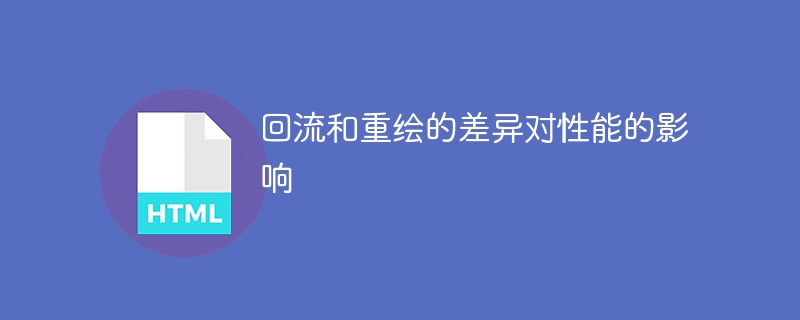
The impact of the difference between reflow and redraw on performance requires specific code examples
In front-end development, we often encounter situations where the page needs to be modified. , such as changing the style, size or position of the element. However, these changes are not cost-free. They will trigger browser reflow and redraw operations, which will have an impact on the performance of the page.
Reflow and repaint are two different operations performed by the browser when modifying the page. Reflow means that when the page layout or geometric properties change, the browser needs to recalculate the position and size of the elements, then update the page layout and redraw it. Redrawing means that when the style of the page changes, the browser only needs to redraw the style of the element without re-layout.
Since reflow involves recalculating the page layout, its cost is much higher than redrawing. The reflow operation will cause the page to be re-layout and re-drawn, while re-drawing will only cause the page to be re-drawn. Therefore, we should try to avoid frequent reflows to improve page performance.
Let’s look at some code examples in detail to show the impact of the difference between reflow and redraw on performance.
First, we create a simple page, including a button and a div element:
<!DOCTYPE html>
<html>
<head>
<style>
.box {
width: 200px;
height: 200px;
background-color: red;
}
</style>
</head>
<body>
<div class="box"></div>
<button onclick="moveBox()">移动盒子</button>
<script>
function moveBox() {
var box = document.querySelector('.box');
box.style.left = '200px';
}
</script>
</body>
</html>This code implements moving the div element 200px to the right after clicking the button. However, since we are directly modifying the element's style, this will cause the browser to perform a reflow operation.
Next, we improve the code to avoid reflow:
<!DOCTYPE html>
<html>
<head>
<style>
.box {
width: 200px;
height: 200px;
background-color: red;
transition: left 0.3s ease-out;
}
</style>
</head>
<body>
<div class="box"></div>
<button onclick="moveBox()">移动盒子</button>
<script>
function moveBox() {
var box = document.querySelector('.box');
box.classList.add('move');
}
</script>
</body>
</html>In this example, we use the CSS transition effect to achieve smooth movement of the box. By adding a class name (move), we only need to modify the style of the element without triggering a reflow operation. This reduces the browser's computing cost and improves page performance.
The difference between reflow and redraw has an obvious impact on performance. Frequent reflow operations will cause page layout and drawing to be repeated continuously, causing performance degradation. Therefore, in actual development, we should try to avoid frequent reflows and optimize the performance of the page by using CSS rationally and avoiding direct manipulation of the style or geometric properties of elements.
To summarize, reflow and redraw are two different operations performed by the browser when page elements change. Reflow is more expensive than redrawing because it involves recalculating the page layout. We should try to minimize the occurrence of reflows and optimize page performance by using CSS wisely and avoiding direct manipulation of the style or geometric properties of elements.
The above is the detailed content of How much performance is affected by the difference between reflow and redraw. For more information, please follow other related articles on the PHP Chinese website!

