 Web Front-end
Web Front-end HTML Tutorial
HTML Tutorial Key Strategies to Reduce HTML Reflow and Redraw: Front-End Performance Optimization
Key Strategies to Reduce HTML Reflow and Redraw: Front-End Performance Optimization
Front-end performance optimization: the key steps to reduce HTML reflow and redrawing, specific code examples are required
With the rapid development of web applications, users’ expectations for web pages Performance requirements are also getting higher and higher. Front-end performance optimization is a key part of achieving high-performance web pages. In front-end performance optimization, reducing HTML reflow and redrawing is an important direction.
HTML reflow (reflow) refers to the process in which the browser re-renders part or all of the web page. Whenever the DOM structure changes, page content changes, page size changes, style changes, etc., the browser needs to recalculate the geometric attributes of the elements and re-layout them. This process will cause performance losses. HTML repaint (repaint) refers to the process in which the browser redraws the page based on new calculation results.
To reduce HTML reflow and redraw, we can take the following key steps:
- Use CSS3 animations instead of JavaScript animations: Using CSS3 animations can take full advantage of the browser's hardware acceleration and reduce The number of reflows and redraws. In contrast, animations implemented in JavaScript tend to trigger a lot of reflow and redraw operations. The following is a sample code using CSS3 animation:
@keyframes fadeIn {
from { opacity: 0; }
to { opacity: 1; }
}
.fade-in {
animation: fadeIn 1s;
}- Batch operation of DOM elements: In JavaScript, frequent operation of DOM elements is one of the common causes of reflow and redrawing. In order to reduce the occurrence of this situation, we should try to use batch operation of DOM. For example, you can use
DocumentFragmentto insert elements in batches, and you can usedisplay: noneto hide an element and modify it multiple times before displaying it again. The following is a sample code for batch operation of DOM elements:
var fragment = document.createDocumentFragment();
for (var i = 0; i < 1000; i++) {
var div = document.createElement('div');
div.textContent = 'Item ' + i;
fragment.appendChild(div);
}
document.body.appendChild(fragment);- Use virtual list technology: When a large amount of data needs to be displayed, using virtual list technology can significantly improve performance. Virtual lists only render some of the currently visible elements, not all of them. This can reduce the number of DOM nodes in the page, thereby reducing the number of reflows and redraws. The following is a sample code for a virtual list:
var list = document.getElementById('list');
var items = [];
for (var i = 0; i < 1000000; i++) {
items.push('Item ' + i);
}
window.addEventListener('scroll', function() {
var scrollTop = window.scrollY;
var start = Math.floor(scrollTop / 30);
var end = Math.ceil((scrollTop + window.innerHeight) / 30);
list.innerHTML = items.slice(start, end).join('');
});By implementing the above key steps, we can significantly reduce the number of HTML reflows and redraws, thereby improving the performance and user experience of web pages. Of course, in addition to the above sample code, there are many other optimization techniques that can be used to reduce reflow and redraw, which need to be selected and adjusted according to the specific application scenario. Through continuous practice and optimization, we can create more efficient web pages.
The above is the detailed content of Key Strategies to Reduce HTML Reflow and Redraw: Front-End Performance Optimization. For more information, please follow other related articles on the PHP Chinese website!
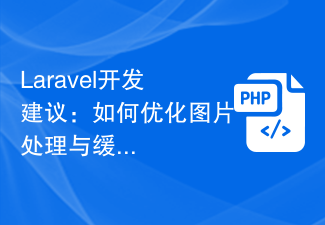 Laravel开发建议:如何优化图片处理与缓存Nov 22, 2023 am 09:17 AM
Laravel开发建议:如何优化图片处理与缓存Nov 22, 2023 am 09:17 AMLaravel开发建议:如何优化图片处理与缓存引言在现代web开发中,图片处理与缓存是一个常见且重要的问题。优化图片处理和缓存策略不仅可以提高网站的性能和用户体验,还能减少带宽消耗和服务器负载。本文将探讨如何在Laravel开发中优化图片处理与缓存的方法与建议。1.选择合适的图片格式选择合适的图片格式是优化图片处理的首要步骤。常见的图片格式有JPEG、PNG
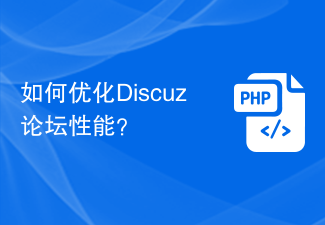 如何优化Discuz论坛性能?Mar 12, 2024 pm 06:48 PM
如何优化Discuz论坛性能?Mar 12, 2024 pm 06:48 PM如何优化Discuz论坛性能?引言:Discuz是一个常用的论坛系统,但在使用过程中可能会遇到性能瓶颈问题。为了提升Discuz论坛的性能,我们可以从多个方面进行优化,包括数据库优化、缓存设置、代码调整等方面。下面将介绍如何通过具体的操作和代码示例来优化Discuz论坛的性能。一、数据库优化:索引优化:为频繁使用的查询字段建立索引,可以大幅提升查询速度。例如
 在PHP应用中使用Redis缓存技术优化对象或数组的存储Jun 20, 2023 am 09:21 AM
在PHP应用中使用Redis缓存技术优化对象或数组的存储Jun 20, 2023 am 09:21 AM随着web应用程序的不断发展,对象或数组的存储和检索变得越来越常见。然而,当应用程序处理大量数据时,这种存储方式可能会变得缓慢和不可靠。为了优化这种情况,PHP应用程序可以使用Redis缓存技术来提高数据存取速度和性能。Redis是一个开源的内存数据结构存储系统,被广泛用于缓存,处理消息队列和实现实时分析等任务。Redis的出色性能和可伸缩性,使其成为许多P
 如何优化MySQL数据库的性能?Sep 11, 2023 pm 06:10 PM
如何优化MySQL数据库的性能?Sep 11, 2023 pm 06:10 PM如何优化MySQL数据库的性能?在现代信息时代,数据已经成为企业和组织的重要资产。作为最常用的关系型数据库管理系统之一,MySQL在各行各业都广泛地应用着。然而,随着数据量的增长和负载的增加,MySQL数据库的性能问题也逐渐凸显。为了提高系统的稳定性和响应速度,优化MySQL数据库的性能是至关重要的。本文将介绍一些常见的MySQL数据库性能优化方法,帮助读者
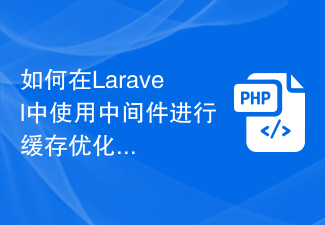 如何在Laravel中使用中间件进行缓存优化Nov 02, 2023 pm 01:31 PM
如何在Laravel中使用中间件进行缓存优化Nov 02, 2023 pm 01:31 PM如何在Laravel中使用中间件进行缓存优化缓存是一种优化技术,可以显著提高应用程序的性能和响应速度。在Laravel框架中,我们可以使用中间件来实现缓存的优化。本文将详细介绍如何在Laravel中使用中间件进行缓存优化,并提供具体的代码示例。安装和配置中间件首先,我们需要安装Laravel的缓存包。可以使用以下命令进行安装:composerrequire
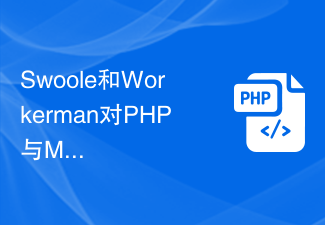 Swoole和Workerman对PHP与MySQL的数据本地缓存和远程缓存的优化方法Oct 15, 2023 pm 12:27 PM
Swoole和Workerman对PHP与MySQL的数据本地缓存和远程缓存的优化方法Oct 15, 2023 pm 12:27 PMSwoole和Workerman对PHP与MySQL的数据本地缓存和远程缓存的优化方法,需要具体代码示例随着互联网的发展,PHP和MySQL作为开发Web应用的主要工具,其性能和效率问题一直是开发者关注的焦点。为了提高性能,减轻数据库压力,开发者通常会采取数据缓存的方式来优化应用程序。本文将介绍使用Swoole和Workerman两个常用的PHP扩展来进行数
 如何优化 Golang 缓存性能?Jun 01, 2024 pm 05:40 PM
如何优化 Golang 缓存性能?Jun 01, 2024 pm 05:40 PM提升Golang缓存性能的技巧有:选择合适的缓存库,如sync.Map、github.com/patrickmn/go-cache和github.com/go-cache/cache。优化数据结构,使用map存储数据,考虑使用跳表实现层级的缓存存储。利用并发控制,使用读写锁、sync.Map或通道来管理并发。
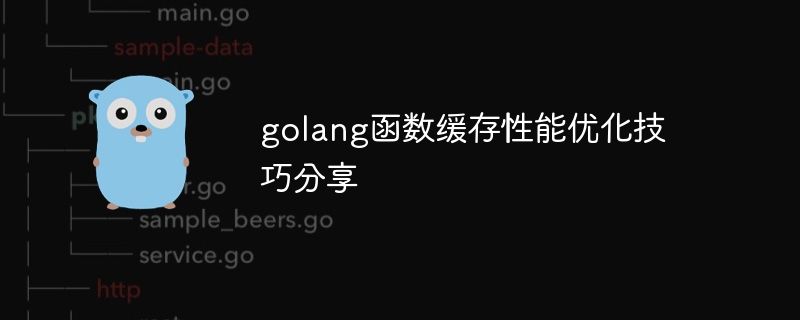 golang函数缓存性能优化技巧分享May 01, 2024 pm 01:24 PM
golang函数缓存性能优化技巧分享May 01, 2024 pm 01:24 PM函数缓存是一种性能优化技术,可存储函数调用结果以进行重复使用,避免重复计算。在Go中,可以通过使用map或sync.Map实现函数缓存,并根据特定场景采用不同的缓存策略。例如,简单的缓存策略将所有函数参数用作缓存键,而细化的缓存策略仅缓存部分结果以节省空间。此外,并发安全缓存和失效策略可以进一步优化缓存性能。通过应用这些技巧,可以明显提高函数调用的执行效率。


Hot AI Tools

Undresser.AI Undress
AI-powered app for creating realistic nude photos

AI Clothes Remover
Online AI tool for removing clothes from photos.

Undress AI Tool
Undress images for free

Clothoff.io
AI clothes remover

AI Hentai Generator
Generate AI Hentai for free.

Hot Article

Hot Tools

Dreamweaver CS6
Visual web development tools

Zend Studio 13.0.1
Powerful PHP integrated development environment

EditPlus Chinese cracked version
Small size, syntax highlighting, does not support code prompt function

SublimeText3 English version
Recommended: Win version, supports code prompts!

ZendStudio 13.5.1 Mac
Powerful PHP integrated development environment





