
Reflow, redraw and reflow: the secret to optimizing web page loading speed
In today's mobile Internet era, the loading speed of web pages is crucial to user experience. A slow-loading web page annoys users and may cause them to abandon their visit. Therefore, optimizing web page loading speed has become one of the important tasks in web design and development.
When optimizing web page loading speed, we often encounter terms such as reflow, redraw and reflow. Understanding the meaning of these terms and how to avoid their impact on web page performance will help us better optimize web page loading speed.
First, let’s understand reflow: When the layout and geometric properties of the page change, the browser needs to recalculate the layout of the elements. This process is called reflow. For example, when we change the position, size or display state of an element, reflow will be triggered.
Repaint means that when the appearance attributes of the page change, the browser needs to redraw these elements to present a new style. Redrawing does not involve changes to the layout, but simply changes the appearance of the element.
Reflow (layout) is a comprehensive process of rearrangement and redrawing. When the layout or geometric properties of the page change, the browser will perform a reflow operation, calculate the layout of the elements, and redraw the elements based on the new layout results.
So, why do reflow, redraw and reflow affect the loading speed of web pages? There are two main reasons for this. First, reflow and reflow consume a lot of computing resources, especially when the number of elements is large or the page is complex. Secondly, reflow and reflow will cause the page content to be re-rendered, which will increase the workload of the browser and thereby extend the loading time of the web page.
So, how should we avoid or reduce the occurrence of reflow, redraw and reflow, so as to improve the loading speed of web pages? Here are some methods and tips:
- Use CSS animations instead of JavaScript animations: CSS animations use GPU acceleration, while JavaScript animations trigger reflows and reflows. Therefore, using CSS animation as much as possible to achieve dynamic effects on web pages can effectively reduce performance losses.
- Avoid frequent style changes: Since style changes will trigger reflow and redraw, frequently modifying the style of elements will increase the loading time of the web page. Consider combining multiple style changes into a single operation, or using CSS classes to modify styles in batches.
- Concentrate DOM operations: DOM operations will also trigger rearrangement and redrawing. Minimize the number of DOM operations and merge multiple operations into one.
- Use CSS3 animation effects: CSS3 provides some hardware-accelerated properties, such as transform and opacity. Animation effects using these properties enable the browser to perform GPU acceleration and reduce the number of reflows and redraws.
- Avoid table layout and floating layout: Table layout and floating layout will trigger reflow and reflow, try to use flexbox layout or grid layout instead.
When optimizing web page loading speed, we can also use some tools and techniques to help us analyze and optimize page performance. For example, use the Chrome Developer Tools Performance panel to view performance metrics and timelines at various stages in the page load process to find performance bottlenecks.
In short, reflow, redraw and reflow are important factors that affect the loading speed of web pages. By understanding these concepts and taking corresponding optimization measures, we can effectively improve the loading speed of web pages and provide a better user experience.
The above is the detailed content of Tips to speed up web page loading: rearrange, redraw and reflow. For more information, please follow other related articles on the PHP Chinese website!
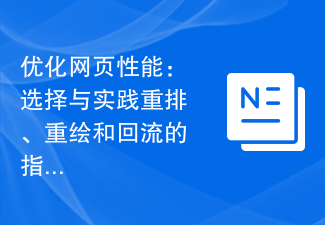 优化网页性能:选择与实践重排、重绘和回流的指南Dec 26, 2023 am 11:08 AM
优化网页性能:选择与实践重排、重绘和回流的指南Dec 26, 2023 am 11:08 AM网页性能优化指南:重排、重绘和回流的选择与实践随着互联网的快速发展和普及,网页的性能优化成为了越来越重要的课题。一个高性能的网页能够提升用户的体验,减少加载时间,并且有助于提高网页的排名。在进行网页性能优化时,我们常常需要面对的问题就是重排(reflow)、重绘(repaint)和回流(layout)这三个概念。本篇文章将对这三个概念进行深入讨论,并给出具体
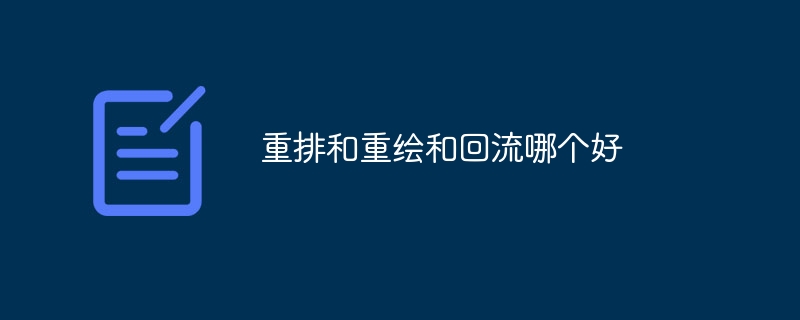 重排和重绘和回流哪个好Dec 25, 2023 pm 03:08 PM
重排和重绘和回流哪个好Dec 25, 2023 pm 03:08 PM减少回流是更好的选择,因为重绘的开销相对较小,而回流的开销较大:1、当元素的外观样式发生改变时,浏览器会重新绘制这些元素,但布局不会改变;2、当元素的布局属性发生改变时,浏览器会重新计算元素的几何属性,并重新构建整个页面的布局。
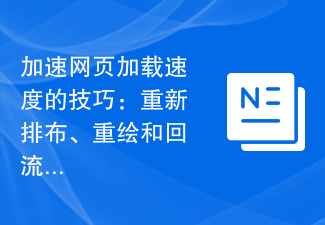 加速网页加载速度的技巧:重新排布、重绘和回流Jan 26, 2024 am 08:47 AM
加速网页加载速度的技巧:重新排布、重绘和回流Jan 26, 2024 am 08:47 AM重排、重绘和回流:优化网页加载速度的秘诀在如今的移动互联网时代,网页的加载速度对于用户体验至关重要。一个加载缓慢的网页会让用户感到烦躁,并可能导致他们放弃访问。因此,优化网页加载速度成为了网页设计和开发中的重要任务之一。在优化网页加载速度时,我们常常会遇到一些术语,如重排、重绘和回流。了解这些术语的意义以及如何避免它们对网页性能的影响,将有助于我们更好地优化
 网页加载速度的最佳实践:优化重排、重绘和回流Dec 26, 2023 am 11:24 AM
网页加载速度的最佳实践:优化重排、重绘和回流Dec 26, 2023 am 11:24 AM提升网页加载速度:重排、重绘和回流的最佳实践,需要具体代码示例随着互联网的快速发展,网页加载速度已经成为了用户体验中至关重要的一环。没有人愿意等待漫长的加载时间,因此如何提高网页加载速度成为了一个非常关键的问题。网页的加载速度受到多种因素的影响,其中重排、重绘和回流是三个主要的性能瓶颈。本文将介绍一些最佳实践,帮助您优化网页的加载速度,并提供具体的代码示例。
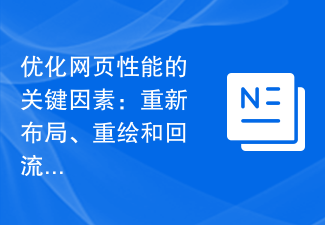 优化网页性能的关键因素:重新布局、重绘和回流Jan 26, 2024 am 08:51 AM
优化网页性能的关键因素:重新布局、重绘和回流Jan 26, 2024 am 08:51 AM重排、重绘和回流:提升网页性能的关键因素随着互联网的快速发展,网页性能成为了用户体验的重要组成部分。而要提升网页性能,了解和优化网页渲染过程中的关键因素就显得尤为重要。在网页渲染过程中,重排、重绘和回流是直接影响性能的三个关键因素,本文将对其进行详细解析,并探讨优化的方法。重排,也被称为布局或回流,指的是浏览器根据盒模型来确定元素的几何属性,比如位置、大小等
 探索网页渲染过程中的关键环节:重排、重绘和回流的权衡Dec 26, 2023 pm 03:40 PM
探索网页渲染过程中的关键环节:重排、重绘和回流的权衡Dec 26, 2023 pm 03:40 PM探索网页渲染过程中的关键环节:重排、重绘和回流的权衡,需要具体代码示例随着互联网的发展和网页设计的日益复杂,网页的渲染性能成为了一个至关重要的问题。在网页渲染的过程中,重排(reflow)、重绘(repaint)和回流(layout)是三个关键环节,对网页性能有着重要的影响。在实际的开发中,了解这些环节的权衡和具体的代码示例是很有必要的。首先,我们需要了解这
 重新排列、重新绘制和重新布局:哪个更优?Jan 26, 2024 am 09:15 AM
重新排列、重新绘制和重新布局:哪个更优?Jan 26, 2024 am 09:15 AM重排、重绘和回流:哪个更优?在开发网页时,性能优化是一个关键问题。当用户访问一个网页时,浏览器需要解析HTML、CSS以及JavaScript代码,并且通过这些代码创建DOM树、渲染树以及最终的呈现给用户的页面。在整个过程中,涉及到三个主要的概念:重排、重绘和回流。了解它们的区别和如何优化可以帮助我们提高网页性能。首先,我们来了解一下重排(reflow)是什
 重排、重绘与回流:哪种优化方法最有效提升网页性能?Dec 26, 2023 pm 01:32 PM
重排、重绘与回流:哪种优化方法最有效提升网页性能?Dec 26, 2023 pm 01:32 PM重排、重绘和回流:哪个能提升网页性能?在网页开发中,我们经常会听到与性能相关的术语——重排、重绘和回流。这些术语描述了网页渲染过程中的不同阶段,对于理解和优化网页性能至关重要。在本文中,我们将探讨重排、重绘和回流的概念,并提供一些可以提升网页性能的代码示例。首先,让我们来了解一下重排、重绘和回流的含义。重排(reflow)是指在网页渲染过程中,由于DOM结构


Hot AI Tools

Undresser.AI Undress
AI-powered app for creating realistic nude photos

AI Clothes Remover
Online AI tool for removing clothes from photos.

Undress AI Tool
Undress images for free

Clothoff.io
AI clothes remover

AI Hentai Generator
Generate AI Hentai for free.

Hot Article

Hot Tools

MinGW - Minimalist GNU for Windows
This project is in the process of being migrated to osdn.net/projects/mingw, you can continue to follow us there. MinGW: A native Windows port of the GNU Compiler Collection (GCC), freely distributable import libraries and header files for building native Windows applications; includes extensions to the MSVC runtime to support C99 functionality. All MinGW software can run on 64-bit Windows platforms.

DVWA
Damn Vulnerable Web App (DVWA) is a PHP/MySQL web application that is very vulnerable. Its main goals are to be an aid for security professionals to test their skills and tools in a legal environment, to help web developers better understand the process of securing web applications, and to help teachers/students teach/learn in a classroom environment Web application security. The goal of DVWA is to practice some of the most common web vulnerabilities through a simple and straightforward interface, with varying degrees of difficulty. Please note that this software

Atom editor mac version download
The most popular open source editor

VSCode Windows 64-bit Download
A free and powerful IDE editor launched by Microsoft

Dreamweaver CS6
Visual web development tools






