Home >Web Front-end >CSS Tutorial >Improving Web Page Performance: Tips to Reduce Redraws and Reflows
Improving Web Page Performance: Tips to Reduce Redraws and Reflows
- WBOYWBOYWBOYWBOYWBOYWBOYWBOYWBOYWBOYWBOYWBOYWBOYWBOriginal
- 2024-01-26 08:45:071401browse
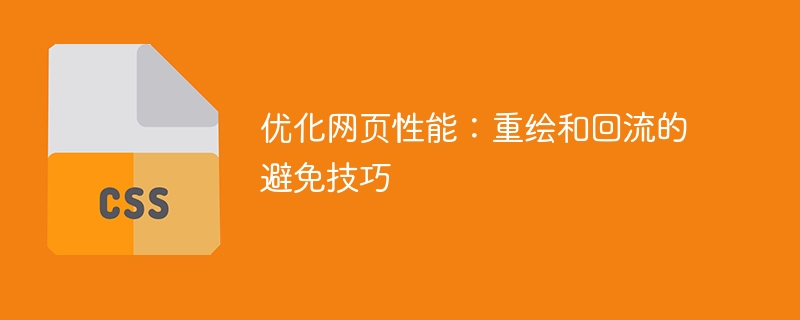
Optimize web page performance: Tips to avoid redrawing and reflow
With the popularity of mobile devices and the continuous increase of web content, users have higher and higher requirements for web page performance. Come higher and higher. In the process of optimizing web page performance, we often encounter two very important concepts, namely repaint and reflow. These two concepts have a great impact on web page performance. Correctly avoiding or reducing redraws and reflows can significantly improve the loading speed and user experience of web pages. This article will introduce some redraw and reflow avoidance techniques to help developers optimize web page performance.
1. What is redrawing and reflow
Redrawing means that when the style attributes of the DOM element change but does not affect its layout, the browser will draw the new style to On the screen, a redraw operation is performed. The redraw operation does not involve recalculating the size or position of the element, so it is less expensive.
Reflow means that when the layout attributes of a DOM element change, the browser will recalculate the size and position of the element and rearrange other related elements, that is, perform a reflow operation. The reflow operation is relatively expensive and can cause page redrawing and even flickering problems.
2. How to avoid redrawing and reflow
- Use transform instead of top/left attributes
Using the transform attribute to transform the position of elements is better than using The top and left attributes are used to position elements efficiently. This is because the transform property is handled by the GPU and does not cause reflow or redraw. Therefore, for operations that require element displacement, try to use the transform attribute instead of the top and left attributes.
- Using visibility instead of the display:none
display:none property will cause the element to disappear from the document flow and trigger reflow and redraw. The visibility:hidden attribute will only trigger redraw, not reflow. If you need to switch between showing and hiding an element, try to use the visibility attribute to avoid reflow operations.
- Avoid frequent operation of style attributes
When we need to perform style operations on elements, try to concentrate the operation in one operation instead of spreading it over multiple operations. . Because every operation on style properties triggers reflow and redrawing, concentrating the operation into one operation can reduce the number of reflows and improve performance. You can use classes to modify multiple style properties at once, or use methods to take elements out of the document flow to avoid reflow.
- Use DocumentFragment
When you need to insert a large number of DOM elements, you can use DocumentFragment for caching and reduce the number of reflows. A DocumentFragment is a lightweight document object in which you can manipulate DOM elements and reduce reflows by inserting the DocumentFragment into the document in one go.
- Avoid frequent operation of layout attributes
Layout attributes include the width, height, margins, inner margins, etc. of the element. When operating these attributes, it will trigger Reflow and repaint. Therefore, try to avoid frequently changing the layout attributes of elements. You can use positioning, absolute positioning, floating and other methods instead.
- Using CSS3 animations and transitions
Using CSS3 animations and transitions can use hardware acceleration to animate the page. Compared to using JavaScript to achieve animation effects, using CSS3 animations and transitions can provide better performance and reduce the number of reflows and redraws.
- Use throttling and anti-shake
For situations where you need to monitor scrolling, window size changes and other events, you can use throttling and anti-shake to reduce event triggering times, thereby reducing the number of reflows and redraws. Throttling means performing an operation only once within a certain time interval, while anti-shaking means performing an operation again after the operation has been stopped for a period of time.
Summary
Optimizing web page performance is a task that comprehensively considers all aspects. Redrawing and reflow are two important factors that affect web page performance. By reasonably avoiding redrawing and reflow, the loading speed of web pages can be improved, user waiting time can be shortened, and user experience can be improved. This article introduces some techniques to avoid redrawing and reflowing, such as using transform instead of top/left properties, using visibility instead of display:none, etc. I hope these tips can help developers optimize web page performance and provide a better user experience.
The above is the detailed content of Improving Web Page Performance: Tips to Reduce Redraws and Reflows. For more information, please follow other related articles on the PHP Chinese website!

