Home >Web Front-end >HTML Tutorial >Step-by-step guide: How to properly uninstall the NumPy library
Step-by-step guide: How to properly uninstall the NumPy library
- PHPzOriginal
- 2024-01-26 08:08:161639browse
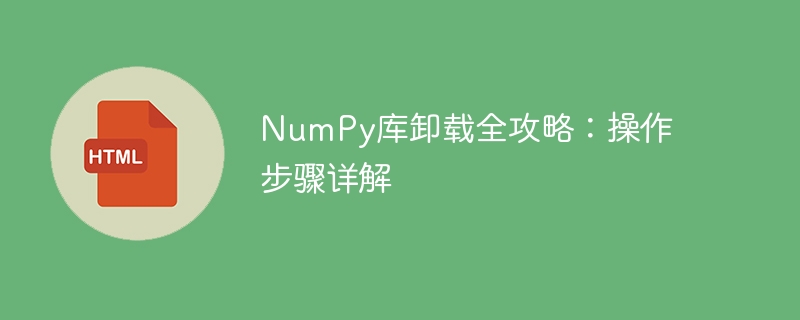
NumPy is one of the most commonly used numerical calculation libraries in Python. It provides efficient multi-dimensional array objects and powerful mathematical functions and is widely used in science, engineering and data analysis fields. However, sometimes we may need to uninstall the NumPy library, perhaps because we need to install a different version of NumPy or because we no longer need to use NumPy.
This article will introduce in detail how to completely uninstall the NumPy library in the Python environment, and provide specific steps and sample code.
Step 1: Determine the installation path of the NumPy library
Before uninstalling NumPy, we need to confirm the installation path of the NumPy library. You can use the following code to find the installation path of the NumPy library:
import numpy as np print(np.__file__)
After running the above code, the installation path of the NumPy library will be output. For example, the output path might be: /usr/local/lib/python3.8/dist-packages/numpy/__init__.py.
Step 2: Uninstall the NumPy library
After confirming the installation path of the NumPy library, we can use the pip command to uninstall the NumPy library. Open a terminal or command prompt and execute the following command:
pip uninstall numpy
After executing the above command, the system will prompt you to confirm whether to uninstall the NumPy library. Enter y and press Enter to confirm.
Step 3: Verify whether the NumPy library has been uninstalled
In order to ensure that the NumPy library has been successfully uninstalled, we can run the code in step 1 again to verify. If the system prompts "ModuleNotFoundError: No module named 'numpy'", it means that the NumPy library has been successfully uninstalled.
Step 4: Delete residual files
Sometimes, even if the NumPy library is successfully uninstalled using the pip command, there may still be some residual files in the system. In order to completely remove these residual files, we need to delete them manually.
In the terminal or command prompt, switch to the installation path of the NumPy library. Use the following command:
cd /usr/local/lib/python3.8/dist-packages/
Note: Please replace the version number and path name in the path according to the actual situation.
After entering the installation path, you can use the following command to delete the remaining files of the NumPy library:
sudo rm -rf numpy
In the above command, sudo means to execute the command with administrator privileges, -rf means to delete the directory and all its contents.
Step 5: Verify whether the NumPy library has been completely cleared
In order to ensure that the NumPy library has been completely cleared, we can run the code in step 1 again to verify. If the system prompts "ModuleNotFoundError: No module named 'numpy'", it means that the NumPy library has been completely cleared.
Summary:
This article details the uninstallation steps of the NumPy library and provides specific code examples. To uninstall the NumPy library, first determine its installation path, and then use the pip command to uninstall it. After the uninstallation is complete, you can verify that the NumPy library was successfully uninstalled and manually delete some residual files to ensure a complete cleanup.
Although NumPy is a powerful and commonly used library, sometimes we may still need to uninstall it. With the steps and sample code provided in this article, you will be able to easily uninstall the NumPy library and ensure that there are no longer any NumPy-related residual files on your system.
The above is the detailed content of Step-by-step guide: How to properly uninstall the NumPy library. For more information, please follow other related articles on the PHP Chinese website!
Related articles
See more- Detailed explanation of python3 file operation steps
- The difference between array and asarray in numpy
- delete in numpy deletes the entire row and column of the array
- Detailed explanation of ESlint operation steps
- What are the steps to set the request through axios global request parameters and return the interceptor?

