Home >Software Tutorial >Mobile Application >Infraworks2022 Installation and Activation Guide
Infraworks2022 Installation and Activation Guide
- 王林forward
- 2024-01-25 21:15:061565browse
infraworks 2022 is a professional civil infrastructure design software newly developed and created by Autodesk. The software provides users with better performance and new functions. At the same time, the most important thing is that the new functions in the new version can effectively help users improve their design based on Real environment modeling and conceptual design workflow can seamlessly link GIS data, enhance control of design operations, expand architectural tools, and bring better design functions. However, many friends have encountered many problems during the installation process, resulting in the inability to use the software. How to install infraworks2022? This article introduces the infraworks2022 installation and cracking tutorial in detail. Friends who need it can refer to it!
infraworks2022 installation and cracking tutorial
1. Download all the files provided by this site, open the iso image file, and get the Autodesk infraworks 2022 original program and crack crack file;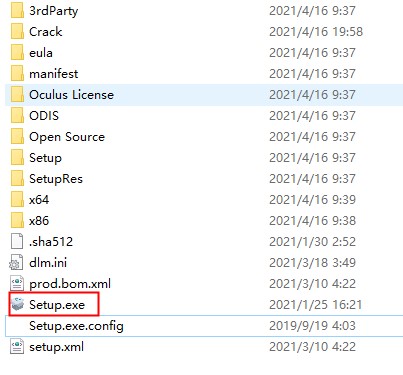
2. Run setup to start installing the software, and choose to accept and agree to the terms;
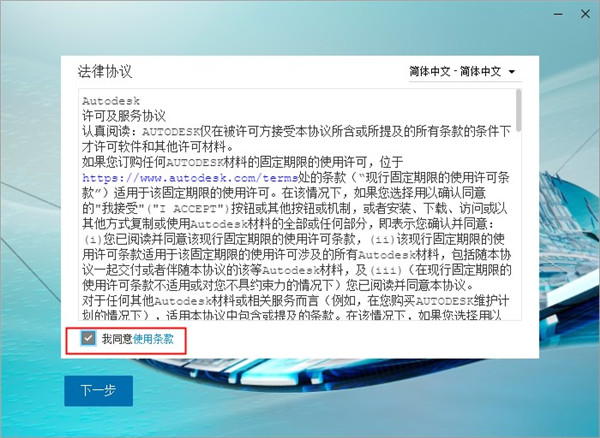
3. Select the software installation path. Users can choose freely here. The editor chooses the default;
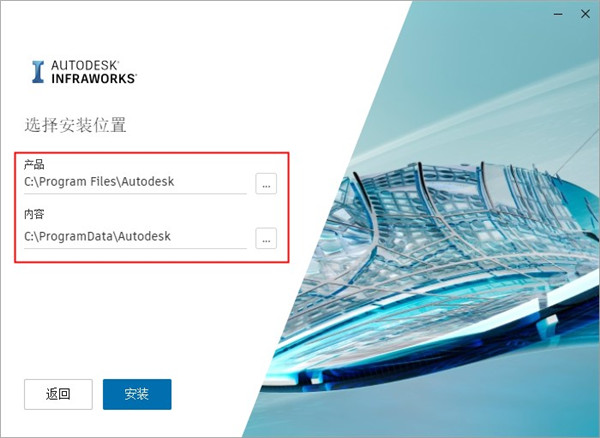
4. Wait The software installation is completed. Do not run the software first and exit the installation boot;

5. Open win r and enter services.msc to open the service manager;
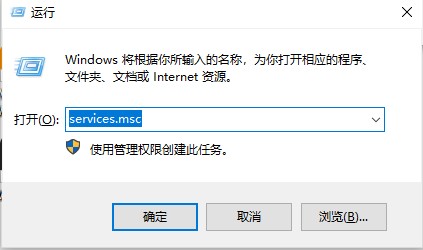
6. Find Click to stop the Autodesk Desktop Licensing Service;
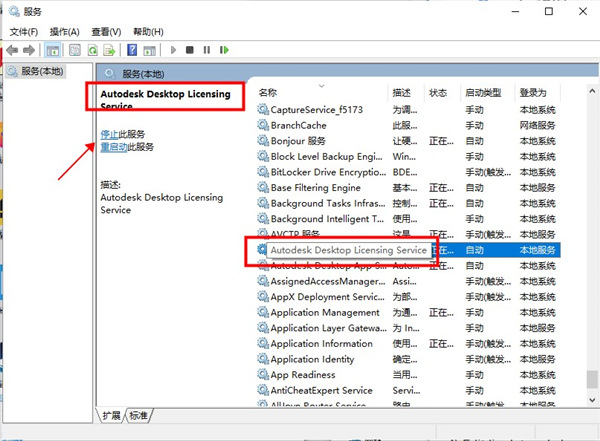
7. Open the Crack folder and run "nlm11.18.0.0_ipv4_ipv6_win64.msi" to install the network license manager;
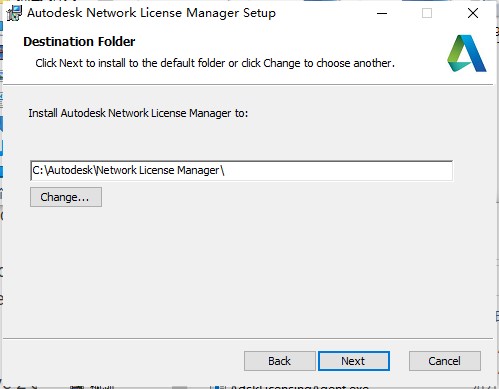
8. Copy "adskflex.exe" in the folder to the software license manager directory;
Default installation directory [C:\Autodesk\Network License Manager\]
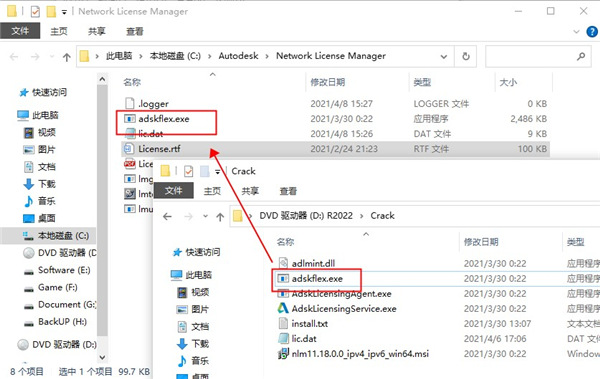
9 , and then copy "adlmint.dll", AdskLicensingAgent.exe, and AdskLicensingService.exe in the folder to the software license manager directory;
Default installation directory [C:\Program Files (x86)\Common Files\Autodesk Shared\AdskLicensing\11.0.0.4854\AdskLicensingAgent】
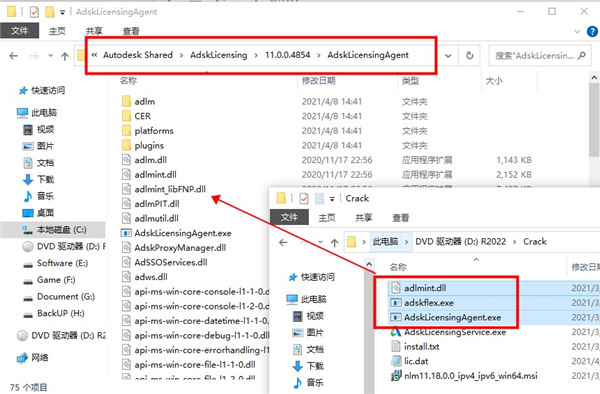
10. Right-click Notepad to edit the cracked license file lic.dat, fill in your computer name and MAC address, and save after editing;
MAC address: Run cmd, enter ipconfig /all to obtain the physical address [A85E45A0F57C]. The "-" in the middle is not required;
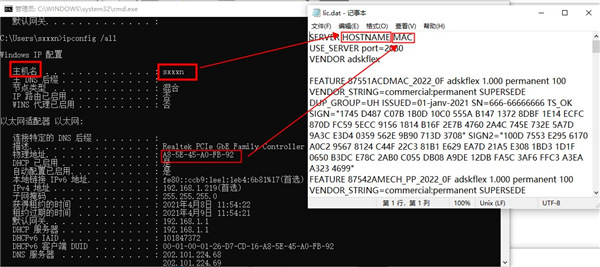
11. For convenience, we'd better edit the lic.dat Also stored in the Network License Manager;
Default installation directory [C:\Autodesk\Network License Manager\]
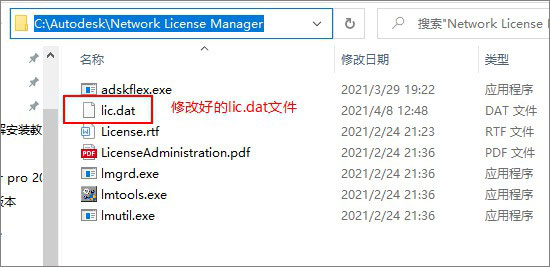
12. Start the desktop to generate LMTOOLS Utility, click the Config Service tab, and add Service:
Service Name: Autodesk
Path to the lmgrd.exe file: C:\Autodesk\Network License Manager\lmgrd.exe
Path to the license file: C:\Autodesk\Network License Manager\ adesk.lic
Check User Services and Start Service at Power UP, then click Save Service, whether to add a point;
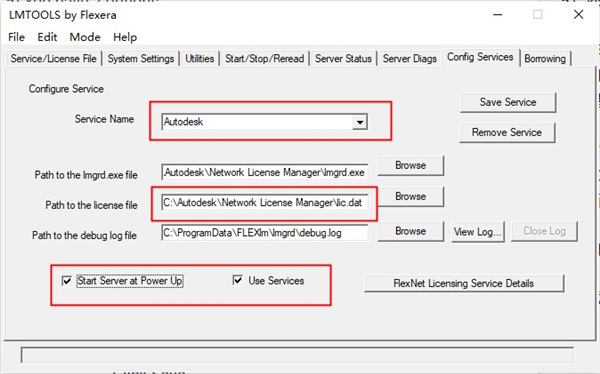
13. Click the Service/License File label and check LMTOOLS ignores license file path environment variables;
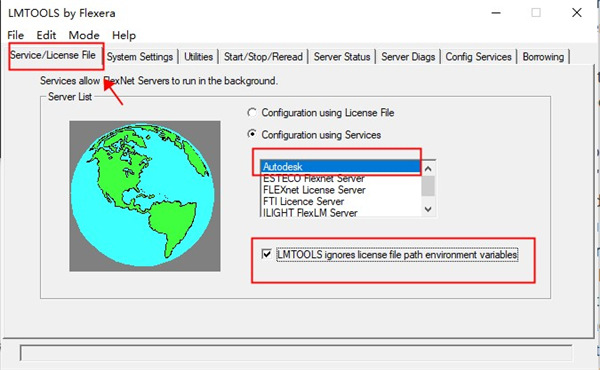
14. Click the start/stop/read option, click 'rereadlicense file', and then click 'start server' to start the service.
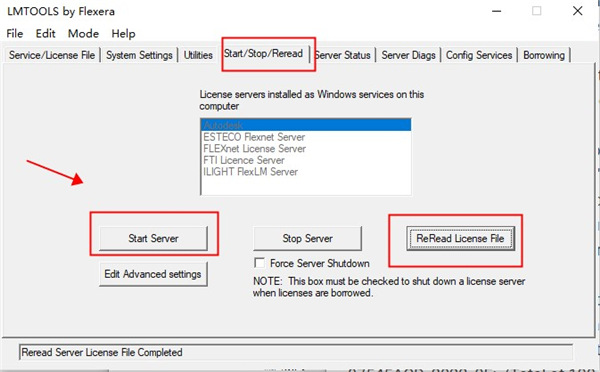
15. Click the Server Status tab and click Perform Status Inquiry;
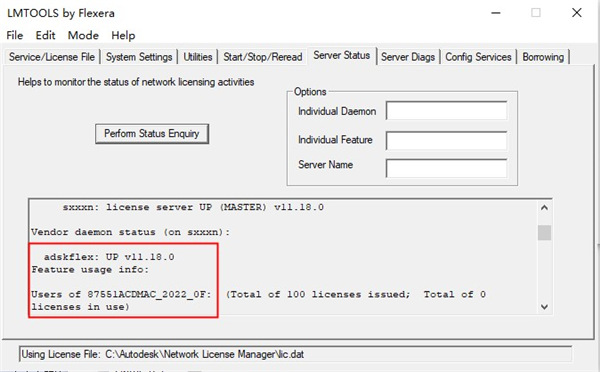
16. Open the autodesk infraworks2022 software and select "Use Network License" when prompted;

17. Select "Single License Server" and enter 127.0.0.1 or localhost;

18. After entering the software, the interface is still in English. Here we click the settings button, select the language option, and set it to Simplified Chinese.
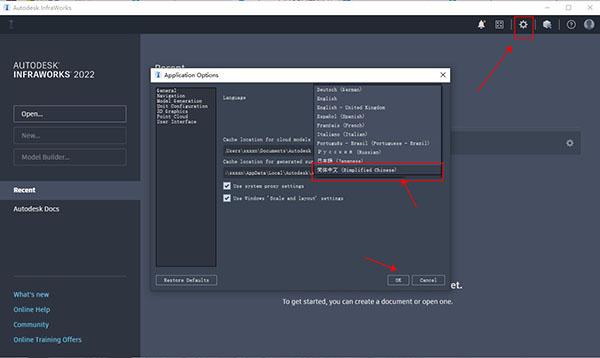
19. The software is successfully activated.
The above is the detailed content of Infraworks2022 Installation and Activation Guide. For more information, please follow other related articles on the PHP Chinese website!
Related articles
See more- How to set Douyin live broadcast not to play automatically? Can TikTok automatically play the next video?
- How to get vinyl membership for free with NetEase Cloud Music Tutorial on how to get vinyl membership for free with NetEase Cloud Music
- Zenless Zone Zero Andrew's Begging Quest Quest Guide
- How to check the information of multiple accounts on Douyin? Is it illegal to post the same work to multiple accounts?
- How to change the subject information of Douyin Blue V certification? Will certification changes affect traffic?

