idea Steps to view tomcat source code: 1. Download Tomcat source code; 2. Import Tomcat source code in IDEA; 3. View Tomcat source code; 4. Understand the working principle of Tomcat; 5. Precautions; 6. Continuously learn and update; 7. Use tools and plug-ins; 8. Participate in the community and contribute. Detailed introduction: 1. Download the Tomcat source code. You can download the source code package from the official website of Apache Tomcat. Usually these source code packages are in ZIP or TAR format, etc.

The operating system for this tutorial: Windows 10 system, DELL G3 computer.
To view the source code of Tomcat in IDEA, you need to download the source code of Tomcat first, then import and open it in IDEA. The following are detailed steps:
1. Download the Tomcat source code:
You can download the source code package from the official website of Apache Tomcat . Typically, these source code packages are provided in ZIP or TAR format.
After the download is completed, decompress the ZIP or TAR file to obtain the Tomcat source code directory.
2. Import the Tomcat source code in IDEA:
Open IntelliJ IDEA and select "File" -> ; "New" -> "Project from Existing Sources".
In the pop-up dialog box, select the directory where the Tomcat source code you just decompressed is located, and then click "OK".
In the next wizard, select "Java" as the project type, and set other properties of the project, such as project name and location.
Click "Finish" to complete the import.
3. View the Tomcat source code:
- In the left project view of IDEA, you should be able to see the import you just made Tomcat source code directory structure. Expand the directory and double-click the file you want to view. IDEA will automatically open and display the contents of the file.
- You can also use IDEA's search function to find specific code or classes. Select "Edit" -> "Find" -> "Find in Path" on the menu bar, and then enter the keyword or expression you want to find in the pop-up dialog box.
4. Understand the working principle of Tomcat:
- In-depth reading and understanding of Tomcat’s source code can help you better understand its working principle. and internal mechanisms. You can start by reading the startup script to understand how Tomcat starts and runs. Then, you can dive into the source code of each component, such as the Servlet container, request handling, session management, etc.
5. Note:
- Reading and understanding large-scale open source projects (such as Tomcat) requires a certain amount of time and patience. It may feel a little difficult at first, but over time you'll get familiar with how it works.
- Before modifying the Tomcat source code, it is recommended to back up the original code, just in case. Also, make sure you understand the impact of the part you are modifying on the overall system to avoid introducing new problems.
- If you plan to use modified Tomcat in a production environment, please ensure that you have fully tested your modifications and understand the associated risks and responsibilities.
6. Continuous learning and updating:
- Tomcat is an evolving project, and new versions may introduce new features and improvements. . In order to stay familiar with Tomcat, it is recommended to regularly check its official documentation, release notes, and community discussions to stay abreast of the latest developments and best practices. At the same time, keep the Tomcat source code updated to keep up with the community.
7. Use tools and plug-ins:
IDEA provides many tools and plug-ins to help you view and manage more easily source code. For example, you can use the "CodeGlance" plugin to quickly navigate to different parts of a file, or use the "Code Reformat" feature to automatically format code. In addition, IDEA also supports code analysis tools in multiple languages and frameworks, such as FindBugs, Checkstyle, etc., which can help you discover potential code problems and fix them.
8. Participate in the community and contribute:
If you have new ideas about Tomcat or find bugs, you can learn how to contribute to Tomcat by reading Tomcat's official documentation and participating in community discussions. You can submit issues or patches to the Tomcat mailing list or GitHub repository. By participating in the community, you can communicate with other Tomcat developers, share your ideas and experiences, and improve Tomcat together.
The above is the detailed content of How to view the source code of tomcat in idea. For more information, please follow other related articles on the PHP Chinese website!
 Python在软件源码保护中的应用实践Jun 29, 2023 am 11:20 AM
Python在软件源码保护中的应用实践Jun 29, 2023 am 11:20 AMPython语言作为一种高级编程语言,具有简单易学、易读易写等特点,在软件开发领域中得到了广泛的应用。然而,由于Python的开源特性,源代码很容易被他人轻易获取,这就给软件源码保护带来了一些挑战。因此,在实际应用中,我们常常需要采取一些方法来保护Python源代码,确保其安全性。在软件源码保护中,有多种针对Python的应用实践可供选择。下面将介绍几种常见
 idea springBoot项目自动注入mapper为空报错如何解决May 17, 2023 pm 06:49 PM
idea springBoot项目自动注入mapper为空报错如何解决May 17, 2023 pm 06:49 PM在SpringBoot项目中,如果使用了MyBatis作为持久层框架,使用自动注入时可能会遇到mapper报空指针异常的问题。这是因为在自动注入时,SpringBoot无法正确识别MyBatis的Mapper接口,需要进行一些额外的配置。解决这个问题的方法有两种:1.在Mapper接口上添加注解在Mapper接口上添加@Mapper注解,告诉SpringBoot这个接口是一个Mapper接口,需要进行代理。示例如下:@MapperpublicinterfaceUserMapper{//...}2
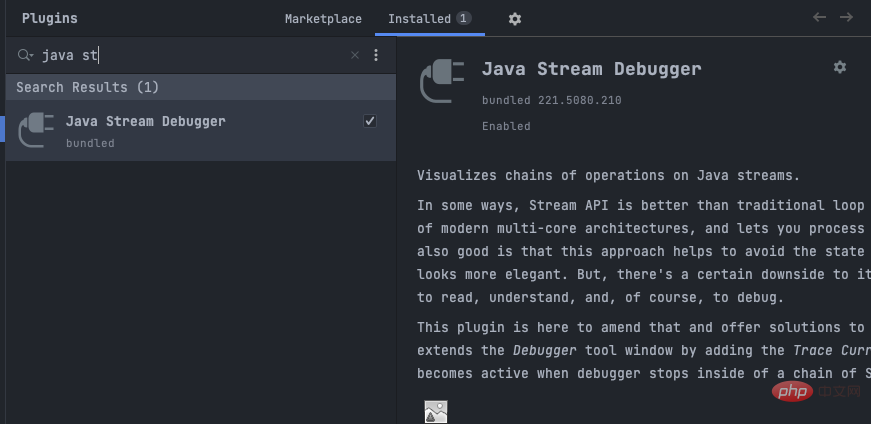 IntelliJ IDEA中如何调试Java Stream操作May 09, 2023 am 11:25 AM
IntelliJ IDEA中如何调试Java Stream操作May 09, 2023 am 11:25 AMStream操作是Java8推出的一大亮点!虽然java.util.stream很强大,但依然还是有很多开发者在实际工作中很少使用,其中吐槽最多的一个原因就是不好调试,一开始确实是这样,因为stream这样的流式操作在DEBUG的时候,是一行代码,直接下一步的时候,其实一下就过去了好多操作,这样我们就很难判断到底是里面的哪一行出了问题。插件:JavaStreamDebugger如果你用的IDEA版本比较新的话,这个插件已经是自带的了,就不需要安装了。如果还没安装的话,就手工安装一下,然后继续下面
 idea是什么软件Sep 02, 2022 pm 05:05 PM
idea是什么软件Sep 02, 2022 pm 05:05 PMidea是一种Java集成开发环境工具软件,由JetBrains软件公司开发。IDEA提倡智能编码,特殊功能有:智能选取、编码辅助、灵活的排版、动态语法检测、代码检查、对JSP的完全支持、预置模板、版本控制完美支持、智能代码等。
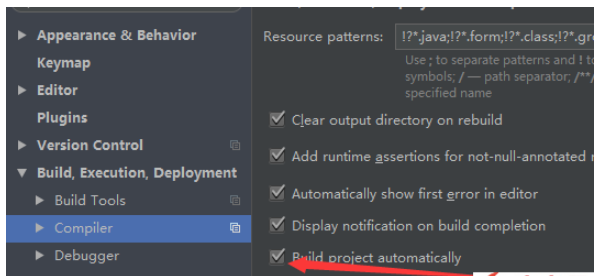 Idea中Springboot热部署无效怎么解决May 18, 2023 pm 06:01 PM
Idea中Springboot热部署无效怎么解决May 18, 2023 pm 06:01 PM一、开启idea自动make功能1-EnableAutomakefromthecompilerPRESS:CTRL+SHIFT+ATYPE:makeprojectautomaticallyPRESS:EnterEnableMakeProjectautomaticallyfeature2-EnableAutomakewhentheapplicationisrunningPRESS:CTRL+SHIFT+ATYPE:RegistryFindthekeycompiler.automake.allow.
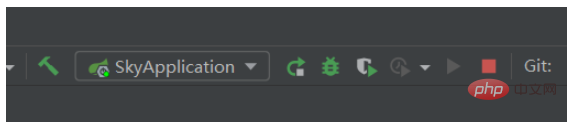 idea中同一SpringBoot项目多端口怎么启动May 13, 2023 pm 04:58 PM
idea中同一SpringBoot项目多端口怎么启动May 13, 2023 pm 04:58 PM现在已经有一个在跑着使用的默认端口8080选中1,点击2.这个时候就有两个skyApplication-Dserver.port=9999比如这里配置的是9999,这样配置主要用于测试NGINX选中运行起来
 IDEA中怎么配置安装node.js?方法浅析Dec 21, 2022 pm 08:28 PM
IDEA中怎么配置安装node.js?方法浅析Dec 21, 2022 pm 08:28 PMIDEA中怎么运行node?下面本篇文章给大家介绍一下IDEA中配置安装并运行node.js的方法,希望对大家有所帮助!
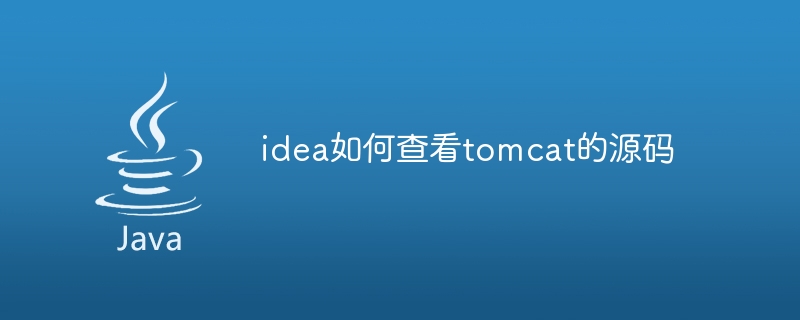 idea如何查看tomcat的源码Jan 25, 2024 pm 02:01 PM
idea如何查看tomcat的源码Jan 25, 2024 pm 02:01 PMidea查看tomcat源码的步骤:1、下载Tomcat源代码;2、在IDEA中导入Tomcat源代码;3、查看Tomcat源代码;4、理解Tomcat的工作原理;5、注意事项;6、持续学习和更新;7、使用工具和插件;8、参与社区和贡献。详细介绍:1、下载Tomcat源代码,可以从Apache Tomcat的官方网站上下载源代码包,通常这些源代码包是以ZIP或TAR格式等等。


Hot AI Tools

Undresser.AI Undress
AI-powered app for creating realistic nude photos

AI Clothes Remover
Online AI tool for removing clothes from photos.

Undress AI Tool
Undress images for free

Clothoff.io
AI clothes remover

AI Hentai Generator
Generate AI Hentai for free.

Hot Article

Hot Tools

SublimeText3 Mac version
God-level code editing software (SublimeText3)

SAP NetWeaver Server Adapter for Eclipse
Integrate Eclipse with SAP NetWeaver application server.

Atom editor mac version download
The most popular open source editor

mPDF
mPDF is a PHP library that can generate PDF files from UTF-8 encoded HTML. The original author, Ian Back, wrote mPDF to output PDF files "on the fly" from his website and handle different languages. It is slower than original scripts like HTML2FPDF and produces larger files when using Unicode fonts, but supports CSS styles etc. and has a lot of enhancements. Supports almost all languages, including RTL (Arabic and Hebrew) and CJK (Chinese, Japanese and Korean). Supports nested block-level elements (such as P, DIV),

SecLists
SecLists is the ultimate security tester's companion. It is a collection of various types of lists that are frequently used during security assessments, all in one place. SecLists helps make security testing more efficient and productive by conveniently providing all the lists a security tester might need. List types include usernames, passwords, URLs, fuzzing payloads, sensitive data patterns, web shells, and more. The tester can simply pull this repository onto a new test machine and he will have access to every type of list he needs.






