 Technology peripherals
Technology peripherals AI
AI How to use AI technology to restore old photos (with examples and code analysis)
How to use AI technology to restore old photos (with examples and code analysis)
Old photo restoration is a method of using artificial intelligence technology to repair, enhance and improve old photos. Using computer vision and machine learning algorithms, the technology can automatically identify and repair damage and flaws in old photos, making them look clearer, more natural and more realistic.
The technical principles of old photo restoration mainly include the following aspects:
1. Image denoising and enhancement
When restoring old photos, they need to be denoised and enhanced first. Image processing algorithms and filters, such as mean filtering, Gaussian filtering, bilateral filtering, etc., can be used to solve noise and color spots problems, thereby improving the quality of photos.
2. Image restoration and repair
In old photos, there may be some defects and damage, such as scratches, cracks, fading, etc. . These problems can be solved by image restoration and repair algorithms. Commonly used algorithms include texture-based image repair algorithms, region-based image repair algorithms, interpolation-based image repair algorithms, etc. These algorithms can automatically restore missing parts of a photo by learning patterns and characteristics of surrounding pixels.
2. Image reconstruction and super-resolution
For some old photos with lower resolution, image reconstruction and super-resolution can be used algorithms to improve its clarity and detail. This can be achieved by using deep learning networks and convolutional neural networks, such as SRCNN, ESPCN, SRGAN, etc. These algorithms can automatically convert low-resolution images into high-resolution images by learning the mapping relationship between high-resolution images and low-resolution images.
3. Color restoration and correction
Old photos may also have color distortion and fading problems, which require color restoration and correction. This can be achieved by utilizing color balance and automatic white balance algorithms, such as automatic white balance algorithms based on grayscale world assumptions, color balance algorithms based on histogram equalization, etc. These algorithms can automatically adjust the color distribution and brightness of an image to make it look more natural and realistic.
The following is a sample code for old photo restoration using Python and the OpenCV library:
import cv2 # 读取老照片 img = cv2.imread('old_photo.jpg') # 图像去噪和增强 img = cv2.fastNlMeansDenoisingColored(img, None, 10, 10, 7, 21) img = cv2.equalizeHist(img) # 图像修复 mask = cv2.cvtColor(img, cv2.COLOR_BGR2GRAY) mask = cv2.threshold(mask, 220, 255, cv2.THRESH_BINARY)[1] kernel = cv2.getStructuringElement(cv2.MORPH_ELLIPSE, (5, 5)) mask = cv2.morphologyEx(mask, cv2.MORPH_CLOSE, kernel) mask = cv2.erode(mask, None, iterations=4) mask = cv2.dilate(mask, None, iterations=4) mask = cv2.medianBlur(mask, 9) img = cv2.inpaint(img, mask, 3, cv2.INPAINT_TELEA) # 图像重建和超分辨率 sr = cv2.dnn_superres.DnnSuperResImpl_create() sr.readModel('espcn_x3.pb') sr.setModel('espcn', 3) img = sr.upsample(img) # 颜色还原和校正 img = cv2.cvtColor(img, cv2.COLOR_BGR2LAB) img = cv2.split(img) clahe = cv2.createCLAHE(clipLimit=3.0, tileGridSize=(8,8)) img[0] = clahe.apply(img[0]) img = cv2.merge(img) img = cv2.cvtColor(img, cv2.COLOR_LAB2BGR) # 显示修复后的照片 cv2.imshow('Restored Image', img) cv2.waitKey(0) cv2.destroyAllWindows()
This code uses various image processing functions in the OpenCV library and Algorithm realizes various steps of old photo restoration. Specifically, the code uses the fastNlMeansDenoisingColored() function and equalizeHist() function for image denoising and enhancement, the inpaint() function for image repair, and the DnnSuperResImpl_create() function and upsample() function for image reconstruction and super. resolution, and used the createCLAHE() function and apply() function for color restoration and correction.
Among them, the image repair part uses a region-based image repair algorithm. By constructing a mask, performing morphological operations and median filtering, it achieves the restoration of noise and defects in photos. of repair. The image reconstruction and super-resolution part uses the ESPCN algorithm to convert low-resolution images into high-resolution images, thereby improving the clarity and details of the photos. The color restoration and correction part uses a color balance method based on the CLAHE algorithm to convert the image to LAB color space, and applies the CLAHE algorithm on the brightness channel for color restoration and correction.
In practical applications, it is necessary to select appropriate algorithms and parameters according to the specific conditions and needs of the photo to achieve the best results.
In short, old photo restoration is a complex image processing technology that requires a combination of multiple algorithms and technologies to achieve. In practical applications, it is necessary to select appropriate algorithms and parameters according to the specific conditions and needs of the photo to achieve the best results.
The above is the detailed content of How to use AI technology to restore old photos (with examples and code analysis). For more information, please follow other related articles on the PHP Chinese website!
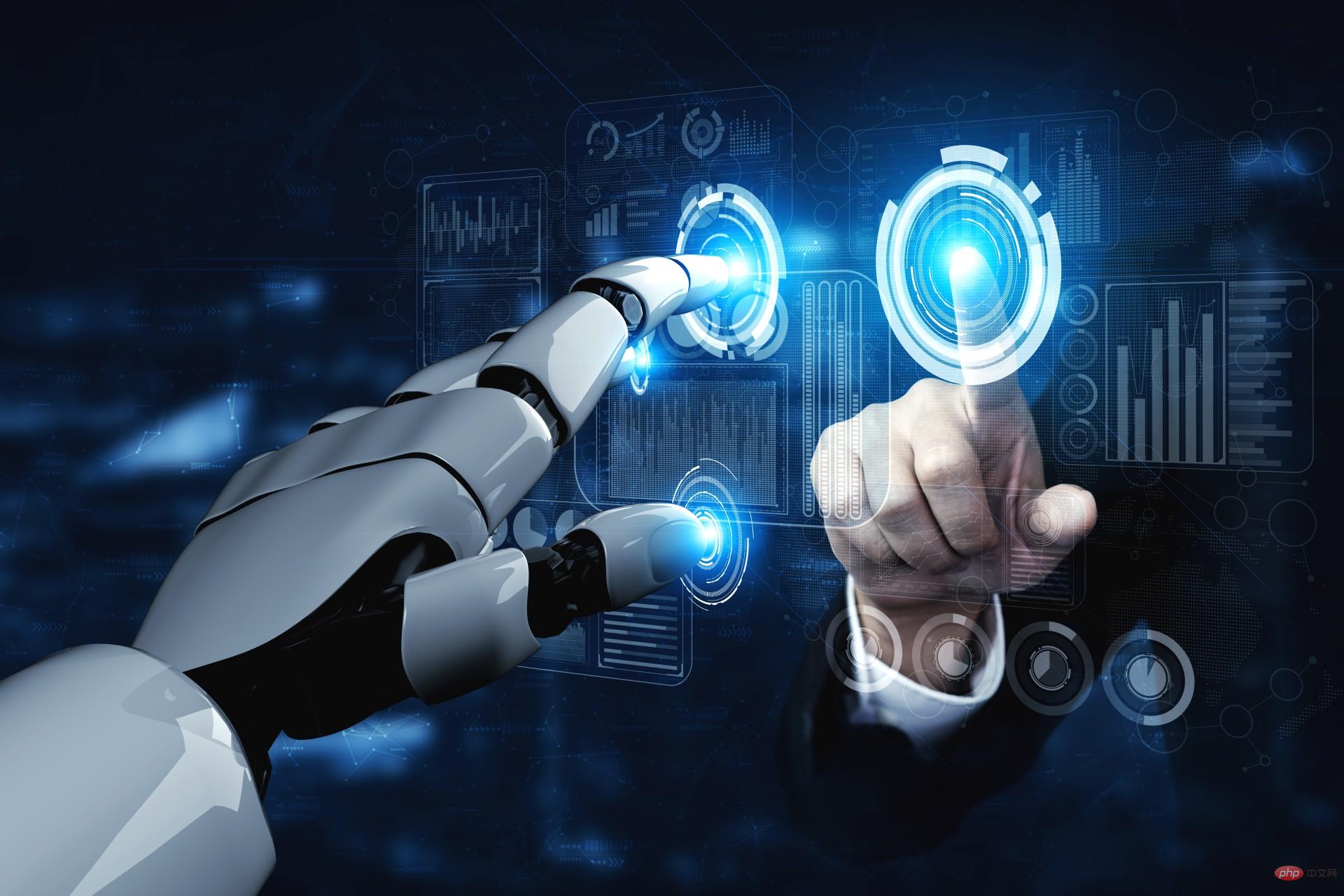 2023年机器学习的十大概念和技术Apr 04, 2023 pm 12:30 PM
2023年机器学习的十大概念和技术Apr 04, 2023 pm 12:30 PM机器学习是一个不断发展的学科,一直在创造新的想法和技术。本文罗列了2023年机器学习的十大概念和技术。 本文罗列了2023年机器学习的十大概念和技术。2023年机器学习的十大概念和技术是一个教计算机从数据中学习的过程,无需明确的编程。机器学习是一个不断发展的学科,一直在创造新的想法和技术。为了保持领先,数据科学家应该关注其中一些网站,以跟上最新的发展。这将有助于了解机器学习中的技术如何在实践中使用,并为自己的业务或工作领域中的可能应用提供想法。2023年机器学习的十大概念和技术:1. 深度神经网
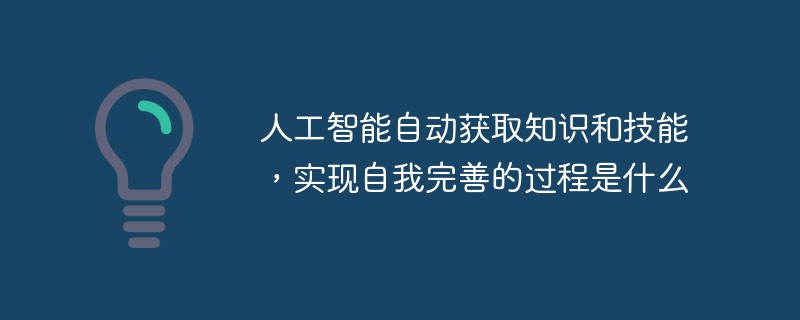 人工智能自动获取知识和技能,实现自我完善的过程是什么Aug 24, 2022 am 11:57 AM
人工智能自动获取知识和技能,实现自我完善的过程是什么Aug 24, 2022 am 11:57 AM实现自我完善的过程是“机器学习”。机器学习是人工智能核心,是使计算机具有智能的根本途径;它使计算机能模拟人的学习行为,自动地通过学习来获取知识和技能,不断改善性能,实现自我完善。机器学习主要研究三方面问题:1、学习机理,人类获取知识、技能和抽象概念的天赋能力;2、学习方法,对生物学习机理进行简化的基础上,用计算的方法进行再现;3、学习系统,能够在一定程度上实现机器学习的系统。
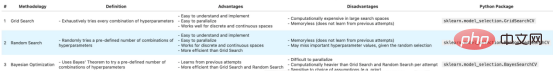 超参数优化比较之网格搜索、随机搜索和贝叶斯优化Apr 04, 2023 pm 12:05 PM
超参数优化比较之网格搜索、随机搜索和贝叶斯优化Apr 04, 2023 pm 12:05 PM本文将详细介绍用来提高机器学习效果的最常见的超参数优化方法。 译者 | 朱先忠审校 | 孙淑娟简介通常,在尝试改进机器学习模型时,人们首先想到的解决方案是添加更多的训练数据。额外的数据通常是有帮助(在某些情况下除外)的,但生成高质量的数据可能非常昂贵。通过使用现有数据获得最佳模型性能,超参数优化可以节省我们的时间和资源。顾名思义,超参数优化是为机器学习模型确定最佳超参数组合以满足优化函数(即,给定研究中的数据集,最大化模型的性能)的过程。换句话说,每个模型都会提供多个有关选项的调整“按钮
 得益于OpenAI技术,微软必应的搜索流量超过谷歌Mar 31, 2023 pm 10:38 PM
得益于OpenAI技术,微软必应的搜索流量超过谷歌Mar 31, 2023 pm 10:38 PM截至3月20日的数据显示,自微软2月7日推出其人工智能版本以来,必应搜索引擎的页面访问量增加了15.8%,而Alphabet旗下的谷歌搜索引擎则下降了近1%。 3月23日消息,外媒报道称,分析公司Similarweb的数据显示,在整合了OpenAI的技术后,微软旗下的必应在页面访问量方面实现了更多的增长。截至3月20日的数据显示,自微软2月7日推出其人工智能版本以来,必应搜索引擎的页面访问量增加了15.8%,而Alphabet旗下的谷歌搜索引擎则下降了近1%。这些数据是微软在与谷歌争夺生
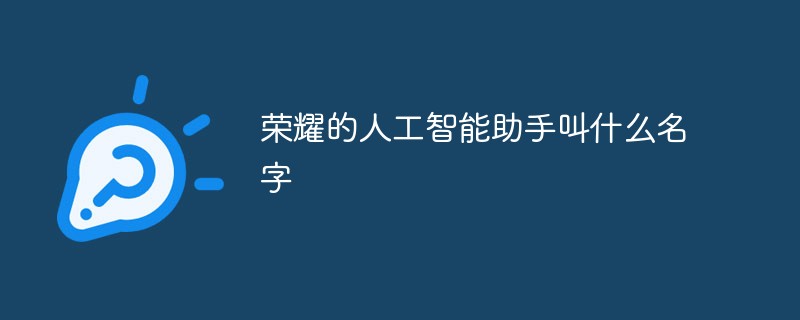 荣耀的人工智能助手叫什么名字Sep 06, 2022 pm 03:31 PM
荣耀的人工智能助手叫什么名字Sep 06, 2022 pm 03:31 PM荣耀的人工智能助手叫“YOYO”,也即悠悠;YOYO除了能够实现语音操控等基本功能之外,还拥有智慧视觉、智慧识屏、情景智能、智慧搜索等功能,可以在系统设置页面中的智慧助手里进行相关的设置。
 30行Python代码就可以调用ChatGPT API总结论文的主要内容Apr 04, 2023 pm 12:05 PM
30行Python代码就可以调用ChatGPT API总结论文的主要内容Apr 04, 2023 pm 12:05 PM阅读论文可以说是我们的日常工作之一,论文的数量太多,我们如何快速阅读归纳呢?自从ChatGPT出现以后,有很多阅读论文的服务可以使用。其实使用ChatGPT API非常简单,我们只用30行python代码就可以在本地搭建一个自己的应用。 阅读论文可以说是我们的日常工作之一,论文的数量太多,我们如何快速阅读归纳呢?自从ChatGPT出现以后,有很多阅读论文的服务可以使用。其实使用ChatGPT API非常简单,我们只用30行python代码就可以在本地搭建一个自己的应用。使用 Python 和 C
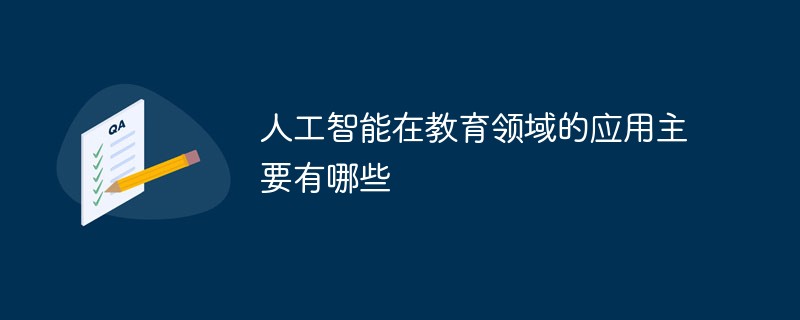 人工智能在教育领域的应用主要有哪些Dec 14, 2020 pm 05:08 PM
人工智能在教育领域的应用主要有哪些Dec 14, 2020 pm 05:08 PM人工智能在教育领域的应用主要有个性化学习、虚拟导师、教育机器人和场景式教育。人工智能在教育领域的应用目前还处于早期探索阶段,但是潜力却是巨大的。
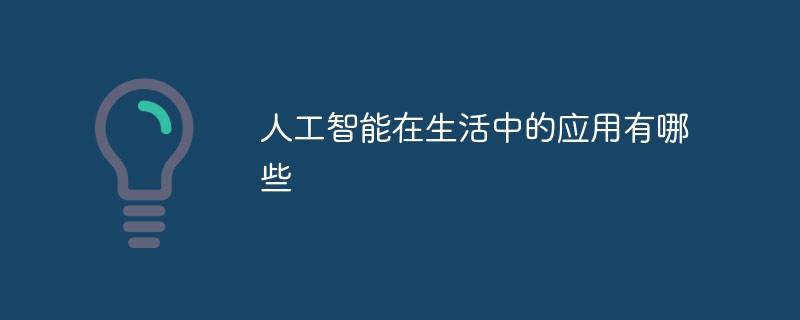 人工智能在生活中的应用有哪些Jul 20, 2022 pm 04:47 PM
人工智能在生活中的应用有哪些Jul 20, 2022 pm 04:47 PM人工智能在生活中的应用有:1、虚拟个人助理,使用者可通过声控、文字输入的方式,来完成一些日常生活的小事;2、语音评测,利用云计算技术,将自动口语评测服务放在云端,并开放API接口供客户远程使用;3、无人汽车,主要依靠车内的以计算机系统为主的智能驾驶仪来实现无人驾驶的目标;4、天气预测,通过手机GPRS系统,定位到用户所处的位置,在利用算法,对覆盖全国的雷达图进行数据分析并预测。


Hot AI Tools

Undresser.AI Undress
AI-powered app for creating realistic nude photos

AI Clothes Remover
Online AI tool for removing clothes from photos.

Undress AI Tool
Undress images for free

Clothoff.io
AI clothes remover

AI Hentai Generator
Generate AI Hentai for free.

Hot Article

Hot Tools

Dreamweaver Mac version
Visual web development tools

MantisBT
Mantis is an easy-to-deploy web-based defect tracking tool designed to aid in product defect tracking. It requires PHP, MySQL and a web server. Check out our demo and hosting services.

PhpStorm Mac version
The latest (2018.2.1) professional PHP integrated development tool

SublimeText3 Chinese version
Chinese version, very easy to use

mPDF
mPDF is a PHP library that can generate PDF files from UTF-8 encoded HTML. The original author, Ian Back, wrote mPDF to output PDF files "on the fly" from his website and handle different languages. It is slower than original scripts like HTML2FPDF and produces larger files when using Unicode fonts, but supports CSS styles etc. and has a lot of enhancements. Supports almost all languages, including RTL (Arabic and Hebrew) and CJK (Chinese, Japanese and Korean). Supports nested block-level elements (such as P, DIV),





